Community resources
Community resources
Community resources
Can text formatting (e.g. bold) be applied to test steps in Test Cases?
We have recently started using JIRA for activities around configuring our platform for a specific use case. The platform is used to deliver questionnaires, and these questionnaires need to be configured precisely, with the correct questions, responses, layout and text formatting. We therefore write Test Cases to verify this.
The steps in the Test Cases cover unique aspects of configuration - e.g. one verifies that the question can't be skipped, the next verifies that only one response can be selected etc. We wanted to add steps to verify that the text is accurate, including any formatting, but we have discovered that the test steps don't allow any formatting.
We have tried copying and pasting (the formatting is stripped) and applying html (e.g. <b>BOLD</b>) but nothing works.
Has anyone encountered a similar issue and found a workaround that we could try?
3 answers
1 accepted
Hi @Joan Dixon,
You can use the * sign before and after the text to make the bold in step editor.
eg: *your text*
Also, please send me an email at brijesh.patel@qmetry.com for more formatting options and help with the same.
Regards,
Brijesh Patel.
Thank you - that worked.
The other formatting we need is italics and underline - but based on your advice re *bold*, one of my colleagues just searched and found _italics_.
Do you know if there is an option for underline?
You must be a registered user to add a comment. If you've already registered, sign in. Otherwise, register and sign in.
You must be a registered user to add a comment. If you've already registered, sign in. Otherwise, register and sign in.
You must be a registered user to add a comment. If you've already registered, sign in. Otherwise, register and sign in.
Text formatting in test steps can sometimes be limited depending on the tools you’re using. If you're working with Jira and need more advanced formatting options like bold or italics within test steps, one approach is to utilize a test case management tool that supports these features natively.
For instance, the Test Case Assistant for Jira app allows you to generate test cases with customizable formats, which can include various text styles. You can define your own formats and apply them consistently across all your test cases, ensuring they meet your specific requirements, including text formatting.
If you're interested, you can find more details in the documentation or check it out on the marketplace.
You must be a registered user to add a comment. If you've already registered, sign in. Otherwise, register and sign in.

Hi @Joan Dixon you haven't mentioned the test management tool, or the jira hosting type. Knowing these details would help a great deal in providing a possible solution to your ask.
You must be a registered user to add a comment. If you've already registered, sign in. Otherwise, register and sign in.
I don't know what you mean by test management tool - this is manual (eyeball) testing.
I'm also not sure about the hosting type - but the URLs end .jspa if that helps, and I have inserted a sample screenshot showing where I am trying to format text:
I hope that this helps!
You must be a registered user to add a comment. If you've already registered, sign in. Otherwise, register and sign in.

Was this helpful?
Thanks!
TAGS
Community showcase
Atlassian Community Events
- FAQ
- Community Guidelines
- About
- Privacy policy
- Notice at Collection
- Terms of use
- © 2024 Atlassian





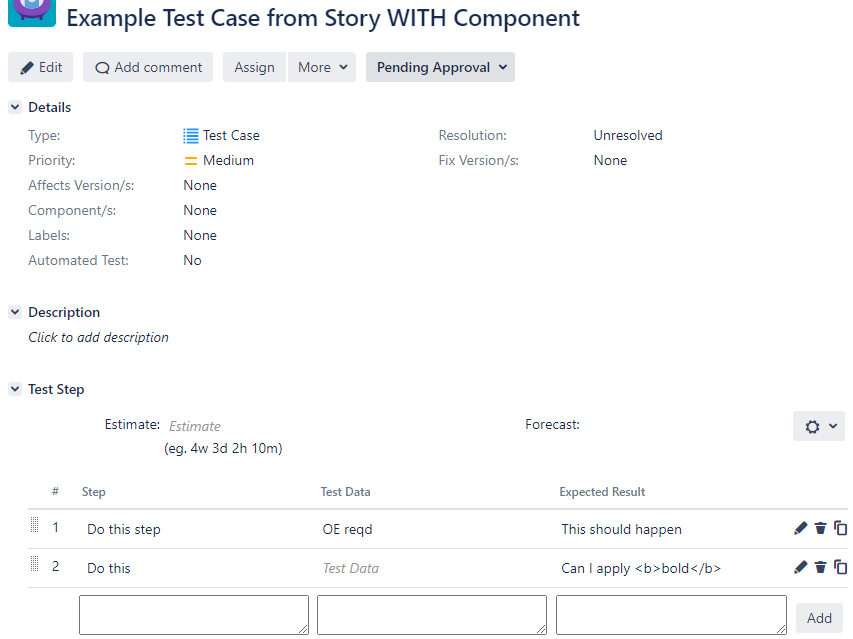
You must be a registered user to add a comment. If you've already registered, sign in. Otherwise, register and sign in.