Community resources
Community resources
Community resources
Base URL not being used for thumbnails and other links
Ive installed jira software (server) on my centos machine.
through nginx server i forward the requests to jira.
here is the configuration im using:
server
{
listen 443 ssl;
server_name jira.baseurl;
location / {
proxy_pass http://127.0.0.1:9000;
proxy_set_header X-Forwarded-Host $host;
proxy_set_header X-Forwarded-Server $host;
proxy_set_header X-Forwarded-For $proxy_add_x_forwarded_for;
proxy_redirect http://127.0.0.1:9000/ /;
client_max_body_size 10M;
}
}
Also created a license and connected it into my mysql database.
when loading pages thoughout jira, im having issues loading certain assets as jira create the html with wrong urls, i checked and the baseurl in settings is correct..
why its using http://127.0.0.1 instead of https://jira.baseurl?
also is it possible to load relatively? without the prefix of https://url/
thank you.
1 answer
1 accepted

What do you have in your /<installdir>/conf/server.xml?
And you did set the baseurl in the general configuration, correct?
When i first setup Jira it asked me for the baseurl so i gave it my url.
Also server.xml is the generated default i guess:
<?xml version="1.0" encoding="utf-8"?>
<Server port="8005" shutdown="SHUTDOWN">
<Listener className="org.apache.catalina.startup.VersionLoggerListener" />
<!-- Security listener. Documentation at /docs/config/listeners.html
<Listener className="org.apache.catalina.security.SecurityListener" />
-->
<!--APR library loader. Documentation at /docs/apr.html -->
<Listener className="org.apache.catalina.core.AprLifecycleListener" SSLEngine="on" />
<!-- Prevent memory leaks due to use of particular java/javax APIs-->
<Listener className="org.apache.catalina.core.JreMemoryLeakPreventionListener" />
<Listener className="org.apache.catalina.mbeans.GlobalResourcesLifecycleListener" />
<Listener className="org.apache.catalina.core.ThreadLocalLeakPreventionListener" />
<Service name="Catalina">
<Connector port="9000"
maxThreads="150"
minSpareThreads="25"
connectionTimeout="20000"
enableLookups="false"
maxHttpHeaderSize="8192"
protocol="HTTP/1.1"
useBodyEncodingForURI="true"
redirectPort="8443"
acceptCount="100"
disableUploadTimeout="true"
bindOnInit="false"/>
<Engine name="Catalina" defaultHost="localhost">
<Host name="localhost" appBase="webapps" unpackWARs="true" autoDeploy="true">
<Context path="" docBase="${catalina.home}/atlassian-jira" reloadable="false" useHttpOnly="true">
<!--
====================================================================================
Note, you no longer configure your database driver or connection parameters here.
These are configured through the UI during application setup.
====================================================================================
-->
<Resource name="UserTransaction" auth="Container" type="javax.transaction.UserTransaction"
factory="org.objectweb.jotm.UserTransactionFactory" jotm.timeout="60"/>
<Manager pathname=""/>
<JarScanner scanManifest="false"/>
</Context>
</Host>
<Valve className="org.apache.catalina.valves.AccessLogValve"
pattern="%a %{jira.request.id}r %{jira.request.username}r %t "%m %U%q %H" %s %b %D "%{Referer}i" "%{User-Agent}i" "%{jira.request.assession.id}r""/>
</Engine>
</Service>
</Server>
You must be a registered user to add a comment. If you've already registered, sign in. Otherwise, register and sign in.

In your <connector> attribute, you need to add a few things for the proxy to work.
Here's what it should look like:
<Connector port="9000"
maxThreads="150"
minSpareThreads="25"
connectionTimeout="20000"
enableLookups="false"
maxHttpHeaderSize="8192"
protocol="HTTP/1.1"
useBodyEncodingForURI="true"
redirectPort="8443"
acceptCount="100"
disableUploadTimeout="true"
bindOnInit="false"
scheme="https"
proxyName="jira.baseurl.com"
proxyPort="443"
secure="true"
/>
You must be a registered user to add a comment. If you've already registered, sign in. Otherwise, register and sign in.

Great! Happy to help.
You must be a registered user to add a comment. If you've already registered, sign in. Otherwise, register and sign in.

Was this helpful?
Thanks!
TAGS
Community showcase
Atlassian Community Events
- FAQ
- Community Guidelines
- About
- Privacy policy
- Notice at Collection
- Terms of use
- © 2024 Atlassian





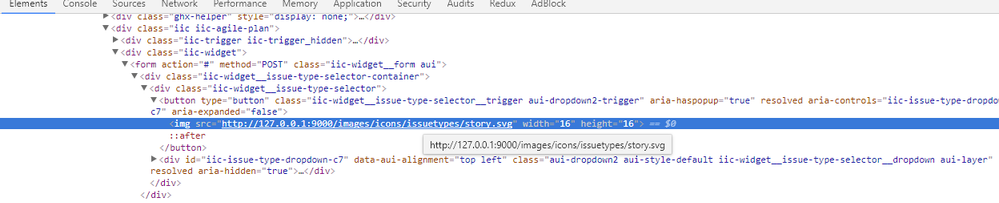
You must be a registered user to add a comment. If you've already registered, sign in. Otherwise, register and sign in.