Community resources
Community resources
Community resources
Backlog is empty while issues are existing
Hi
I created a project then modified the w/orkflow a little bit.
The problem now is that I cannot see any issues in my backlog.
I am using the latest JIRA cloud version.
Have any body seen the same problem? All the tricks that I found online are not working with my case.
Thank you!
5 answers
1 accepted

Dear @Ton Bui,
can you tell me, what 'little' changes you did? Then I can better help you.
So long
Thomas

Dear Ton Bui,
it was great that I could help you solve this issue online with hangover.
So long
Thomas
PS: For other readers of this question: The status "Backlog" was not mapped to any column.
You must be a registered user to add a comment. If you've already registered, sign in. Otherwise, register and sign in.
I seem to have run in to the very same issue... Made a few changes to the Workflow and now I am unable to see any issues in the Backlog.
I am attaching the images for the workflow as well as the columns for the board. Please help.
Board Settings
Backlog --> Technical Feasibility & Estimate --> Requirements Analysis --> Ready for Development --> Development in Progress --> Done
Within Requirement Analysis Column - I have three statuses - Requirements, UI/UX and Event Tracking
Similarly within Development in Progress - I have two status - In Progress and QA
Workflow
Any responses highly appreciated...
You must be a registered user to add a comment. If you've already registered, sign in. Otherwise, register and sign in.
I figured out what has happened and now this is going to be truly embarrassing....
The issues being shown under backlog were actually epics and because I have turned on the epics panel, the backlog was being shown empty.
I am putting it down here just in case somebody else runs in to this situation...
Cheers.
You must be a registered user to add a comment. If you've already registered, sign in. Otherwise, register and sign in.
You must be a registered user to add a comment. If you've already registered, sign in. Otherwise, register and sign in.
Hello,
Another reason:
If you changed the name of the project, the issues will not be shown on the board, but they would still be available in the Issue tab or in the search window
If so, you need to edit the board settings>>General>>Filter
edit it and correct the project name...
regards;
You must be a registered user to add a comment. If you've already registered, sign in. Otherwise, register and sign in.
I'd rather allowing you access our instance to look for yourself.
Our business is now confidential can you keep the secret?
Let me know.
Thanks.
You must be a registered user to add a comment. If you've already registered, sign in. Otherwise, register and sign in.

Dear @Ton Bui,
you don't need to give me access. If you share your desktop with Hangout, I can guide you.
So long
Thomas
You must be a registered user to add a comment. If you've already registered, sign in. Otherwise, register and sign in.
Dear @Thomas Deiler
Please support me at xxxxx@gmail.com.
I will be available at 8:00PM ICT today.
Thanks,
You must be a registered user to add a comment. If you've already registered, sign in. Otherwise, register and sign in.

Got it - you can edit your post, to hide the information.
You must be a registered user to add a comment. If you've already registered, sign in. Otherwise, register and sign in.
You must be a registered user to add a comment. If you've already registered, sign in. Otherwise, register and sign in.
Thank you for your question.
I created the project, modified the workflow with more step:
Backlog --> To Do --> In Progress --> Resolved --> Closed.
Here is one of the case that looks like mine:
https://confluence.atlassian.com/jirakb/empty-backlog-even-though-issue-exist-779159148.html
But the fix is for JIRA server right? How can you help me better please let me know.
Thanks
You must be a registered user to add a comment. If you've already registered, sign in. Otherwise, register and sign in.

Dear @Ton Bui,
if you have cloud, you will need Atlassian for this direct DB modification.
You can do one thing before: Have a look at the agile board configuration. Are there any statuses mapped on the columns tab? Are there numbers displayed, how many issues are in a specific status?
So long
Thomas
You must be a registered user to add a comment. If you've already registered, sign in. Otherwise, register and sign in.

Was this helpful?
Thanks!
TAGS
Community showcase
Atlassian Community Events
- FAQ
- Community Guidelines
- About
- Privacy policy
- Notice at Collection
- Terms of use
- © 2025 Atlassian





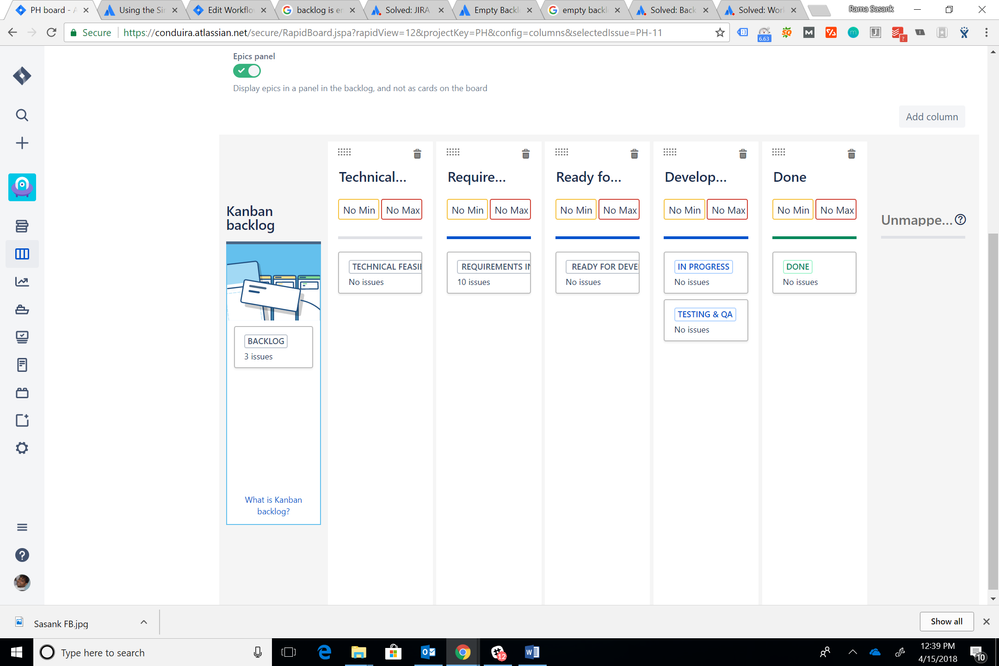
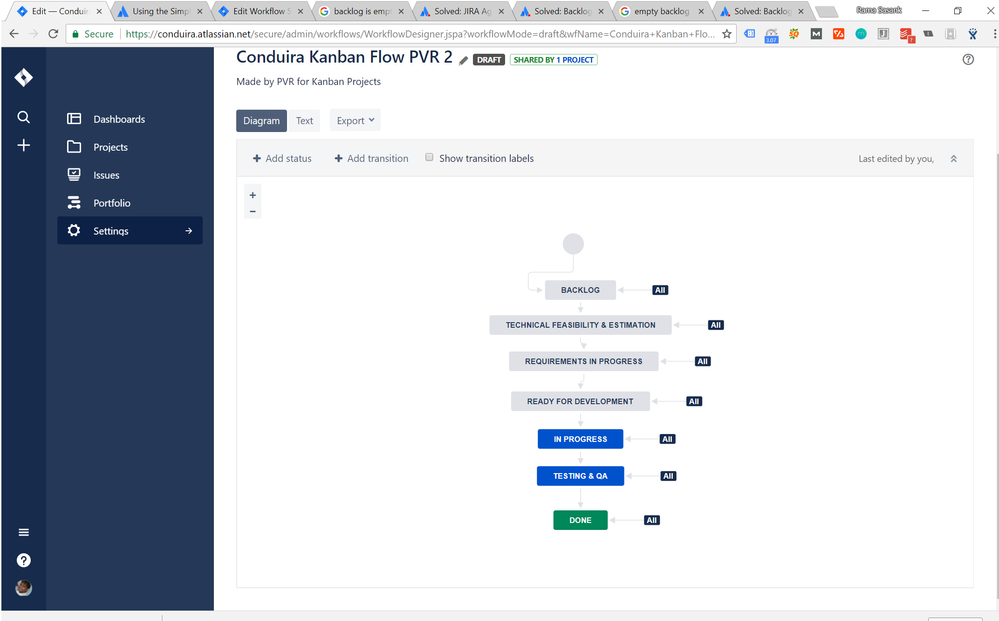
You must be a registered user to add a comment. If you've already registered, sign in. Otherwise, register and sign in.