Community resources
Community resources
Community resources
Assign Permission Scheme to a Project?

<noob_warning>
Am I missing something? Is there a specific service level that prevents me from assigning permission schemes to a project?
I've followed the instructions: https://confluence.atlassian.com/adminjiracloud/managing-project-permissions-776636362.html yet, still cannot find "permissions" on the project admin side-bar.
I'm probably missing something simple, but can someone help me out? (yes, I was able to create a custom Permission Scheme with no problem)
4 answers
1 accepted
It looks like Atlassian has deprecated permission schemes in project settings. We now have 'People' settings instead. This came as a suprise to us too and no, searching the documentation tells you nothing about the change.
Old permission schemes are still working.

Thanks for this.
Would love to hear from Support on this.
You must be a registered user to add a comment. If you've already registered, sign in. Otherwise, register and sign in.

Just in case someone else stumbles on this. I was trying to assign a permission scheme to a project. Turns out, you need to go to the project (not the permission scheme), click on the permissions, then go to Actions -> Use a Different Scheme.
You must be a registered user to add a comment. If you've already registered, sign in. Otherwise, register and sign in.
You must be a registered user to add a comment. If you've already registered, sign in. Otherwise, register and sign in.

To the point!. Thanks Jay
You must be a registered user to add a comment. If you've already registered, sign in. Otherwise, register and sign in.
I'm doing this on a Business Project and I don't have the actions from project settings. I only have Access, Issue types, Automation, Notifications. I changed my project name and now it doesn't show up in the permission scheme anymore. Please help.
You must be a registered user to add a comment. If you've already registered, sign in. Otherwise, register and sign in.
Hi @Addletic Atlassian ,
We can do this using RESTAPI, recently we was faced same issue and we resolved.
System --> REST API Browser --> "/rest/api/2/project/{projectKeyOrId}/permissionscheme".
just follow the below screenshot.
hope this will helps you.
You must be a registered user to add a comment. If you've already registered, sign in. Otherwise, register and sign in.

Please try to run jira in safe mode then check the permission schemes.
You must be a registered user to add a comment. If you've already registered, sign in. Otherwise, register and sign in.

Was this helpful?
Thanks!
Community showcase
Atlassian Community Events
- FAQ
- Community Guidelines
- About
- Privacy policy
- Notice at Collection
- Terms of use
- © 2025 Atlassian





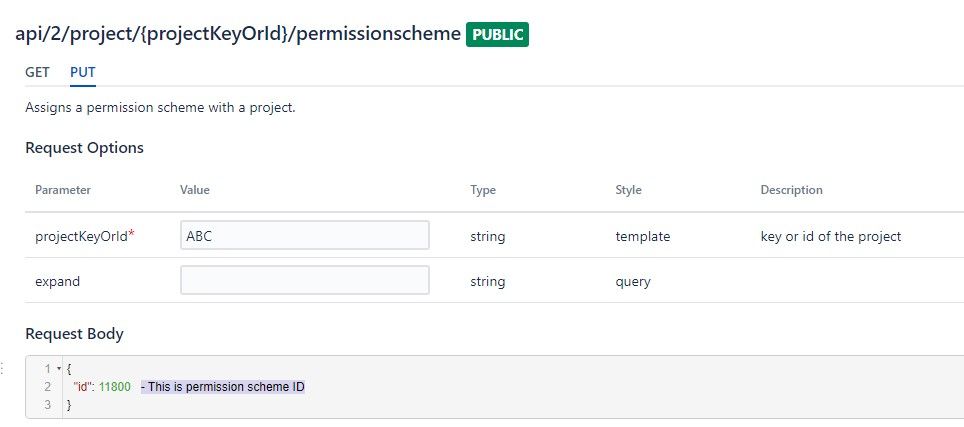
You must be a registered user to add a comment. If you've already registered, sign in. Otherwise, register and sign in.