Community resources
Community resources
Community resources
Jira Image of the Day: Workflow Condition
Concept Relates To
|
Application Type |
Jira Work Management, Jira Software, Jira Service Management, Jira Core |
|
Deployment Type |
Jira Cloud, Jira Server, Jira Data Center |
What is shown?
A condition in a Jira workflow
Visit: Admin > Workflows
What can we learn?
A workflow condition checks whether a transition can be performed. If a condition is true, a user sees the transition button. If a condition is false, the transition button is hidden.
Here’s a tip: Be careful with conditions. You might create a scenario where users have no transition buttons available to them.
The screenshot shows a transition called “Approved” between the “Pending” and “In Progress” status. There’s one workflow condition which allows only the issue’s assignee to execute the transition. Sometimes this strategy is used to prevent issues from being transitioned by mistake or by the wrong person.
If there are multiple conditions, all must be true to perform the transition. Change the selection in the drop-down menu on the left from “All of the following conditions” to “Any of the following conditions” if needed.
There are conditions to limit by assignee or reporter, by sub-task status, by group or role, and much more. Add additional conditions by clicking the link on the right.
Was this helpful?
Thanks!
Rachel Wright

About this author
Author, Jira Strategy Admin Workbook
Industry Templates, LLC
Traveling the USA in an RV
46 accepted answers
Community showcase
Atlassian Community Events
- FAQ
- Community Guidelines
- About
- Privacy policy
- Notice at Collection
- Terms of use
- © 2025 Atlassian





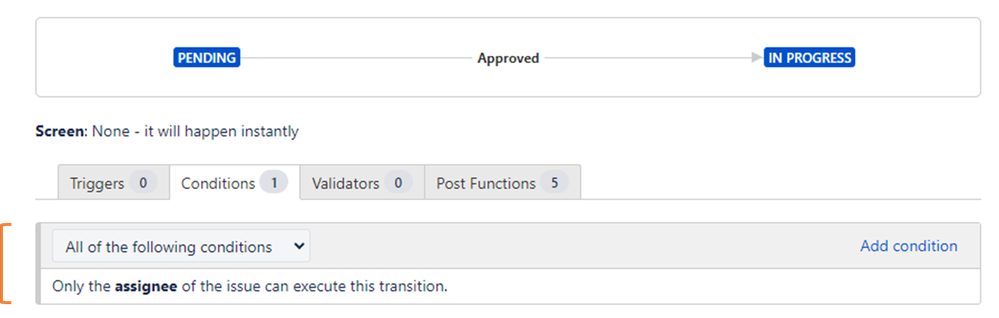
1 comment