Community resources
Community resources
Community resources
How to create a dashboard to identify projects at Risk?
Want to create a dashboard that easily allows you to report on project health? The above example uses a simple select list custom field, a custom issue type called "Project" to track projects, and an Issue Statistics gadget to create a dashboard that identified projects (issues of type project) at risk and off-track.
Follow the guide to configure the custom fields.
- Go to System Administration - Issues - Custom Fields.
- Create a new Custom Field of type Select List called "How are we tracking?"
- Add the following options for the select list.
- <span class='aui-lozenge aui-lozenge-success'>On Track</span>
- <span class='aui-lozenge aui-lozenge-current'>At Risk</span>
- <span class='aui-lozenge aui-lozenge-error'>Off Track</span>
- Add the custom field to the appropriate screens on the issue.
End users can now update the issue status using the above custom field.
To create a dashboard,
- Create a new dashboard and add the "Issue Statistics" gadget. You can also add the gadget to an existing dashboard.
- Select the statistic type to "How are we tracking?" custom field.
Hope that helps.
For some other tips and tricks on dashboards and wallboards, refer to the articles below.
https://www.atlassian.com/blog/jira-software/7-steps-to-a-beautiful-and-useful-agile-dashboard
https://www.atlassian.com/blog/jira-software/3-steps-to-a-rocking-agile-wallboard
Was this helpful?
Thanks!
Bhushan Nagaraj

About this author
Technical Account Manager
Atlassian
Sydney
45 accepted answers
Community showcase
Atlassian Community Events
- FAQ
- Community Guidelines
- About
- Privacy policy
- Notice at Collection
- Terms of use
- © 2025 Atlassian





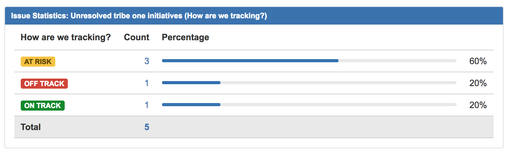
8 comments