Community resources
Community resources
- Community
- Products
- Jira Software
- Questions
- who is our Jira admin, where do i get to see thier contacts
2 answers
1 accepted

Hi Mahesh - Welcome to the Atlassian Community!
Just a note first that you cannot "change" a project to a different type. You have to create a new project and then move the issues from the original project to the new Company-managed project that gets created.
But you have to be a Jira Administrator to create a new Company-managed project.
To find out who is a Jira Administrator, you will just have to ask around in your company until someone connects you with the right person as there is no way to know in the systems if you don't have those permissions already.
Hi John, it has been a year now. Do we have any way to identify the admin of a team? I have asked around and none of my team know who is the admin.
You must be a registered user to add a comment. If you've already registered, sign in. Otherwise, register and sign in.

You still have to ask your team and colleagues. Who granted you access to this Jira? They're the first person I would ask, because they have admin access.
You must be a registered user to add a comment. If you've already registered, sign in. Otherwise, register and sign in.

If nothing else, check with your identity and access management (IAM) folks. They should know.
You must be a registered user to add a comment. If you've already registered, sign in. Otherwise, register and sign in.

Sorry guys, is there really no way to just show a small info like "Your admin is person XYZ"? It would make usage easier and help save a lot of time!
You must be a registered user to add a comment. If you've already registered, sign in. Otherwise, register and sign in.

Nope, because it might be privileged information.
Your administrators can add a "contact administrators" message, but it is off by default. I always recommend people enable it.
You must be a registered user to add a comment. If you've already registered, sign in. Otherwise, register and sign in.

Thanks for your answer! Unluckily this is not helping... in my eyes this button should be on by default.
You must be a registered user to add a comment. If you've already registered, sign in. Otherwise, register and sign in.

I agree, because it doesn't expose the administrators directly. Unfortunately, it can lead to people being spammed.
You must be a registered user to add a comment. If you've already registered, sign in. Otherwise, register and sign in.

Hi Mahesh and welcome to the Community!
If you have Jira Cloud you have to go to people --> search people and teams --> manage users.
Then you can scroll down and use filters to choose which admin you want to find.
In Jira Server you have to go to the user management section where you can filter for groups Jira administrator.
Hope it helps.
Best,
Alberto
You must be a registered user to add a comment. If you've already registered, sign in. Otherwise, register and sign in.
"Manage Users" is only an option for those with Admin rights, which still leave the above mentioned problem unresolved
You must be a registered user to add a comment. If you've already registered, sign in. Otherwise, register and sign in.

Was this helpful?
Thanks!
DEPLOYMENT TYPE
CLOUDPRODUCT PLAN
PREMIUMCommunity showcase
Atlassian Community Events
- FAQ
- Community Guidelines
- About
- Privacy policy
- Notice at Collection
- Terms of use
- © 2024 Atlassian





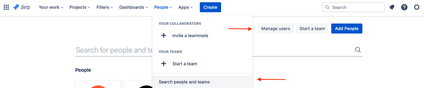
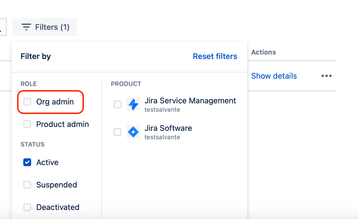
You must be a registered user to add a comment. If you've already registered, sign in. Otherwise, register and sign in.