Community resources
Community resources
- Community
- Products
- Jira Software
- Questions
- its warning for rest activity -stream contains form parameters in the request body but the request
its warning for rest activity -stream contains form parameters in the request body but the request
jira /rest/activity-stream/1.0/preference ?=1524000684077 contains form parameters in the request body but the request body has been consumed by the servlet or a servlet filter accessing the request parameters. Only resource methods using Form Param will work as expected. Resource methods consuming the request body by other means will not work as expected.
17-Apr-2018 14:31:27.151 WARNING [http-nio-8080-
3 answers
- What version of Jira is this?
- When did this problem start?
- Was this working before or has this always been happening?
- What does your options look like if you try to edit that gadget? I am interested to see what sources/filters you might have in there?
- Have you tried to view this in another browser or when using incognito/private mode in order to see if this loads correctly then?
JIRA Service Desk 3.10.0
JIRA Core 7.7.0
I do not know. it started.
he was working ahead.
I do not have filtering settings when I try to edit.
I tried it on a different computer and in different browsers. it only works fine on the server.
You must be a registered user to add a comment. If you've already registered, sign in. Otherwise, register and sign in.
That's strange that this works when visiting the site from the jira server. That tends to indicate to me that there could be a problem with the way the page is being loaded from other locations.
It might be worth using a browser like Chrome or firefox, loading this page from a system where this does not work, and then take a look at the developer tool / browser console to see what errors are registered by the client session when the page is loaded.
It might be possible to use the steps in https://confluence.atlassian.com/jirakb/how-to-bypass-a-proxy-and-ssl-to-test-network-connectivity-827328189.html in order to test out if this problem might be caused by a proxy/ssl/load balancer in your environment. I would try these steps to troubleshoot this issue in order to get a better understanding of where the problem might be originating from.
You must be a registered user to add a comment. If you've already registered, sign in. Otherwise, register and sign in.
Hello there,
Now I have to follow a path in the name of seeing the flow of activity. what can I do to solve this problem. as shown in the picture below, the activity flow field is empty.
You must be a registered user to add a comment. If you've already registered, sign in. Otherwise, register and sign in.
This warning message by itself does not actually convey a problem. Are you seeing a problem in regards to your activity stream on a Jira Dashboard displaying properly? Or are you just scouring the Jira logs for warning messages?
There have been other feature requests to restrict the excessive logging messages like this one in https://jira.atlassian.com/browse/JRASERVER-59898
If you are not actually seeing a problem with the Jira site, it is safe to actually ignore this warning message. That ticket also includes a work-around to limit this kind of logging:
Workaround
Change the logging level for the com.sun.jersey.spi.container.servlet.WebComponent class in the conf/logging.properties file by adding this line:
com.sun.jersey.spi.container.servlet.WebComponent.level = SEVEREThis will prevent the Warnings from being logged.
However that ticket clearly shows the 'com.sun.jersey.spi.container.servlet.WebComponent' servlet. From looking at your posted message, I can't see that explicit package being referred to here. Is yours the same, or is there a different package in your warning message?
You must be a registered user to add a comment. If you've already registered, sign in. Otherwise, register and sign in.
He,
I get the same error and just do not see the activity flow screen.
You must be a registered user to add a comment. If you've already registered, sign in. Otherwise, register and sign in.
The warning message seen in the original post is very common to see in all Jira installations. Additionally it does not actually correspond to any functionality in Jira not working as designed. Which is why I suggested the work-around to turn off those excessive warning.
If you find that your activity stream is actually not showing content that is expected, then I think you have a different problem here @tolga çankal. I would recommend looking at this KB JIRA Activity Stream returns One or more activity sources were slow to respond and are not included
It explains one scenario in which activity stream won't show content due to a timeout being reached. Older versions of Jira (like 6.3.x) were more susceptible to this problem. There have been improvements made to later versions, but they too can reach this timeout if the resources being requested are very large.
You must be a registered user to add a comment. If you've already registered, sign in. Otherwise, register and sign in.

Was this helpful?
Thanks!
TAGS
Community showcase
Atlassian Community Events
- FAQ
- Community Guidelines
- About
- Privacy policy
- Notice at Collection
- Terms of use
- © 2024 Atlassian





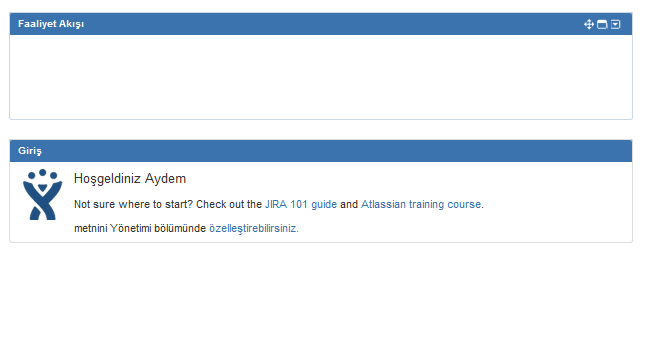
You must be a registered user to add a comment. If you've already registered, sign in. Otherwise, register and sign in.