Community resources
Community resources
- Community
- Products
- Jira Software
- Questions
- add more 25 user jira cloud
2 answers
hi
thank you for reponse but when i can foudn the page Manage subscription can please give me step by step
big thanks

If you're a Site Administrator, you can find the number of billable users for each Cloud product by following the steps
- From your Atlassian Cloud site, select Settings > Billing.
- Click Manage Subscriptions.
- Each Cloud product will display the number of billable Users
If you're only a Billing or Technical contact (within My.Atlassian.com), you will not have access to user counts. In order to understand how many users you have, please refer to recent Invoices, located within your My.Atlassian account, under the Orders tab.
For more detailed information about licensing and users, please follow the official documentation :)
You must be a registered user to add a comment. If you've already registered, sign in. Otherwise, register and sign in.
ok i want to add 2 user so it will be 26 user
what's thenext setp please i am in the ongle :
You must be a registered user to add a comment. If you've already registered, sign in. Otherwise, register and sign in.

Apologies for following up late. Have you managed to change your subscription plan?
Following the steps through the menu (Change) should quickly bring you to the solution.
You must be a registered user to add a comment. If you've already registered, sign in. Otherwise, register and sign in.
You must be a registered user to add a comment. If you've already registered, sign in. Otherwise, register and sign in.
You must be a registered user to add a comment. If you've already registered, sign in. Otherwise, register and sign in.

You can upgrade at any time via the Manage subscriptions page of your Atlassian Cloud site and continue your Atlassian experience.
You must be a registered user to add a comment. If you've already registered, sign in. Otherwise, register and sign in.

Was this helpful?
Thanks!
TAGS
Community showcase
Atlassian Community Events
- FAQ
- Community Guidelines
- About
- Privacy policy
- Notice at Collection
- Terms of use
- © 2024 Atlassian





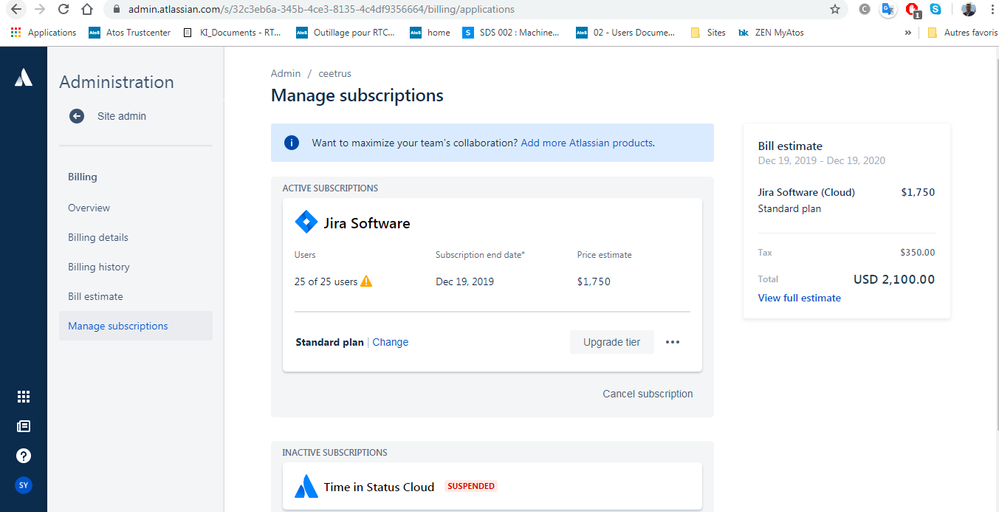
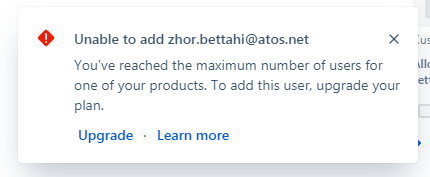
You must be a registered user to add a comment. If you've already registered, sign in. Otherwise, register and sign in.