Community resources
Community resources
- Community
- Products
- Jira Software
- Questions
- Why is my Roadmap not available?
Why is my Roadmap not available?
Hello All.
I have come across a problem in one of my Jira projects, where it appears that I am unable to see the Jira roadmap, and instead I am presented with this message.
'Your Project doesn't have epics configured. your roadmap isn't available because your project doesn't have an epic issue type that the roadmap recognizes'
The Issue types that I am using in this project I have created myself, the same way I have created other issues in the past by going into Issues, issue types, Add issue type and then issue type schemes. But I'm struggling with how these issues work within the roadmaps.
Could anyone give me any advice on how I can make it possible to see my issue types on the roadmap board and any other advice in this topic area.
Thanks in advance.
2 answers
2 accepted

Hi Tom,
You will need to have the Epic issue type available in the issue type scheme for that project. Roadmaps around primarily built around Epics. Any stories or sub-tasks or other issue types will fall under the Epic.
Hi John,
Thanks for your comment.
How would I go about creating these epics and how do these differ from what I have made now? can I turn these issue types I have created into epics or is this not possible?
You must be a registered user to add a comment. If you've already registered, sign in. Otherwise, register and sign in.

Yes, you can do a Move on the current issue and change the Issue Type to Epic.
Or you just do a Create for the project and select Epic as the Issue Type. You will need a Start and End Date on the Epic for it to show properly on the Roadmap.
You must be a registered user to add a comment. If you've already registered, sign in. Otherwise, register and sign in.

@tom.francis - There are roughly 3 types of projects in Jira - Team-managed, Company-managed and Jira Work Management (Business projects).
If you are using a variety of project types, the Roadmaps will look and perform differently.
You must be a registered user to add a comment. If you've already registered, sign in. Otherwise, register and sign in.

Hi Tom,
It seems like you have created custome issue type and want to display on the Roadmap .
This will not show as it required Epic issue type for Roadmap as epic describe the larger part of the functionality and under epic you can create any issue type and that's why its throwing the above error.
So add Epic issue type in your project and try again.
You must be a registered user to add a comment. If you've already registered, sign in. Otherwise, register and sign in.
Hi Shruti,
Thank you for your comment.
I see, so the issue types I have created can these be made into epics, or is this not possible.
if it is possible could you give me some guidance on how I would go about making epics like this. or if not guidance on how to make epics in general?
also, can I use my custom issue names as epics?
I do apologize if these are silly questions I'm new to confluence and trying to get it working for my use.
You must be a registered user to add a comment. If you've already registered, sign in. Otherwise, register and sign in.

No issue Tom , I will try to help here .
Please confirm you are using Company Managed or Team managed project ?
If you are in Company managed project then go to
Project setting -->Issuetypes-->Click on Action-->Edit Issuetype -->Drap and drop the Epic issue type from available issue type to Current issue type scheme-->Save
If you are in Team Manage project then go to
project setting -->issue type-->Add issue type
Once Epic get added and issue created then it will display in Roadmap.Please try now .
You must be a registered user to add a comment. If you've already registered, sign in. Otherwise, register and sign in.

Can you share your screen shot in case you are still facing issue.
You must be a registered user to add a comment. If you've already registered, sign in. Otherwise, register and sign in.
Hi Shruti,
Thanks again.
The steps you layout above are the steps I followed before. Still, I am having problems, I have attached some screenshots. I am using a Company managed project. The option to see this on a roadmap is only available in one project, other projects I have set up in the same way it is not visible.
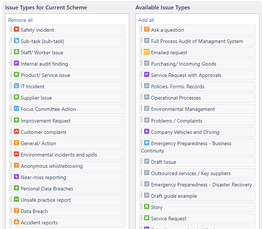
When it comes to the one project where the Roadmap is available i am only able to see one of these issue types.
Any advice.
Thanks.
You must be a registered user to add a comment. If you've already registered, sign in. Otherwise, register and sign in.

You can also check the subfilter on other board ,it may possible JQL query
issueType != "Product/Service issue " applied on board which is not allowing the Roadmap.
Here are few other points mentioned in the documnet for troubleshooting
https://support.atlassian.com/jira-software-cloud/docs/troubleshoot-the-roadmap/
You must be a registered user to add a comment. If you've already registered, sign in. Otherwise, register and sign in.
Perfect Thank you very much.
One final question.
How do I change the epic type in the roadmap. As a default, it has used an epic I have named as 'product/ service issue' however I want to select a different epic to use as default how do I go about doing this?
You must be a registered user to add a comment. If you've already registered, sign in. Otherwise, register and sign in.

It's not advised to rename the Epic issue type but if you have multiple issue type at epic level then by using the first image which you have mentioned above (adding of issue type ) there is one option to select default issue type .So for different project you can select different issue type as default.
You must be a registered user to add a comment. If you've already registered, sign in. Otherwise, register and sign in.

Was this helpful?
Thanks!
Community showcase
Atlassian Community Events
- FAQ
- Community Guidelines
- About
- Privacy policy
- Notice at Collection
- Terms of use
- © 2024 Atlassian





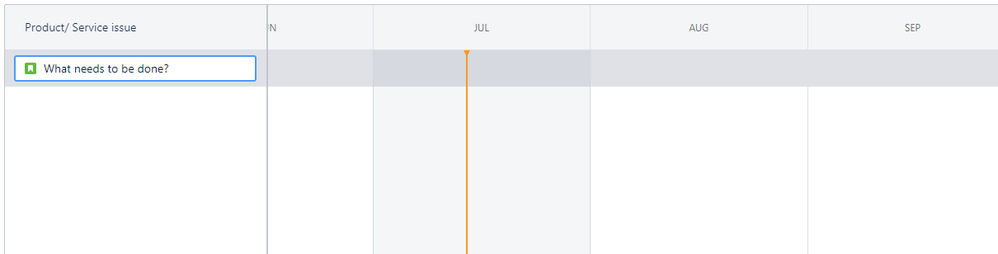
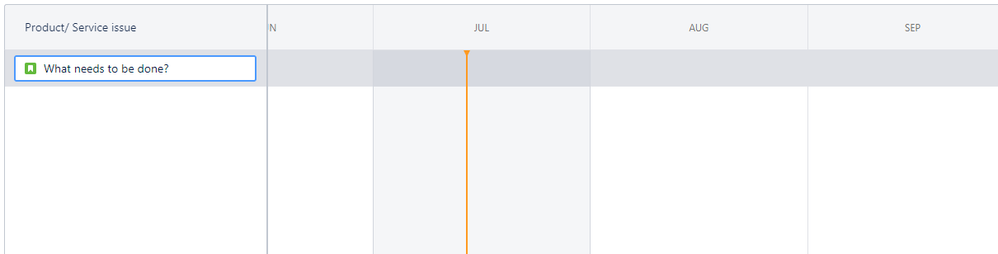
You must be a registered user to add a comment. If you've already registered, sign in. Otherwise, register and sign in.