Community resources
Community resources
Community resources
Visual Studio 2019 Jira Integration

I've installed the JIRA extension from the VS marketplace, but I keep getting a 401 Unauthorized response. I can log in using the same credentials in a browser. Any suggestions?
3 answers

Guess the answer is to use token or auth code instead of a password for the first time setup. Try using token or auth code .. ask your Jira admin to provide it to you.

Have you seen this?
https://marketplace.visualstudio.com/items?itemName=farmas.VSJira
You must be a registered user to add a comment. If you've already registered, sign in. Otherwise, register and sign in.

This is great!
Thanks
You must be a registered user to add a comment. If you've already registered, sign in. Otherwise, register and sign in.

There are multiple extensions, are you using the on provided by Atlassian:
You must be a registered user to add a comment. If you've already registered, sign in. Otherwise, register and sign in.

We are using Visual Studio 2019 Professional. There doesn't appear to be an extension for this version. I will try one of the other extensions to see if I have better luck. Thanks.
You must be a registered user to add a comment. If you've already registered, sign in. Otherwise, register and sign in.

Did you found any working extension?
You must be a registered user to add a comment. If you've already registered, sign in. Otherwise, register and sign in.

This extension only works towards VS Code.
Visual Studio 2019 has some options but I found them quite limited for me. And the VS 2022 still does not have any.
You must be a registered user to add a comment. If you've already registered, sign in. Otherwise, register and sign in.

Was this helpful?
Thanks!
TAGS
Community showcase
Atlassian Community Events
- FAQ
- Community Guidelines
- About
- Privacy policy
- Notice at Collection
- Terms of use
- © 2024 Atlassian





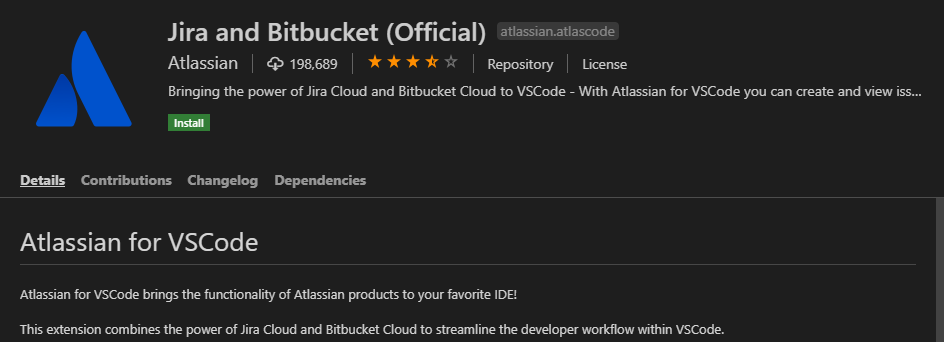
You must be a registered user to add a comment. If you've already registered, sign in. Otherwise, register and sign in.