Community resources
Community resources
- Community
- Products
- Jira Software
- Questions
- Unable to delete inactive workflows
Unable to delete inactive workflows
Hi!
It seems that I can't delete some inactive workflows.
I have two strange scenarios:
1) A workflow that is not associated with any workflow scheme and I don't have the delete option
2) A workflow that is associated with a workflow scheme and is in use in a project. To my understanding, it shouldn't be a part of the inactive workflow list.
Cheers,
Guy
3 answers
1 accepted
Hi @Guy Geron
Go to the workflow schemes page and check for this icon next to any of the workflow schemes
Click on the appropriate workflow schemes that has that icon above and either publish or discard the draft.
If You Want More Information Follow the Link
https://confluence.atlassian.com/jirakb/unable-to-delete-inactive-workflow-726368983.html
When you open the inactive work flows this is the delete option is there if you don't see that option That Wok Flow IS Assigned For Some Schemes When "Assigned Schemes" Is Empty That time You Can delite That Workflow
You must be a registered user to add a comment. If you've already registered, sign in. Otherwise, register and sign in.

On the first one there is one workflow which you cannot edit (much) or delete even when it is inactive - the Jira default workflow. Is this the one you cannot delete?
On the second, could you show us a couple of screenshots? The line in the list of workflows that the workflow is inactive, and then the line inside the workflow scheme(s) it is in?
You must be a registered user to add a comment. If you've already registered, sign in. Otherwise, register and sign in.
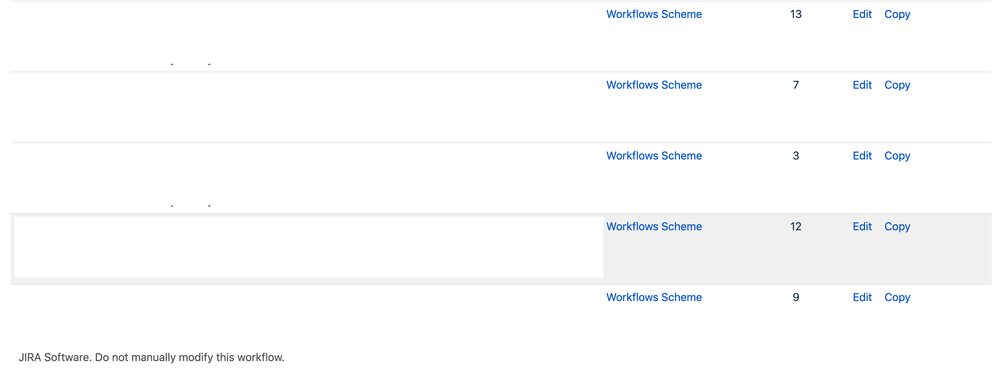
You must be a registered user to add a comment. If you've already registered, sign in. Otherwise, register and sign in.
@Nic Brough -Adaptavist- I think I might have gave you the wrong screenshot. Can you please explain to what line you're referring to?
You must be a registered user to add a comment. If you've already registered, sign in. Otherwise, register and sign in.

No, you have given us exactly what I asked for.
It tells us your workflow is definitely in the <obscured> Workflow scheme. Next thing to look at is that workflow scheme list and find that workflow scheme in the list.
You must be a registered user to add a comment. If you've already registered, sign in. Otherwise, register and sign in.
@Nic Brough -Adaptavist- had a look at the workflow scheme and the workflows exist there together with some other workflows that are in the Active list.
All workflows are used in a project and have issues using them.
You must be a registered user to add a comment. If you've already registered, sign in. Otherwise, register and sign in.

Ok, that's what I expected. You will need to remove the workflows that you want to delete from the active workflow schemes. Then the delete option will appear.
You must be a registered user to add a comment. If you've already registered, sign in. Otherwise, register and sign in.
@Nic Brough -Adaptavist- apologies. I think I wasn't explaining myself. With this scenario I don't want to remove the workflows. What I'm trying to understand is why these workflows are in the Inactive list, if they are assigned to an Active scheme and used in a project and even have issue types using it.
You must be a registered user to add a comment. If you've already registered, sign in. Otherwise, register and sign in.

No, I've run down the investigation path without reading your question properly!
This is down to two slightly different questions looking at different things.
- "Is it inactive": A workflow is inactive when it is not configured to be used by any issue type
- "Can it be deleted?": Only when it is safe to do so and won't trigger any migration. The delete button looks at the usage of the schemes the workflow is in.
Inactive workflows with no delete option are in workflow schemes that are associated with projects. But those workflow schemes will be mapping the workflow to issue types that the projects do not have in their issue type schemes.
There is one other possibility - corrupt data where the workflow data does not match the issue data. This can lead to the "inactive" check thinking issues are using a workflow when they're not, and vice-versa. Run the integrity checker to find and fix those.
You must be a registered user to add a comment. If you've already registered, sign in. Otherwise, register and sign in.

Was this helpful?
Thanks!
TAGS
Community showcase
Atlassian Community Events
- FAQ
- Community Guidelines
- About
- Privacy policy
- Notice at Collection
- Terms of use
- © 2024 Atlassian





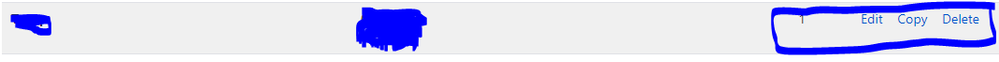
You must be a registered user to add a comment. If you've already registered, sign in. Otherwise, register and sign in.