Community resources
Community resources
- Community
- Products
- Jira Software
- Questions
- Timesheet - report of time logged
Timesheet - report of time logged
I would like to see the time that I have logged for an issue for each workdate and not for the updated date.
For example, if I enter 8 hours today and, on the same day, I enter 8 hours for yesterday, how can I see a report that shows 8 hours for each day?
5 answers
2 accepted
Hello @Hessel F
Unfortunately, there are no Jira built-in reports that could show you the time you (or your team) logged in particular days to particular issues.
On the bright side though, there are Marketplace apps like our Worklogs - Time Tracking and Reports that can give you visibility to such information. Here's a screenshot demonstrating how the report looks like broken down by users and total time logged in the given day.
You can click on each time entry to get a list of all issues the time was logged to. You can also choose grouping by issues, to display the time broken down by the issues, instead of a total time logged in a day.
If this sounds like what you are looking for, you can give Worklogs a try.
Best regards,
Sebastian
Are you able to export hours logged into Quickbooks? Would like to automate the generation of payments to contractors based on hours logged.
thanks,
Rob
You must be a registered user to add a comment. If you've already registered, sign in. Otherwise, register and sign in.

Nearly all timesheet add-ons including our WorklogPRO add-on displays 8 hours per day in this scenario. All of them shows worklog on the day you specify when logging work, not on the day you perform the log work action.
You must be a registered user to add a comment. If you've already registered, sign in. Otherwise, register and sign in.
The one that I am going to end up using is also a Google Chrome extension and it's called "Jira Assistant".
It gives reports of work logged per story and sub task and the reports can be for groups or individuals.
It has a number of reporting features and I am impressed!
You must be a registered user to add a comment. If you've already registered, sign in. Otherwise, register and sign in.
The one that I am going to end up using is also a Google Chrome extension and it's called "Jira Assistant".
It gives reports of work logged per story and sub task and the reports can be for groups or individuals.
It has a number of reporting features and I am impressed!
You must be a registered user to add a comment. If you've already registered, sign in. Otherwise, register and sign in.
WOW i am also impressed this is going save me SO MUCH TIME
You must be a registered user to add a comment. If you've already registered, sign in. Otherwise, register and sign in.

Hi @Hessel F -
That should be the case that you see the work logged on the date you specify. Can you add a screenshot, so we can help you troubleshoot further?
Carolyn
You must be a registered user to add a comment. If you've already registered, sign in. Otherwise, register and sign in.
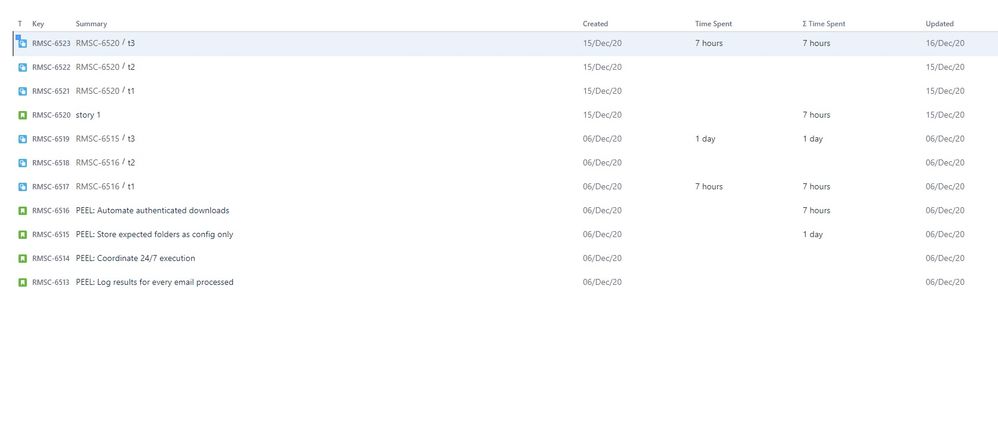
You must be a registered user to add a comment. If you've already registered, sign in. Otherwise, register and sign in.
I wonder why Jira makes it so easy to capture time for any date, if the only way to see it is to buy an add-on?
Thank you to everyone who has replied, and I accept the answers that say that it can only be done by using add-ons. The company policy where I work is that we cannot use add-ons.
You must be a registered user to add a comment. If you've already registered, sign in. Otherwise, register and sign in.

There are few Chrome extensions like Timesheet for Jira, that may suite your needs.
You must be a registered user to add a comment. If you've already registered, sign in. Otherwise, register and sign in.

Yes, I see what you mean from your screenshot - sorry about that. Maybe you can try the Chrome extension as Andriy mentioned?
You must be a registered user to add a comment. If you've already registered, sign in. Otherwise, register and sign in.
The Chrome extension that Andriy mentioned is useful, but it gives the hours logged per day, without breaking them down into issues.
It is definitely an improvement!
You must be a registered user to add a comment. If you've already registered, sign in. Otherwise, register and sign in.

Was this helpful?
Thanks!
TAGS
Community showcase
Atlassian Community Events
- FAQ
- Community Guidelines
- About
- Privacy policy
- Notice at Collection
- Terms of use
- © 2024 Atlassian





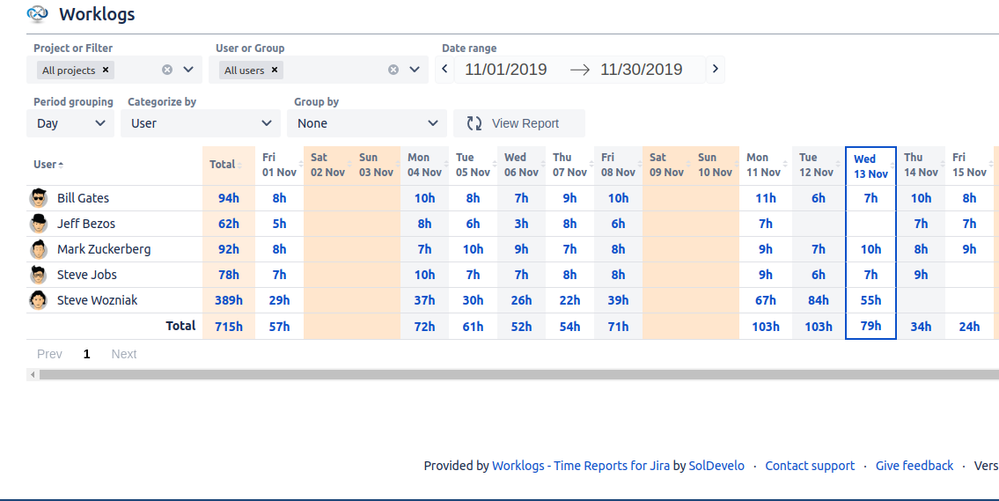
You must be a registered user to add a comment. If you've already registered, sign in. Otherwise, register and sign in.