Community resources
Community resources
- Community
- Products
- Jira Software
- Questions
- Some Journal Jiles insufficent permissions
1 answer

This is actually a Linux configuration problem, it's nothing to do with Jira, beyond a misconfiguration that happens to affect Jira.
You need to check the permissions on all the directories Jira is installed in, using for data, and all the logs under /var/log/ that Jira might be trying to use.
journalctl may show you which files are a problem
Hello,
yes i do
sudo chown -R jira:jira /opt/atlassian
sudo chmod -R u=rwx,g=rx,o=rx /opt/atlassian
sudo chown -R jira:jira /var/atlassian
sudo chmod -R u=rwx,g=rx,o=rx /var/atlassian
Now it not appear
Greets
Ralf
You must be a registered user to add a comment. If you've already registered, sign in. Otherwise, register and sign in.
You must be a registered user to add a comment. If you've already registered, sign in. Otherwise, register and sign in.

journalctl is a part of the systemd sub-system on your Unix-like operating system.
If you're using a Linux system that uses systemd for handling services, then journalctl is usually in the default path, so you can run it from anywhere.
You must be a registered user to add a comment. If you've already registered, sign in. Otherwise, register and sign in.

Was this helpful?
Thanks!
TAGS
Community showcase
Atlassian Community Events
- FAQ
- Community Guidelines
- About
- Privacy policy
- Notice at Collection
- Terms of use
- © 2024 Atlassian





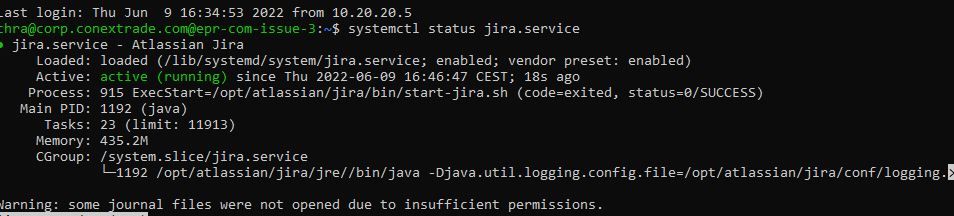
You must be a registered user to add a comment. If you've already registered, sign in. Otherwise, register and sign in.