Community resources
Community resources
- Community
- Products
- Jira Software
- Questions
- Request Created - Notification
Request Created - Notification
Hi,
I want to customize the text written in the email notification sent to customers as a confirmation of a request being created.
I have edited the text here:
servicedesk/admin/SUP/customer-notifications/rule/7
but the text is not changed in the email when I send a test.
Would be very greatful for any advise on this.
Kind regards,
K
5 answers
Hi Vijay,
Thanks for looking into this matter. I only have rules 7-14 in my view. And the marked rule is the rule I would like to edit. Is this not the correct rule?
When i look up servicedesk/admin/SUP/customer-notifications/rule/5, I get:
An error occurred
Cannot find ruleset
Thanks,
Karin
Hi @Karin Edelsvärd,
It seems like you are editing the correct rule "Request created" as shown in your screenshot. Please also make sure you are creating the request from the service desk project on which you have made the changes. As your portal may show all the service desk project, please make sure you are creating the issue on the project in which you have made the changes.
Regards,
Vijay Ramamurthy
You must be a registered user to add a comment. If you've already registered, sign in. Otherwise, register and sign in.
Hi @Karin Edelsvärd,
We noticed that you are making changes to Public comment edited which is the rule having the "servicedesk/admin/SUP/customer-notifications/rule/7" instead of "Request created" <servicedesk/admin/SUP/customer-notifications/rule/5>. Please make sure you are editing and making changes to Request created customer notification in order for the changes to get reflected when the request is getting created.
Regards,
Vijay Ramamurthy
You must be a registered user to add a comment. If you've already registered, sign in. Otherwise, register and sign in.
You must be a registered user to add a comment. If you've already registered, sign in. Otherwise, register and sign in.
Hi Vijay,
Thanks for your swift reply.
When I send a test email from where you describe. It all looks great. But when I submit a support ticket as if I were a customer, i.e. via the suuport email/support portal. The old text is shown to me.
Thanks,
K
You must be a registered user to add a comment. If you've already registered, sign in. Otherwise, register and sign in.
Hi @Karin Edelsvärd,
Please make sure you are saving the changes which were made on the customer-notifications page before checking the notification as a customer.
Regards,
Vijay Ramamurthy
You must be a registered user to add a comment. If you've already registered, sign in. Otherwise, register and sign in.
Hi @Karin Edelsvärd,
Please check if you are sending the test email from the right side of the page above the preview button as shown in the below sample screenshot. Also, make sure if you are editing the correct Event.
You must be a registered user to add a comment. If you've already registered, sign in. Otherwise, register and sign in.

Was this helpful?
Thanks!
TAGS
Community showcase
Atlassian Community Events
- FAQ
- Community Guidelines
- About
- Privacy policy
- Notice at Collection
- Terms of use
- © 2024 Atlassian





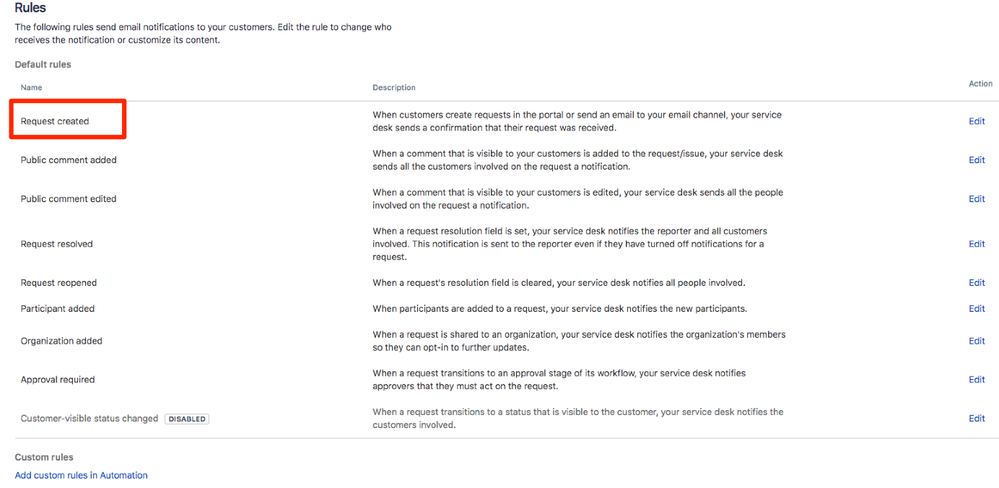
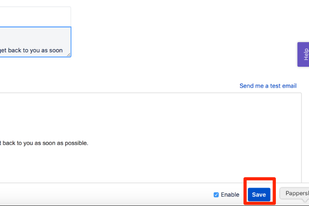
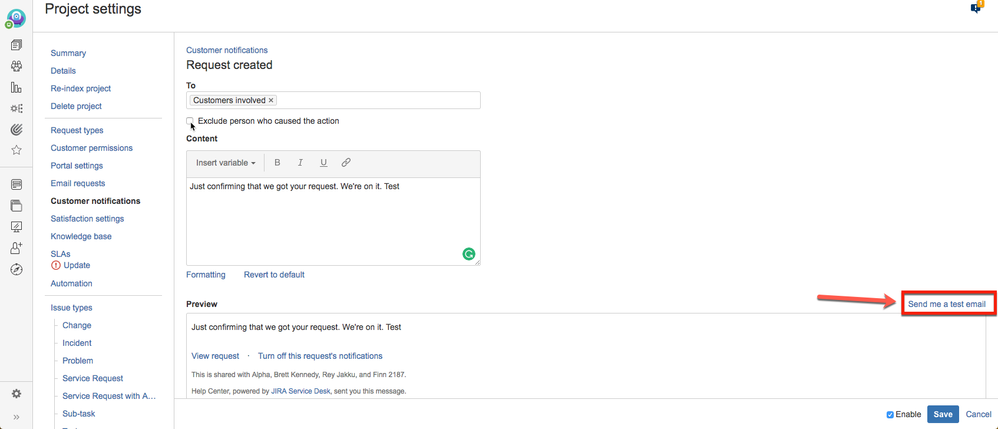
You must be a registered user to add a comment. If you've already registered, sign in. Otherwise, register and sign in.