Community resources
Community resources
- Community
- Products
- Jira Software
- Questions
- One Board, Multiple Projects and Swimlanes by Epic
One Board, Multiple Projects and Swimlanes by Epic
My JQL Filter for the Board:
Project = XX or issuetype = YY ORDER BY Rank ASC
If I configure the Board to Base Swimlanes on Epics, then it will show only the Issues that belong to Project XX or that do not have Epics. All the issues that have IssueType = YY that have an Epic, will not be displayed.
If I configure the Board to Based Swimlanes on No Swimlanes, then all the issues are displayed as in the filter.
Is there anything that I am doing wrong? Are there any restrictions for boards on Epics and Multiple projects that I am not aware of?
6 answers
I ran into this too. My solution was to edit the filter as follows:
Project = XX or (issuetype IN YY, Epic) ORDER BY Rank ASC
When using Epics for Swimlanes, it is necessary for the Epic to be included in the filter for issues in that Epic to show. No Swimlane is shown for Epics that do not contain issues in project XX or issue type YY.
You must be a registered user to add a comment. If you've already registered, sign in. Otherwise, register and sign in.
You must be a registered user to add a comment. If you've already registered, sign in. Otherwise, register and sign in.
I believe I am having same issue. This is the scenario:
Epic X is created in project A
Task B is created in project B and is assigned to Epic X
Inside project B I group by epic.
Epics from project B show up, but tickets from Epic X are completely filtered out. They are just gone. They are not a part of any of the epics in project B and they do not fall into "issues without epics".
You must be a registered user to add a comment. If you've already registered, sign in. Otherwise, register and sign in.
You must be a registered user to add a comment. If you've already registered, sign in. Otherwise, register and sign in.
Just noticed my Epics are also missing from the backlog... in the attached screenshot you can see each Epic Link on the tasks, but the list of Epics which should be populated in the left column just says "All Issues".
You must be a registered user to add a comment. If you've already registered, sign in. Otherwise, register and sign in.
I am having the same issue. I've attached screenshots of each of my screens
You must be a registered user to add a comment. If you've already registered, sign in. Otherwise, register and sign in.

@Stephanie Minns, can you articulate what you mean by the "same problem". I just want to be sure I know what your issue is here. If it is that you see different issues between the Kanban and the filter list please not the sub-filter in your board settings, i.e.
You must be a registered user to add a comment. If you've already registered, sign in. Otherwise, register and sign in.
Thanks for the reply @Jack Brickey. I am viewing a Kanban board that I created and set the swimlanes to be based on epics. As you can see in the first screenshot, there are only a select few tasks... but in the last screenshot the number of issues that actually should be displaying is very different, there are many more. Why aren't all of these issues showing on the board?
You must be a registered user to add a comment. If you've already registered, sign in. Otherwise, register and sign in.

There are two things here.
First you say you want to set swimlanes to epics but currently your board does not appear to be setup that way? Go to Board settings > Swimlanes and choose Epics.
Second, regarding few issues being displayed, it is because some issues are being filtered out by the sub-filter. Per the sub-filter, any "Done" issue that was last updated more than 7 days ago will not show. If that doesn't in-and-of-itself account for the delta check your quick filters.
You must be a registered user to add a comment. If you've already registered, sign in. Otherwise, register and sign in.
Swimlanes are set to epics, and even if i remove the subfilter, it still doesn't show anything different other than older done tasks.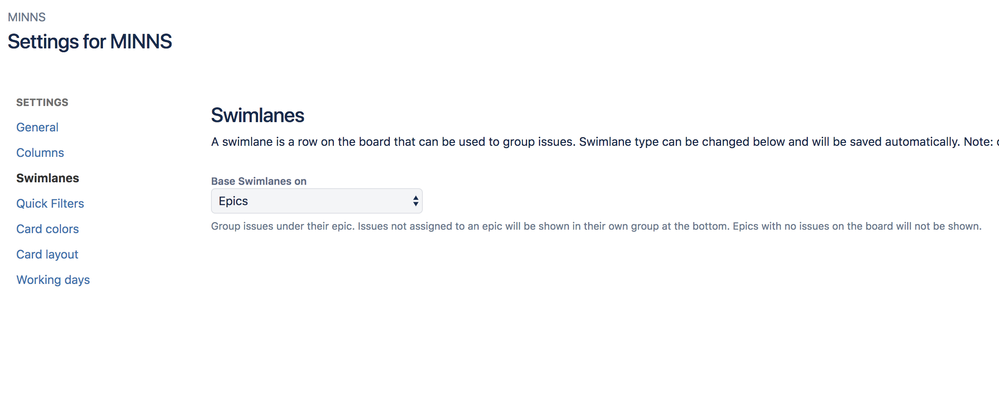
You must be a registered user to add a comment. If you've already registered, sign in. Otherwise, register and sign in.
I think that sub-rask doesn’t show up on the board if the swimlanes are based on epics, because sub-task isn’t linked to epics.
You must be a registered user to add a comment. If you've already registered, sign in. Otherwise, register and sign in.

Epics - I assume you have epics for the projects. So I must assume that something in your Kanban is filtering out issues, e.g. quickfilters. did you inspect them? you might consider creating a new kanban board starting from scratch just as a test
You must be a registered user to add a comment. If you've already registered, sign in. Otherwise, register and sign in.
Here is the same board with swimlanes by project instead of epics. you can see that the epics are there. No quick filters are being applied, either. I'll start from scratch I guess and see what happens.
You must be a registered user to add a comment. If you've already registered, sign in. Otherwise, register and sign in.

so where are the epics? i see tasks and one sub-task only.
Regardless I think we are getting off track. Q: if you change to "no swimlanes" do you see all of your issues?
You must be a registered user to add a comment. If you've already registered, sign in. Otherwise, register and sign in.

@Richard Neuhaus, sub-tasks will show on board by epics as below.
You must be a registered user to add a comment. If you've already registered, sign in. Otherwise, register and sign in.
@Jack BrickeyYou can see my epics as "Kentico General", "URM Mobile App", etc. That screenshot is showing what the board looks like when the swimlanes are divided by PROJECT.
So, correct. If I choose to divide swimlanes out by anything other than Epics, I see all tasks.
You must be a registered user to add a comment. If you've already registered, sign in. Otherwise, register and sign in.
I'm faced with the exact issue! Wonder if you ever figured out how to resolve this? @Stephanie Minns
You must be a registered user to add a comment. If you've already registered, sign in. Otherwise, register and sign in.
Hi, I think you need to specify all the projects you want to see on the board if swimlanes is based on Epics.
If you only want to see some issuetypes for some projects the filter could be something like this Project = XX OR Project IN (ZZ, ...) AND issuetype = YY
You must be a registered user to add a comment. If you've already registered, sign in. Otherwise, register and sign in.

@Richard Neuhaus, i wouldn't think that would be the case but can't hurt trying. @Ignacio Prati, if you do try you need to add parentheses around the second project statement.
You must be a registered user to add a comment. If you've already registered, sign in. Otherwise, register and sign in.

i would expect to see a swimlane per Epic defined in XX (if any) and any other project that has an issuetype of YY associated to an Epic. Then at the bottom under Everything Else would be all issues that don't belong to an Epic. can you provide a screen shot and more details about the Epics you have and would expect to see?
You must be a registered user to add a comment. If you've already registered, sign in. Otherwise, register and sign in.

Was this helpful?
Thanks!
TAGS
Community showcase
Atlassian Community Events
- FAQ
- Community Guidelines
- About
- Privacy policy
- Notice at Collection
- Terms of use
- © 2024 Atlassian





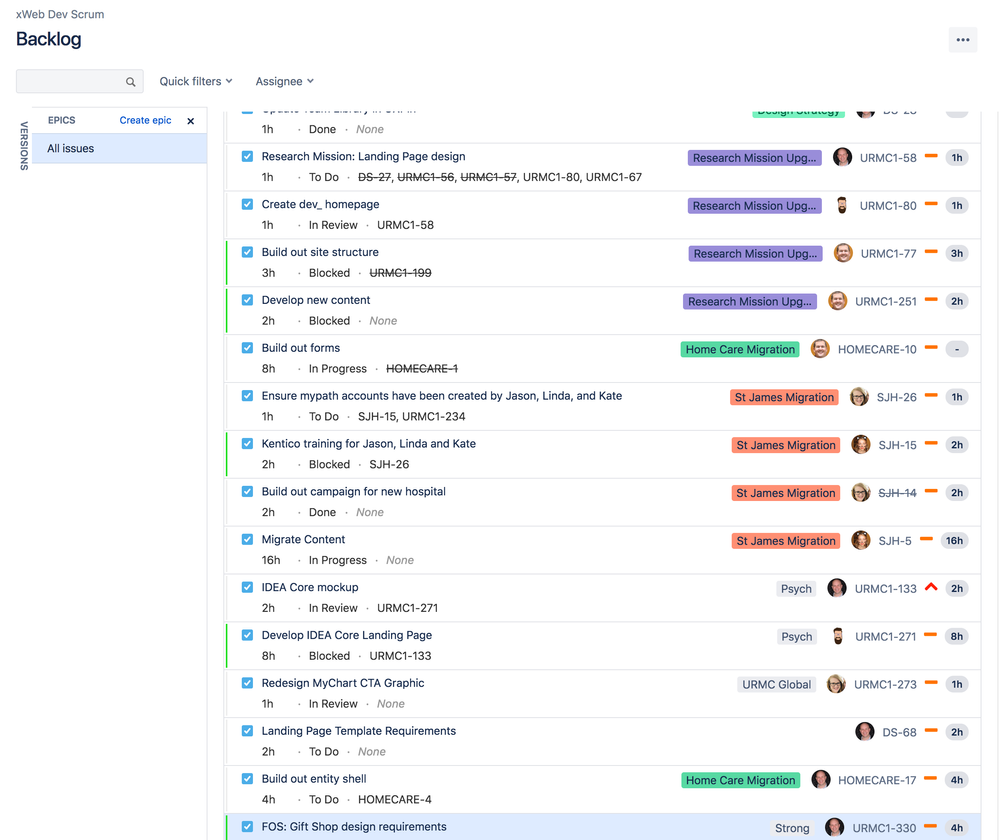
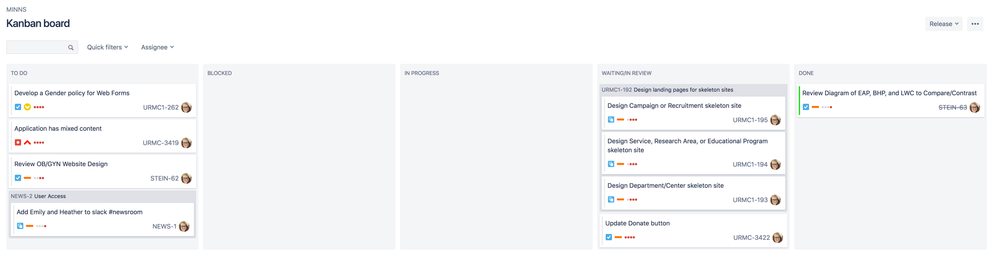
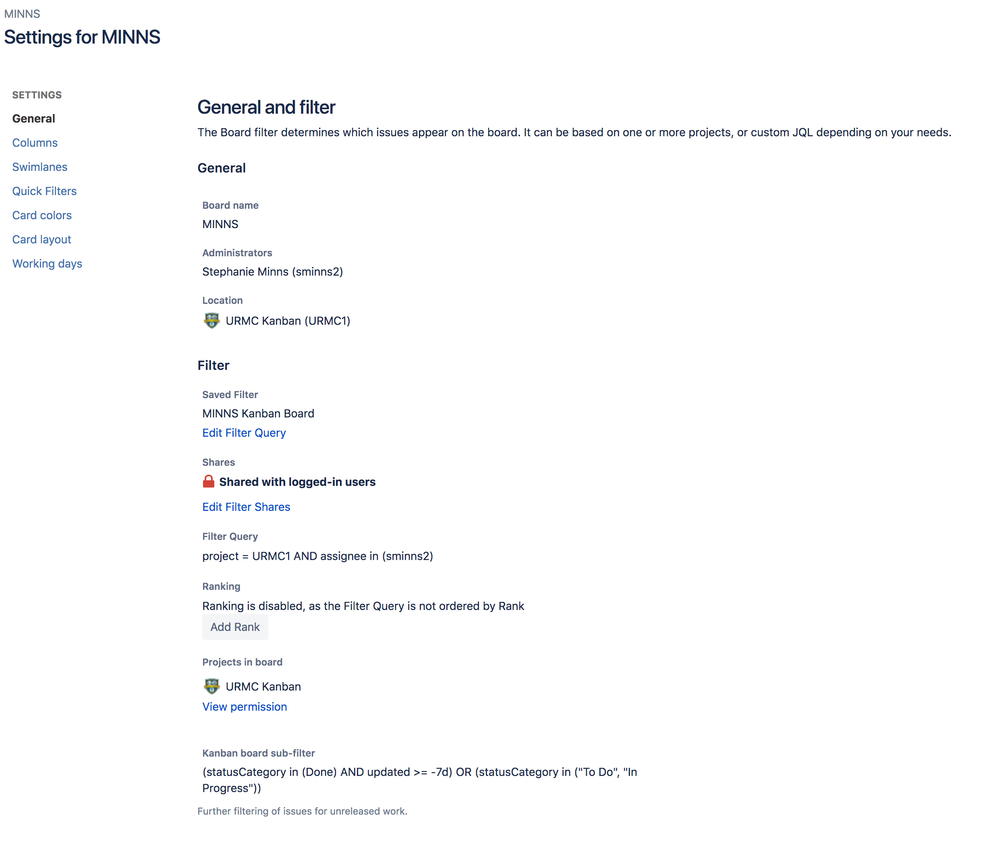

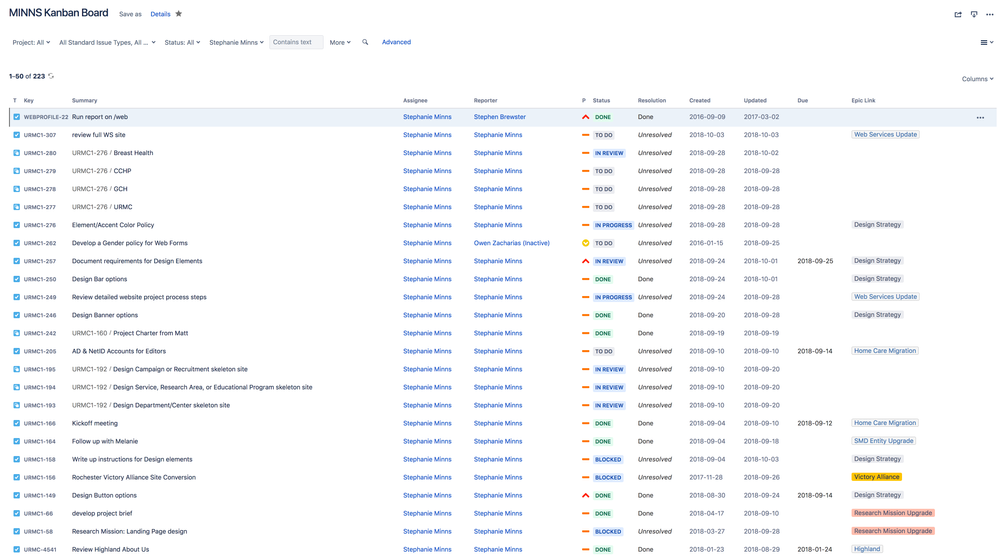

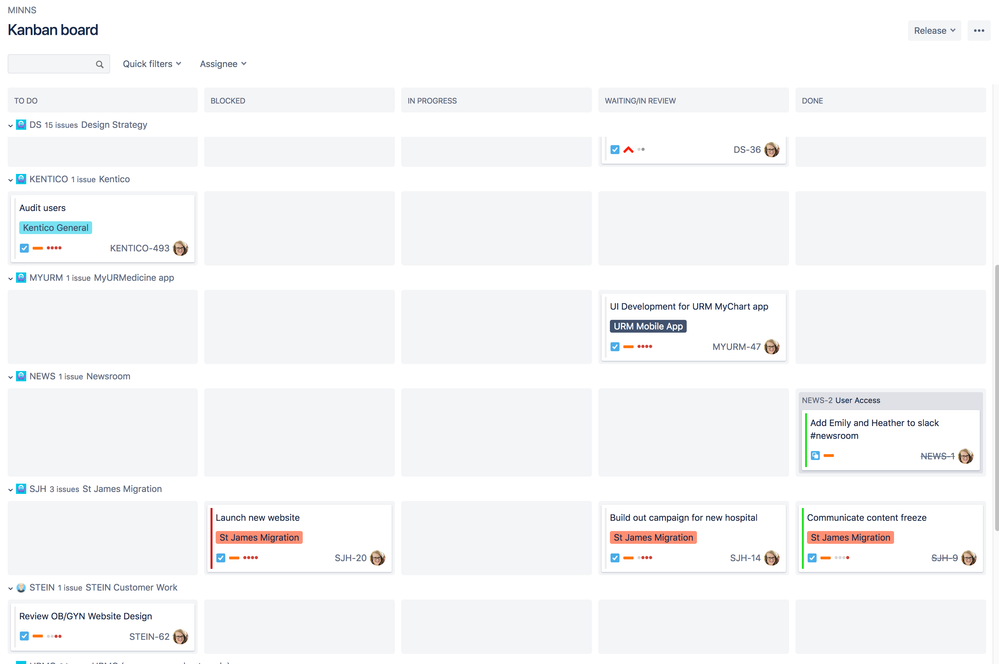
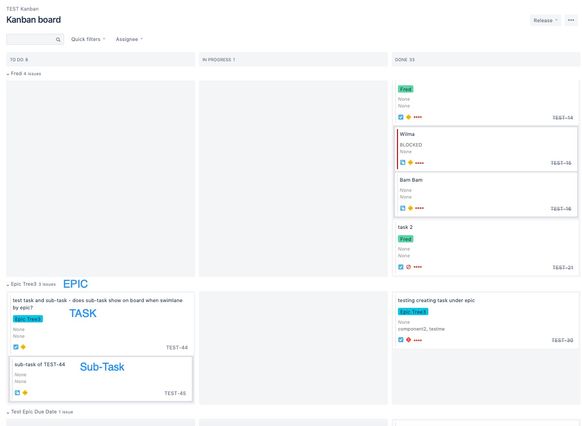
You must be a registered user to add a comment. If you've already registered, sign in. Otherwise, register and sign in.