Community resources
Community resources
- Community
- Products
- Jira Software
- Questions
- Need help to customize look and feel in JIRA application
Need help to customize look and feel in JIRA application
Hi,
We are using JIRA version 7.2.9
We are changing the look and feel in JIRA application. For this we need your help.
I have attached the JIRA_New_Look.png file for your reference.
Here we can change the header part at point 1 using "Look and feel" available to USER INTERFACE in JIRA application.
We need your help to modify the footer part. The footer part should look like as we designed at point 2 and 3 in the attached JIRA_New_Look.png file. We want to place a logo at point 2 and move the Atlassian logo in the right most at point 3. Please help us in customizing the footer part.
Thanks,
Reetesh
1 answer

Reetesh,
There's no official way to modify the header, at least for what i know, as this is a secondary to the main functionality of the app.
You can try by modifiyng the templates and styles, it will be updated for sure, but i don't recommend this solution because it creates a new to do when you upgrade the app and does not add any fundamental value.
If you are going to do it, here you can find how to do it and the legal implications :
https://confluence.atlassian.com/jira061/jira-administrators-faq/usage-faq/modifying-the-jira-footer
It's for Jira 6, but i think it will be similar.
Thanks for your response Gaston.
We are working on footer part.
Now we are also performing changes in header page. We have following requirement for header page.
1. We have changed the background color to white. (screenshot jira-header.png)
2. Since the background color is white now, the drop down is not visible. (like at point no. 1 in screenshot jira-header.png). We want to change the color of the drop down icon to gray color. Please suggest a solution to change the color of the drop down icon to gray color.
3. We also want to change the drop down icon style to v shape. I have attached the icon Arrow.png in this support request for your reference. Can you please suggest that how can we place this new drop down icon in the header for each option (Dashboards, Projects, Issues, Capture, Boards, Structure, Portfolio, Help, Admin cog icon and user profile).
4. We want to change the color of search icon (At point no. 2 in screenshot jira-header.png) to gray color. Please suggest a way to change the color of search icon to gray color.
I tried to find out the header page related jsp or vm page, but I could not find that. Please suggest the solution.
Thanks,
Reetesh
You must be a registered user to add a comment. If you've already registered, sign in. Otherwise, register and sign in.

I think that you can look for the path in the html and then find the image relative to the apps folder
You must be a registered user to add a comment. If you've already registered, sign in. Otherwise, register and sign in.

Was this helpful?
Thanks!
TAGS
Community showcase
Atlassian Community Events
- FAQ
- Community Guidelines
- About
- Privacy policy
- Notice at Collection
- Terms of use
- © 2024 Atlassian





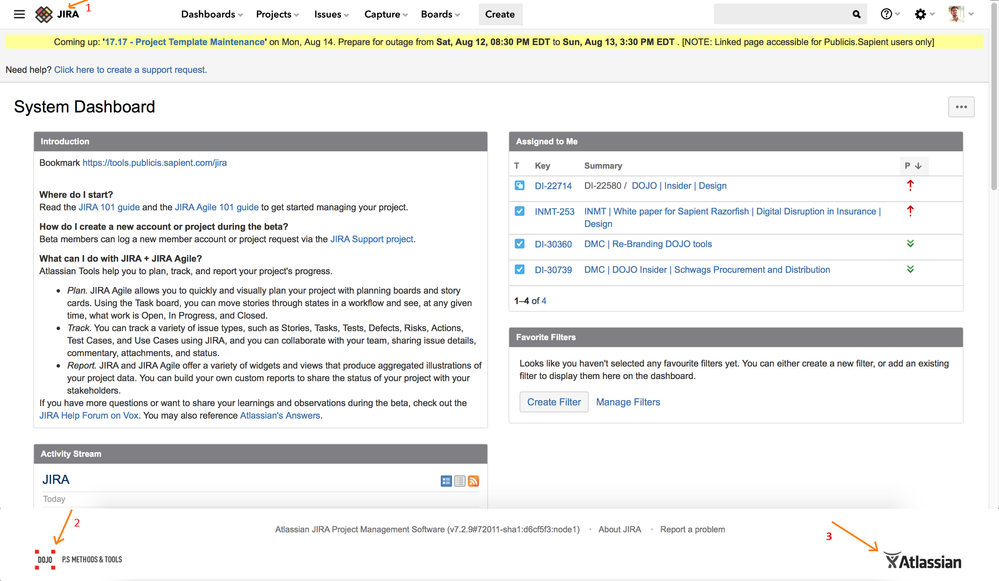
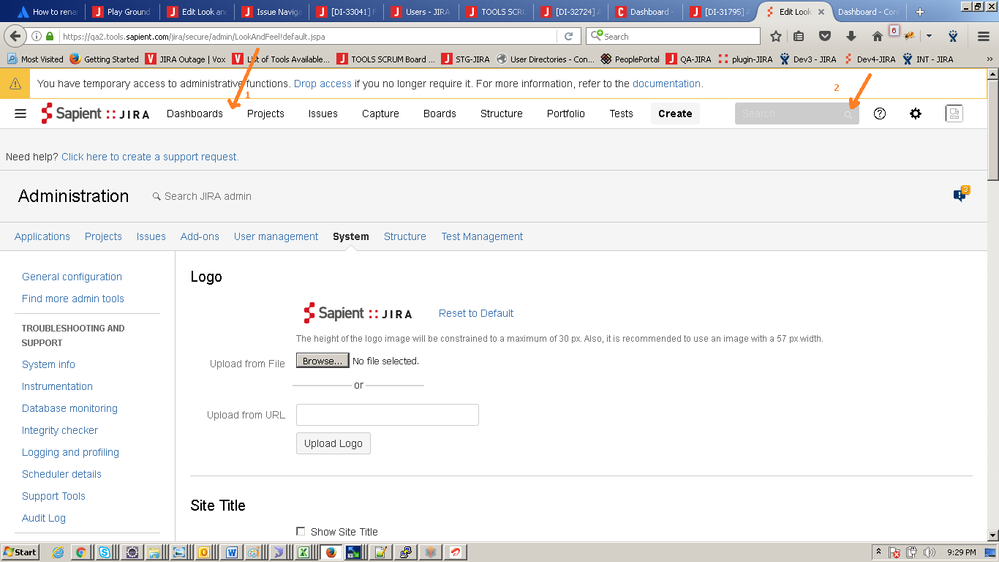
You must be a registered user to add a comment. If you've already registered, sign in. Otherwise, register and sign in.