Community resources
Community resources
- Community
- Products
- Jira Software
- Questions
- Label tag on New Jira issue view
Label tag on New Jira issue view
While trying to label an item, field not showing.
Also tried editing Issue layout but couldn't find it -
Ref. https://autoweb.atlassian.net/plugins/servlet/project-config/CRCTA/issuelayout?screenId=10700
Any thoughts?
3 answers
1 accepted
Hello Adriana,
Please, perform the following steps and check if it displays the label field in your issue view:
- Navigate to your project > Project Settings > Screens
- Click on the view/edit screens of your project and add the label field to it:
We will be waiting for your answer.
You must be a registered user to add a comment. If you've already registered, sign in. Otherwise, register and sign in.
You are welcome, Adriana!
Have a nice week.
You must be a registered user to add a comment. If you've already registered, sign in. Otherwise, register and sign in.
Hello Adriana,
Can you please confirm if you are using JIRA Server? Also, are you using Classic or Next-gen projects?
Also, Can you please confirm if you are an administrator on this project?
The Labels are properly displaying for me in my personal JIRA instance, so I can clearly tell you that this is not a lack of JIRA application:
That been said, can you provide us with screenshots of the steps you are taking to add the label to the issues and the screen where the filed is not displaying?
About this sentence:
Also tried editing Issue layout but couldn't find it -
What kind of Edit issue layout you are talking about? Are you meaning the change from the new view to the old view?
If this is the option you are looking for, you just need to click in your profile picture > Personal settings > Turn off the lab feature.
We will be waiting for this information.
You must be a registered user to add a comment. If you've already registered, sign in. Otherwise, register and sign in.
Thanks!
Screenshot of displayed fields:
- Image 1
- Image 2
Please note Screenshot # 2 shows the Search bar showing no results for "Label" within the page.
Other questions:
- Classic Project
- https://autoweb.atlassian.net/plugins/servlet/project-config/CRCTA/people
- Project Role: SDLC Project Manager
- For configuring new field:
Image 1.
Image 2.
Image 3.
You must be a registered user to add a comment. If you've already registered, sign in. Otherwise, register and sign in.

Was this helpful?
Thanks!
Community showcase
Atlassian Community Events
- FAQ
- Community Guidelines
- About
- Privacy policy
- Notice at Collection
- Terms of use
- © 2024 Atlassian





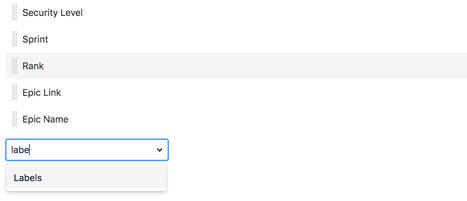
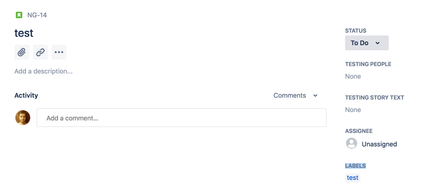
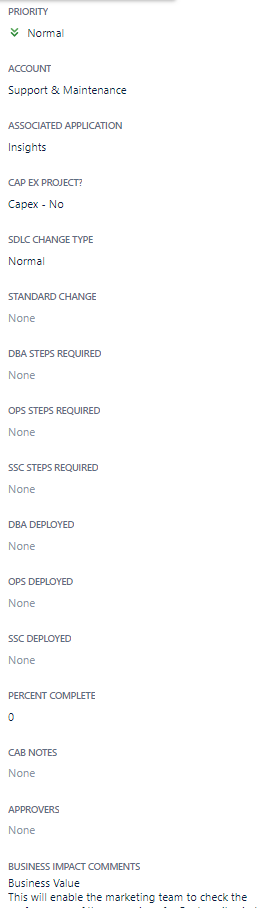
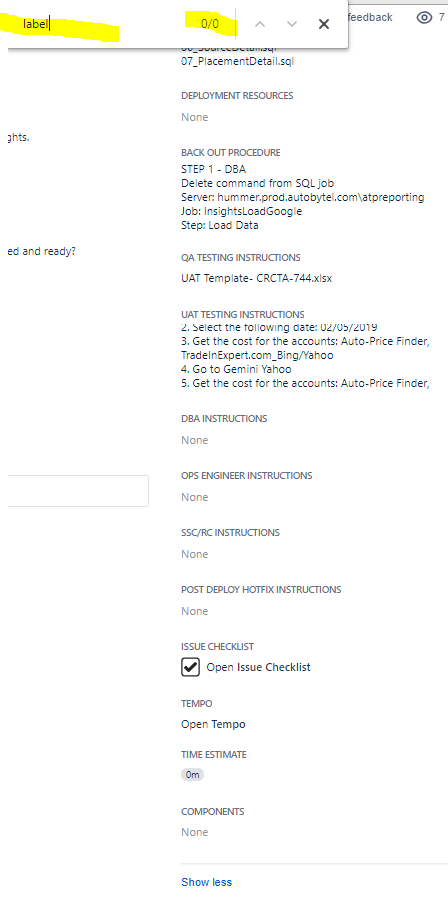
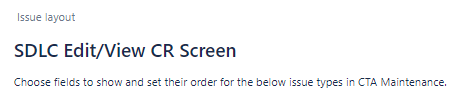
You must be a registered user to add a comment. If you've already registered, sign in. Otherwise, register and sign in.