Community resources
Community resources
- Community
- Products
- Jira Software
- Questions
- Kanban backlog feature not showing up in v7.8.1
Kanban backlog feature not showing up in v7.8.1
We recently updated from v7.3.x server to v7.8.1, and then tried to enable the kanban backlog feature but we cant seem to find the backlog column in the board configuration > column configuration page.
What do we need to do to enable this feature?
2 answers
1 accepted
Hi Michael,
It might be that the dark features for this is not enabled since you've upgraded from a non kanban backlog version of Jira to one that has.
Go to the Dark Features System Administration Page:
https://<yourserver>/secure/SiteDarkFeatures!default.jspa
Check your enabled Dark Features. These two Features need to be enabled.
- com.atlassian.jira.agile.darkfeature.kanplan.enabled
(enables the kanban board backlog) - com.atlassian.jira.agile.darkfeature.kanplan.epics.and.versions.enabled
(enables the epic and version tab for the kanban board backlog)
If they are not there, then add them and then go back to your board columns to check if the feature now turns up.
Hope this helps.
David! Thank you! This was precisely it. This has been driving me up a wall for a while now.
You must be a registered user to add a comment. If you've already registered, sign in. Otherwise, register and sign in.
I have the same problem, when I go to my project I do not see in the menu the backlog. I have a server version not a cloud one, can yo help me?
You must be a registered user to add a comment. If you've already registered, sign in. Otherwise, register and sign in.
I have the same issue and google it and see many ppl have the same issue, where is my backlog column?
When I configure the board, I can see the backlog column and drag a status to it, but when I go back to the board, no backlog column...
Update: Now I do see it
You must be a registered user to add a comment. If you've already registered, sign in. Otherwise, register and sign in.

Was this helpful?
Thanks!
Community showcase
Atlassian Community Events
- FAQ
- Community Guidelines
- About
- Privacy policy
- Notice at Collection
- Terms of use
- © 2024 Atlassian





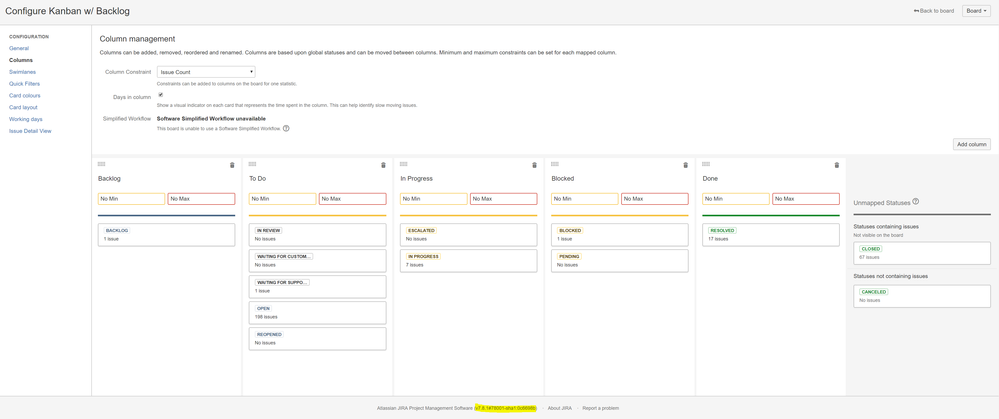
You must be a registered user to add a comment. If you've already registered, sign in. Otherwise, register and sign in.