Community resources
Community resources
- Community
- Products
- Jira Software
- Questions
- Jira sprint permissions with filter of multiple projects
Jira sprint permissions with filter of multiple projects
First off I just want to say that I am the Jira admin. I have a user that created a filter that includes multiple projects that they want to use to run sprints. However the user (Scott) does not have the ability to create/ start-Stop/ Edit a sprint. Funny thing is that I can do all the functions on the board and he has more access than I do for the projects. Unless its because I am an Admin.
JQL - (Project not in (LFTProduction, "NBN Factory", LFTProduction, "PM POC Template", "TEST Priority Sheet ", "Training Project", "Xray Test Project Repository") ) AND (issuetype in (Bug, Epic, "ME Activity", Objective, Risk, Story, Task, "Work Package", Sub-task) AND assignee in (membersOf(Ventilation)))
JQL contains 44 projects out of 51 total.
Set up is as follows:
Permissions - Manage, edit, Start/ Stop - Role based and Group based (Jira Project Admin). User is in both.
Projects permissions - User is in the admin role of all projects that are included in the filter (best I can tell).
Project Roles for user:
I know that I am missing something simple somewhere. I just cannot figure out where. I know its a complex search but with all the permissions set it should allow it,
1 answer
1 accepted

@Joseph Hoskins had this a few times, it always comes down to the user not having sufficient permissions in (at least) one of the projects you're pull in. Quickest way to check is using the permission helper, but I can't think how you'd be able to do it across 40+ projects simultaneously I'm afraid...
If you check your permission schemes being applied, I assume Manage Sprints is allowed on all projects for Jira Admins, which is why it works fine for you.
Is there a way to see all the projects that jira (thinks) it is pulling in. I have checked on all the projects that I think are in the query and he has permissions on all. See the project roles attached. I use the same permission scheme on all projects. I went through the projects 1 by 1 and checked the permissions on each and it came back good. The part I dont understand is our Jira admins are not in the Project Admin role and yet i can do all. I will keep checking again and see if I missed 1. Thanks for the reply.
You must be a registered user to add a comment. If you've already registered, sign in. Otherwise, register and sign in.

Hey @Joseph Hoskins can you share your permission scheme settings (particularly around manage sprints permissions) please? This is where the issue probably lies.
You must be a registered user to add a comment. If you've already registered, sign in. Otherwise, register and sign in.
It is in the original post but here it is again.
This same scheme is used for all projects except for two. Those two are not in the Query.
You must be a registered user to add a comment. If you've already registered, sign in. Otherwise, register and sign in.
I painstakingly went through all projects and permissions and found 1 project that the user had an issue in and did not have admin rights. The issue was closed but i guess the potential for the project to be included was there.
Would be nice if the error would say something like "User cannot create sprint because he does not have permission in project x"
What a pain
You must be a registered user to add a comment. If you've already registered, sign in. Otherwise, register and sign in.

It's a pain (but at least you know it's a shared one :D)
I guess arguably it's a rare case though - most people only work on a few teams.
You must be a registered user to add a comment. If you've already registered, sign in. Otherwise, register and sign in.
I run into this issue at every company I go to. Anyone who wants a more portfolio view or has multiple products they manage wants this ability.
You must be a registered user to add a comment. If you've already registered, sign in. Otherwise, register and sign in.

Was this helpful?
Thanks!
DEPLOYMENT TYPE
SERVERVERSION
8.7Community showcase
Atlassian Community Events
- FAQ
- Community Guidelines
- About
- Privacy policy
- Notice at Collection
- Terms of use
- © 2024 Atlassian







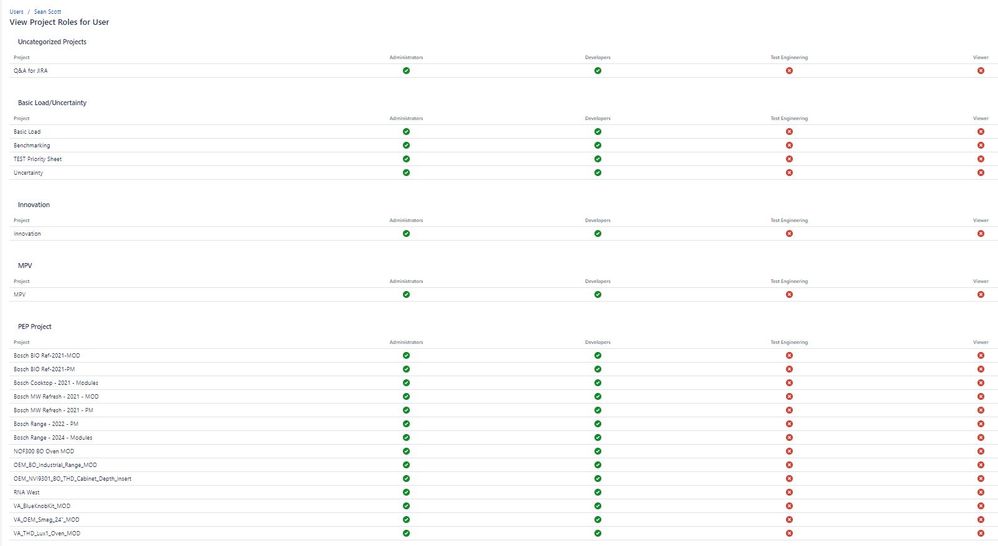




You must be a registered user to add a comment. If you've already registered, sign in. Otherwise, register and sign in.