Community resources
Community resources
- Community
- Products
- Jira Software
- Questions
- Jira software 500 error during installation
Jira software 500 error during installation
What's the issue?
Jira installation gets interrupted with error 500.
I have tried to install 4 times with different fix attempts each time.
All resulted in error 500 and this at link: /secure/errors.jsp after refresh with blank page.
What I have done so far:
- I have modified the permissions for specified files in support articles
- I have modified the entire directories related to Jira with 777 permissions
- I have modified the environment variables for the system
- I have tried to delete tomcat cache and plugins folders from /home.
DB: MySQL
User: root w/global access to all schemes
I understand this is an issue with the installation not being able to access plugins table in the database, but since I'm using the root user I don't see any possibility of this being a permission issue.
I would appreciate any help.
Current error in full text:
2019-04-02 00:19:23 Commons Daemon procrun stdout initialized
2019-04-02 00:19:31,309 localhost-startStop-1 INFO [c.a.jira.startup.JiraHomeStartupCheck] The jira.home directory 'C:\Program Files\Atlassian\Application Data\JIRA' is validated and locked for exclusive use by this instance.
2019-04-02 00:19:31,434 JIRA-Bootstrap INFO [c.a.jira.startup.JiraStartupLogger]
****************
JIRA starting...
****************
2019-04-02 00:19:31,543 JIRA-Bootstrap INFO [c.a.jira.startup.JiraStartupLogger]
___ Environment _____________________________
JIRA Build : 8.0.2#800010-sha1:15b32da7769637cbcbd22ae5eaacbed621a94e22
Build Date : Wed Mar 06 00:00:00 CST 2019
JIRA Installation Type : Standalone
Application Server : Apache Tomcat/8.5.35 - Servlet API 3.1
Java Version : 1.8.0_181 - Oracle Corporation
Current Working Directory : C:\Program Files\Atlassian\JIRA
Maximum Allowable Memory : 1820MB
Total Memory : 915MB
Free Memory : 856MB
Used Memory : 59MB
Memory Pool: Code Cache : Code Cache: init = 33554432(32768K) used = 11822208(11545K) committed = 33554432(32768K) max = 536870912(524288K)
Memory Pool: Metaspace : Metaspace: init = 0(0K) used = 22553888(22025K) committed = 23248896(22704K) max = -1(-1K)
Memory Pool: Compressed Class Space : Compressed Class Space: init = 0(0K) used = 2611000(2549K) committed = 2752512(2688K) max = 1073741824(1048576K)
Memory Pool: PS Eden Space : PS Eden Space: init = 100663296(98304K) used = 40963456(40003K) committed = 668467200(652800K) max = 669515776(653824K)
Memory Pool: PS Survivor Space : PS Survivor Space: init = 16777216(16384K) used = 0(0K) committed = 22544384(22016K) max = 22544384(22016K)
Memory Pool: PS Old Gen : PS Old Gen: init = 268435456(262144K) used = 20799336(20311K) committed = 268435456(262144K) max = 1431830528(1398272K)
JVM Input Arguments : -Djava.awt.headless=true -Datlassian.standalone=JIRA -Dorg.apache.jasper.runtime.BodyContentImpl.LIMIT_BUFFER=true -Dmail.mime.decodeparameters=true -Dorg.dom4j.factory=com.atlassian.core.xml.InterningDocumentFactory -XX:-OmitStackTraceInFastThrow -XX:+PrintGCDetails -XX:+PrintGCDateStamps -XX:+PrintGCTimeStamps -XX:+PrintGCCause -XX:+UseGCLogFileRotation -XX:NumberOfGCLogFiles=5 -XX:GCLogFileSize=20M -Xloggc:C:\Program Files\Atlassian\JIRA\logs\atlassian-jira-gc-%t.log -XX:InitialCodeCacheSize=32m -XX:ReservedCodeCacheSize=512m -Dcatalina.home=C:\Program Files\Atlassian\JIRA -Dcatalina.base=C:\Program Files\Atlassian\JIRA -Dignore.endorsed.dirs=C:\Program Files\Atlassian\JIRA\endorsed -Djava.io.tmpdir=C:\Program Files\Atlassian\JIRA\temp -Djava.util.logging.manager=org.apache.juli.ClassLoaderLogManager -Djava.util.logging.config.file=C:\Program Files\Atlassian\JIRA\conf\logging.properties exit abort -Xms384m -Xmx2048m
Java Compatibility Information : JIRA version = 8.0.2, Java Version = 1.8.0_181
___ Java System Properties ________________
// truncated due to char limit
___ Starting the JIRA Plugin System _________________
// partially truncated due to char limit
2019-04-02 00:19:40,849 JIRA-Bootstrap INFO [c.a.jira.startup.LauncherContextListener] Memory Usage:
---------------------------------------------------------------------------------
Heap memory : Used: 293 MiB. Committed: 916 MiB. Max: 2025 MiB
Non-heap memory : Used: 76 MiB. Committed: 92 MiB. Max: 1536 MiB
---------------------------------------------------------------------------------
TOTAL : Used: 370 MiB. Committed: 1007 MiB. Max: 3561 MiB
---------------------------------------------------------------------------------
2019-04-02 00:20:20,055 http-nio-8080-exec-12 INFO anonymous 20x204x1 1uftd4 0:0:0:0:0:0:0:1 /secure/SetupDatabase.jspa [c.a.j.config.database.SystemDatabaseConfigurationLoader] Storing database configuration in C:\Program Files\Atlassian\Application Data\JIRA\dbconfig.xml
2019-04-02 00:20:20,211 http-nio-8080-exec-12 INFO anonymous 20x204x1 1uftd4 0:0:0:0:0:0:0:1 /secure/SetupDatabase.jspa [c.a.j.config.database.SystemDatabaseConfigurationLoader] Reading database configuration from C:\Program Files\Atlassian\Application Data\JIRA\dbconfig.xml
2019-04-02 00:20:27,428 http-nio-8080-exec-12 INFO anonymous 20x204x1 1uftd4 0:0:0:0:0:0:0:1 /secure/SetupDatabase.jspa [c.a.jira.startup.DatabaseChecklistLauncher] JIRA database startup checks completed successfully.
2019-04-02 00:20:29,897 http-nio-8080-exec-12 INFO anonymous 20x204x1 1uftd4 0:0:0:0:0:0:0:1 /secure/SetupDatabase.jspa [c.a.j.config.database.SystemDatabaseConfigurationLoader] Reading database configuration from C:\Program Files\Atlassian\Application Data\JIRA\dbconfig.xml
2019-04-02 00:20:30,288 http-nio-8080-exec-12 ERROR anonymous 20x204x1 1uftd4 0:0:0:0:0:0:0:1 /secure/SetupDatabase.jspa [c.a.jira.startup.ComponentContainerLauncher] A fatal error occurred during initialisation. JIRA has been locked.
com.atlassian.jira.exception.DataAccessException: org.ofbiz.core.entity.GenericDataSourceException: SQL Exception while executing the following:SELECT pluginkey, pluginenabled FROM pluginstate (Table 'jira.pluginstate' doesn't exist)
at com.atlassian.jira.ofbiz.DefaultOfBizDelegator.findAll(DefaultOfBizDelegator.java:267)
at com.atlassian.jira.ofbiz.WrappingOfBizDelegator.findAll(WrappingOfBizDelegator.java:156)
at .....
// partially truncated due to char limit
......
Caused by: org.ofbiz.core.entity.GenericDataSourceException: SQL Exception while executing the following:SELECT pluginkey, pluginenabled FROM pluginstate (Table 'jira.pluginstate' doesn't exist)
at org.ofbiz.core.entity.jdbc.SQLProcessor.executeQuery(SQLProcessor.java:533)
at org.ofbiz.core.entity.GenericDAO.createEntityListIterator(GenericDAO.java:877)
at org.ofbiz.core.entity.GenericDAO.selectListIteratorByCondition(GenericDAO.java:857)
at org.ofbiz.core.entity.GenericDAO.selectByAnd(GenericDAO.java:729)
at org.ofbiz.core.entity.GenericHelperDAO.findByAnd(GenericHelperDAO.java:166)
at org.ofbiz.core.entity.GenericDelegator.findByAnd(GenericDelegator.java:887)
at org.ofbiz.core.entity.GenericDelegator.findAll(GenericDelegator.java:797)
at com.atlassian.jira.ofbiz.DefaultOfBizDelegator.findAll(DefaultOfBizDelegator.java:265)
... 215 more
Caused by: com.mysql.jdbc.exceptions.jdbc4.MySQLSyntaxErrorException: Table 'jira.pluginstate' doesn't exist
at sun.reflect.GeneratedConstructorAccessor55.newInstance(Unknown Source)
at sun.reflect.DelegatingConstructorAccessorImpl.newInstance(DelegatingConstructorAcces
... // partially truncated due to char limit
Database configuration OK
___ Database Configuration ________________
Loading entityengine.xml from : file:/C:/Program%20Files/Atlassian/JIRA/atlassian-jira/WEB-INF/classes/entityengine.xml
Entity model field type name : mysql
Entity model schema name :
Database Version : MySQL - 5.6.43-log
Database Driver : MySQL Connector Java - mysql-connector-java-5.1.47 ( Revision: fe1903b1ecb4a96a917f7ed3190d80c049b1de29 )
Database URL : jdbc:mysql://address=(protocol=tcp)(host=127.0.0.1)(port=3310)/jira?useUnicode=true&characterEncoding=UTF8&sessionVariables=default_storage_engine=InnoDB
Database JDBC config : mysql jdbc:mysql://address=(protocol=tcp)(host=127.0.0.1)(port=3310)/jira?useUnicode=true&characterEncoding=UTF8&sessionVariables=default_storage_engine=InnoDB
2019-04-02 00:20:30,413 http-nio-8080-exec-12 ERROR anonymous 20x204x1 1uftd4 0:0:0:0:0:0:0:1 /secure/SetupDatabase.jspa [c.a.jira.upgrade.PluginSystemLauncher] A fatal error occured during initialisation. JIRA has been locked.
com.atlassian.jira.InfrastructureException: Error occurred while starting Plugin Manager. Unable to resolve component: interface com.atlassian.plugin.SplitStartupPluginSystemLifecycle
at com.atlassian.jira.component.pico.ComponentManager$PluginSystem.earlyStartup(ComponentManager.java:676)
at ...
// partially truncated due to char limit
... 151 more
Caused by: com.atlassian.jira.exception.DataAccessException: org.ofbiz.core.entity.GenericDataSourceException: SQL Exception while executing the following:SELECT pluginkey, pluginenabled FROM pluginstate (Table 'jira.pluginstate' doesn't exist)
at com.atlassian.jira.ofbiz.WrappingOfBizDelegator.findAll(WrappingOfBizDelegator.java:156)
... 153 more
Caused by: org.ofbiz.core.entity.GenericDataSourceException: SQL Exception while executing the following:SELECT pluginkey, pluginenabled FROM pluginstate (Table 'jira.pluginstate' doesn't exist)
at org.ofbiz.core.entity.jdbc.SQLProcessor.executeQuery(SQLProcessor.java:533)
at org.ofbiz.core.entity.GenericDAO.createEntityListIterator(GenericDAO.java:877)
at org.ofbiz.core.entity.GenericDAO.selectListIteratorByCondition(GenericDAO.java:857)
at org.ofbiz.core.entity.GenericDAO.selectByAnd(GenericDAO.java:729)
at org.ofbiz.core.entity.GenericHelperDAO.findByAnd(GenericHelperDAO.java:166)
at org.ofbiz.core.entity.GenericDelegator.findByAnd(GenericDelegator.java:887)
at org.ofbiz.core.entity.GenericDelegator.findAll(GenericDelegator.java:797)
at com.atlassian.jira.ofbiz.DefaultOfBizDelegator.findAll(DefaultOfBizDelegator.java:265)
... 212 more
Caused by: com.mysql.jdbc.exceptions.jdbc4.MySQLSyntaxErrorException: Table 'jira.pluginstate' doesn't exist
at sun.reflect.GeneratedConstructorAccessor55.newInstance(Unknown Source)
at sun.reflect.DelegatingConstructorAccessorImpl.newInstance(DelegatingConstructorAccessorImpl.java:45)
at java.lang.reflect.Constructor.newInstance(Constructor.java:423)
at com.mysql.jdbc.Util.handleNewInstance(Util.java:425)
at com.mysql.jdbc.Util.getInstance(Util.java:408)
at com.mysql.jdbc.MysqlIO.checkErrorPacket(MysqlIO.java:3978)
at com.mysql.jdbc.MysqlIO.checkErrorPacket(MysqlIO.java:3914)
at com.mysql.jdbc.MysqlIO.sendCommand(MysqlIO.java:2530)
at com.mysql.jdbc.MysqlIO.sqlQueryDirect(MysqlIO.java:2683)
at com.mysql.jdbc.ConnectionImpl.execSQL(ConnectionImpl.java:2495)
at com.mysql.jdbc.PreparedStatement.executeInternal(PreparedStatement.java:1903)
at com.mysql.jdbc.PreparedStatement.executeQuery(PreparedStatement.java:2011)
at org.apache.commons.dbcp2.DelegatingPreparedStatement.executeQuery(DelegatingPreparedStatement.java:83)
at org.apache.commons.dbcp2.DelegatingPreparedStatement.executeQuery(DelegatingPreparedStatement.java:83)
at com.atlassian.jira.ofbiz.sql.PreparedStatementWrapper.executeQuery(PreparedStatementWrapper.java:42)
at org.ofbiz.core.entity.jdbc.SQLProcessor.executeQuery(SQLProcessor.java:527)
... 220 more
2019-04-02 00:20:35,069 http-nio-8080-exec-12 ERROR anonymous 20x204x1 1uftd4 0:0:0:0:0:0:0:1 /secure/SetupDatabase.jspa [c.a.jira.startup.DefaultJiraLauncher] JIRA has failed to start because of the following errors: [(Event: Level = (EventLevel: fatal) , Key = (EventType: startup-unexpected) , Desc = We couldn't start JIRA , Exception = An error occurred while trying to start JIRA. We can't give you any more detail right now, we suggest checking the logs for more detail and contacting our support team.<br/>See our documentation for more information on contacting our support team and creating a support zip.), (Event: Level = (EventLevel: fatal) , Key = (EventType: database) , Desc = Could not execute health check, DatabaseConfigurationManager not available. , Exception = ]
1 answer
Hi ,
I've just went through you're issue it seems you're facing this because of mySQL connection fails with jira software .
Please go through Link this will help you .
Hi, Prakash,
I forgot to mention in my original question that I have also taken that step as well, except for in my last attempt as I was just dropping the tables to use the same scheme with no modifications in permissions & authority.
Here's a screenshot:
You must be a registered user to add a comment. If you've already registered, sign in. Otherwise, register and sign in.
Hi @Oguz Onat ,
I need few more relevant information.
- What version of the jira server do you use?
- What version of SQL do you use?
- Is SQL version compatible with the jira server version?
You must be a registered user to add a comment. If you've already registered, sign in. Otherwise, register and sign in.
Hi again @Prakash Kumar
Jira Server version is 8.0.2
The MySQL server version is 5.6.43, I assume it is compatible with Jira itself. I'm running a 5.7.25 server with Confluence in the same environment, I just didn't want to use that sql server since Jira required some different configurations.
I was actually wondering if this could be because of utf8 vs utf8mb4. I used utf8mb4 since it was mentioned in the recommended query.
Thanks for trying to help!
You must be a registered user to add a comment. If you've already registered, sign in. Otherwise, register and sign in.
Hi @Oguz Onat ,
Please go through this Link , I guess MySQL server version 5.6.xx is not compatible with jira server version .
You must be a registered user to add a comment. If you've already registered, sign in. Otherwise, register and sign in.
Hi again, I think I have found a solution. Although I'm not positive, latest version of Jira Core on another server works just fine with MySQL 5.7.25 using the same my.ini file from the confluence server.
So that narrowed the problem to collation and the charset which is set to utf8mb4 and respectively utf8mb4_bin
I don't know how is this related and why, but confluence configuration works for Jira and that's pretty much the only difference in the MySQL config. (Versions are different, of course. My failed attempts were on 5.6.43, current attempt is on 5.7.25)
However, if I follow this guideline, it fails.
It even explicitly recommends to use confluence guidelines in that document. Although I'm not really sure if there's some other environmental issue in the confluence server or there's any other problem, so far Jira Core worked in a separate server, which means Jira Software should also work since they share the same config. (I'm assuming they do)
I'll update the ticket accordingly upon further testing.
You must be a registered user to add a comment. If you've already registered, sign in. Otherwise, register and sign in.
@Prakash Kumar You may have a point, I was encouraged to install 5.6.43 as it was written to be compatible in the manual. I may have missed the part you have just pointed.
In this case the actual effective variable would be MySQL version in between the working instance and a non-working one.
Thank you for looking into!
You must be a registered user to add a comment. If you've already registered, sign in. Otherwise, register and sign in.

Was this helpful?
Thanks!
TAGS
Community showcase
Atlassian Community Events
- FAQ
- Community Guidelines
- About
- Privacy policy
- Notice at Collection
- Terms of use
- © 2024 Atlassian





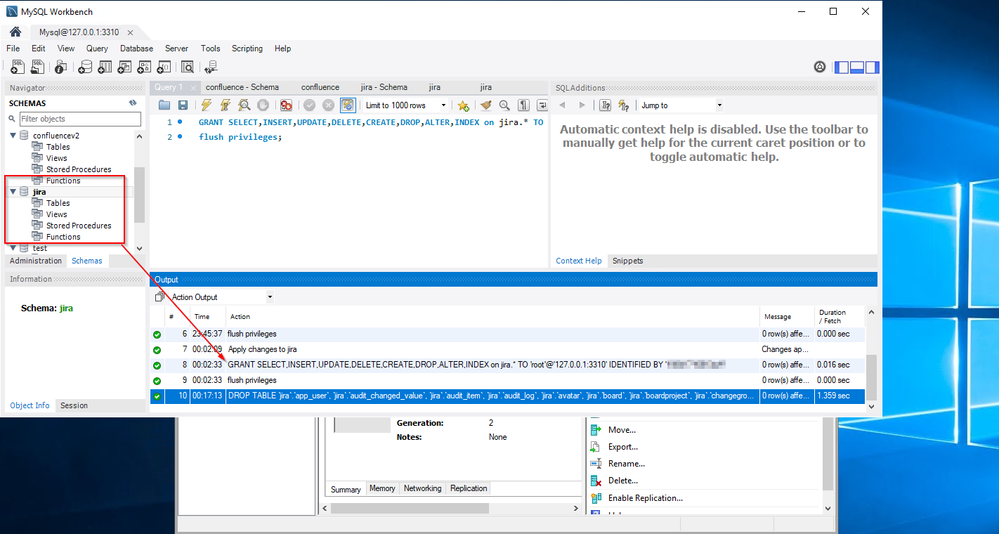
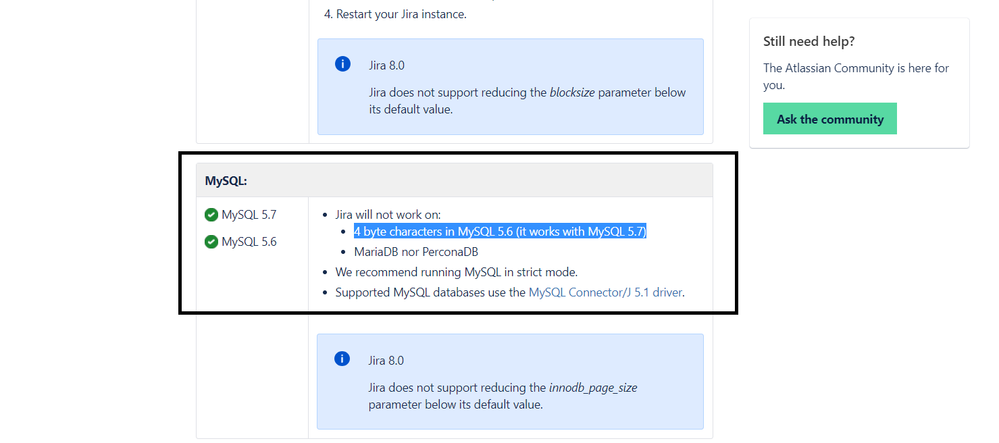
You must be a registered user to add a comment. If you've already registered, sign in. Otherwise, register and sign in.