Community resources
Community resources
- Community
- Products
- Jira Software
- Questions
- [Jira] hide warning or error message when creating issue from url
[Jira] hide warning or error message when creating issue from url

Hi all,
is there a way to have a Jira issue creation screen without error message ?
I explain.
I use a Confluence page to create a Jira Issue via an url ie:
https://jira/CreateIssueDetails!init.jspa?pid=mypid&issuetype=myissuetype&customfield12400=xxx
My creation screen contains some required field that I can't prefilled. So, errors appears
This is normal.
But is there a way to hide those error on the top of the screen (just have the error below each required field) ?
Thanks in advance.
Regards
2 answers
1 accepted

We use a slightly different URL that doesn't show any required field warnings (though it does indicate them with a red *)
Instead of
https://jira/CreateIssueDetails!init.jspa?pid=mypid ...
try
https://jira/secure/CreateIssue.jspa?pid=mypid ...

Hi Seal,
thanks, this is exactly what I need.
Regards,
Xavier
You must be a registered user to add a comment. If you've already registered, sign in. Otherwise, register and sign in.

Hi Seal,
I just test your solution. It works but now, fields are not prefilled with values passed on url .
All my fields are empty.
Is it possible to combine both ?
regards
You must be a registered user to add a comment. If you've already registered, sign in. Otherwise, register and sign in.

Yeah, all we pass is the project ID and the issue type ID. It seems that other field values cannot be passed; see and vote for https://jira.atlassian.com/browse/JRASERVER-23590
You must be a registered user to add a comment. If you've already registered, sign in. Otherwise, register and sign in.

Info: I need to let those field "Required". Just, is there a way to remove the "aui-message error" code inserted on top of page ?
regards,
You must be a registered user to add a comment. If you've already registered, sign in. Otherwise, register and sign in.
Hi Xavier,
Were you able to remove the "aui-message error" code inserted on top of page, even when fields are required?
Thanks!
You must be a registered user to add a comment. If you've already registered, sign in. Otherwise, register and sign in.

Was this helpful?
Thanks!
TAGS
Community showcase
Atlassian Community Events
- FAQ
- Community Guidelines
- About
- Privacy policy
- Notice at Collection
- Terms of use
- © 2024 Atlassian





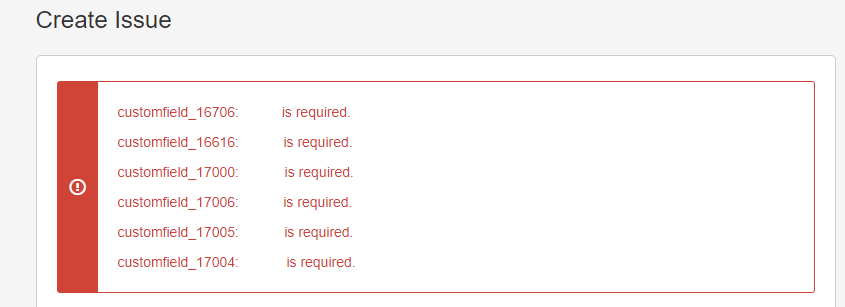
You must be a registered user to add a comment. If you've already registered, sign in. Otherwise, register and sign in.