Community resources
Community resources
- Community
- Products
- Jira Software
- Questions
- Jenkins Webhook in JIRA
Jenkins Webhook in JIRA
When I'm calling the Jenkins job with build parameters as Epic Name in Automation Rule, I'm getting Forbidden 403 response code due to crumb issue.
I'm giving webhook as : https://{jenkins-url}/job/{job-name}/buildWithParameters?HOST={{issue.key}}&token={apiToken}
In the headers, I'm passing Authorization: Base 64 of username:apiToken
Jenkins-Crumb: {value}
Can anyone help me on this?
1 answer
this is the way I made it work.... hope this helps.
Remember it's a POST request, so the params need to be defined as custom data
I have the same issue, but I'm trying to trigger automation using automation rule from JIRA to trigger in gitlabs and getting same 403 access forbidden error. Can anyone please help me.
Webhook URL - https://<gitlab URL>/api/v4/projects/<projected>/trigger/pipeline
HTTP method and webrequest same given in the above screenshot by @David Jose Silva Ruiz custom data value I gave as
token=<project_accesstoken created in gitlabs settings>&ref=<branchname>&variables[TESTPLAN]={{issue.key}}
You must be a registered user to add a comment. If you've already registered, sign in. Otherwise, register and sign in.

Was this helpful?
Thanks!
DEPLOYMENT TYPE
CLOUDPRODUCT PLAN
FREEPERMISSIONS LEVEL
Site AdminCommunity showcase
Atlassian Community Events
- FAQ
- Community Guidelines
- About
- Privacy policy
- Notice at Collection
- Terms of use
- © 2024 Atlassian





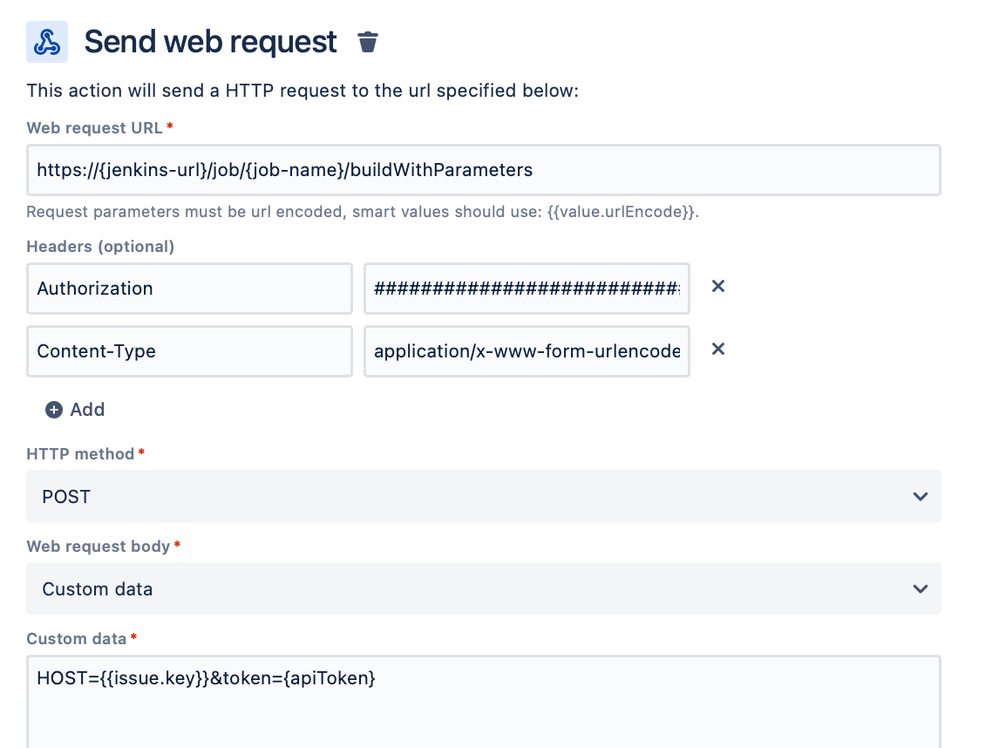
You must be a registered user to add a comment. If you've already registered, sign in. Otherwise, register and sign in.