Community resources
Community resources
- Community
- Products
- Jira Software
- Questions
- Is the Start Progress button a default in Jira (cloud instance)?
Is the Start Progress button a default in Jira (cloud instance)?
Been modifying workflow and I don't see "Start Progress" anywhere on the text or diagram view ,but it's showing up on my Jira ticket. Is this a default button? I also don't want it to show as default or in its current location...
2 answers

Kindly make sure that you publish the workflow.

No, your status are a global list of objects that your workflow refers to on steps.
You can't have duplicate status names because that would make the status ambiguous, and hence useless in terms of process tracking.
You must be a registered user to add a comment. If you've already registered, sign in. Otherwise, register and sign in.
Sorry, not following. I double checked the active workflow used, I don't see "Start Progress" anywhere. The ticket itself still has a "Start Progress" button when a new one is created.
New tickets show Start Progress button
You must be a registered user to add a comment. If you've already registered, sign in. Otherwise, register and sign in.

You are looking at a different workflow to the one that is in use on that issue, or the status that you see on the issue are not included in the area of your screenshot.
I suspect the first one of these.
You must be a registered user to add a comment. If you've already registered, sign in. Otherwise, register and sign in.
I double checked, went to the Project itself > Workflows> Diagram. The other lines do not "Start Progress" either, so I'm confused as to where it's getting that info and putting the button on the screen.
You must be a registered user to add a comment. If you've already registered, sign in. Otherwise, register and sign in.
What I"m trying to do is modify workflows, is it safe to do so without impacting other Workflows in use if they use the same STATES (Steps) such as "In Dev" or same Transitions such as "Resolve"? Which one is shared globally?
You must be a registered user to add a comment. If you've already registered, sign in. Otherwise, register and sign in.

It's the same answer - the workflow in your diagram is not the one in use for your project.
As above, Status is a global list that all the workflows draw their status from. To avoid affecting other workflows, you need to use status that are not shared with them (although the effects are down to changing a status name really. Don't rename status and you're fine)
You must be a registered user to add a comment. If you've already registered, sign in. Otherwise, register and sign in.
Update: It looks like my "New" status is also used in another workflow or program and it goes out to "Start Progress". I modified to make them consistent but it didn't update (Still see Start Progress button).
You must be a registered user to add a comment. If you've already registered, sign in. Otherwise, register and sign in.

Was this helpful?
Thanks!
TAGS
Community showcase
Atlassian Community Events
- FAQ
- Community Guidelines
- About
- Privacy policy
- Notice at Collection
- Terms of use
- © 2024 Atlassian





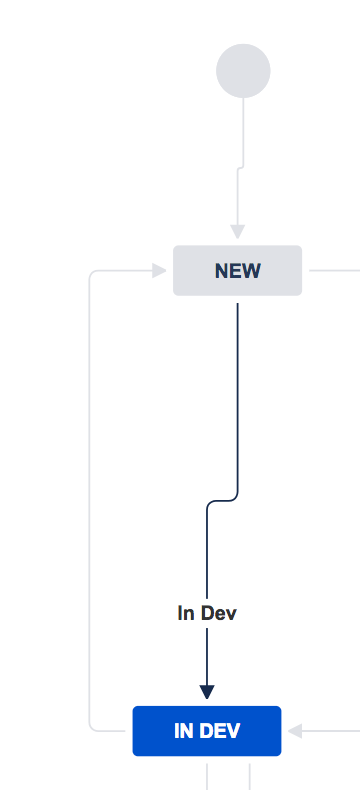
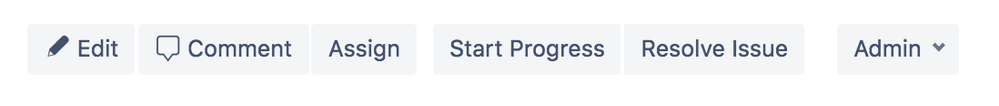
You must be a registered user to add a comment. If you've already registered, sign in. Otherwise, register and sign in.