Community resources
Community resources
- Community
- Products
- Jira Software
- Questions
- How to sync the comments in a cloned issue and vice versa?
How to sync the comments in a cloned issue and vice versa?
Hi everyone,
when engineers clone a Jira issue to a different project, they want when 2 different teams are working on the same ticket, when they add a new comment in the original issue, the comment sync to cloned issue and vice versa, so this way all engineers in different teams can get updated by any new comments.
is this possible? how I can make this?
I know that using a listener can help to achieve this, I also took a look at below links but we are stuck on the script, was wondering if anyone here had the same experience that can share the steps with us?
Thank you,
Sanaz
3 answers
You can use IssueSYNC app to sync comments and even more data between tickets either on single Jira instance or between several ones.
There is also a feature called 'external comments tab' which let's you to differentiate comments from made on give issue from external ones. You may also use some decorating tags to differentiate that either.
Łukasz
You must be a registered user to add a comment. If you've already registered, sign in. Otherwise, register and sign in.
As Matthias is stating - there are a couple of issue sync solutions available.
(I'm with the team working one of these - Exalate)
Some words of advise
Whenever you do comment synchronisation with a listener - take into account visibility (who can see the comment), impersonation (when duplicating the comment - ensure that the comment is created by the same user) and comment life-cycle (comments can be edited and deleted).
Comments trigger also notifications, so you want to be sure that duplicate comment doesn't result into a duplication of the notifications.
If you would like to continue the discussion - please don't hesitate to reach out and book a demo for Exalate (here)
You must be a registered user to add a comment. If you've already registered, sign in. Otherwise, register and sign in.

Hi @Sanaz Afshar,
as you stated, you can solve this issue with listeners which adds the comment to the cloned issue.
I wanted to present you an alternative to a manual scripting solution: You could also use an issue sync app to solve this need. The issue sync app could create a copy of your issue as soon as you press a button or add certain criteria that qualifies it for the sync.
After that, it can keep the comments synchronized - and even more also other fields if you configured so.
I'm part of the team behind Backbone Issue Sync, therefore I might be a bit biased what app to choose, but the other issue sync apps can also help you in your use case.
Cheers,
Matthias.
You must be a registered user to add a comment. If you've already registered, sign in. Otherwise, register and sign in.
Hi @Matthias Gaiser _K15t_ and @francis ,
thank you for your answer.
The app that you suggested is meant for syncing Jira issues across to 2 or multiple Jira instance,
what I am looking for is :
from Project A, clone an issue to project B using clone ++.
Project A Project B
Issue 1 ---Cloned to ---> Issue 2
(New comment (Expecting new comment
after cloning ) syncs here and reverse)
when I clone all the comments and histories from issue 1 of Project A clones to issue2-cloned of 1 in project B.
the challenge is, after cloned, when I add a new comment at Issue 1 (original) I expect to the comment sync to issue 2 (cloned one) and vice versa which is not happening currently.
You must be a registered user to add a comment. If you've already registered, sign in. Otherwise, register and sign in.
Hello again,
Local synchronisation is perfectly possible with Exalate.
Let me show it during a demo - no strings attached.
Just head to
https://www.idalko.com/exalate-book-demo
Francis
You must be a registered user to add a comment. If you've already registered, sign in. Otherwise, register and sign in.
@Sanaz Afshar, your comment synchronization scenario is possible with the issue sync apps mentioned by Matthias and Francis. They work with projects on different Jira instances, but also with projects on the same Jira instance. The apps will make sure to "clone" (or copy) the issue data into each other project, so you have the same issue data. Then, you just have to configure the apps that they also synchronize comments ;-) It's possible to sync comments in both directions (A <-> B) or in one direction only (A -> B or A <- B).
Exalate: https://docs.idalko.com/exalate/display/ED/How+to+synchronize+comments
Backbone: https://help.k15t.com/backbone-issue-sync/latest/server/comments-160664566.html
You must be a registered user to add a comment. If you've already registered, sign in. Otherwise, register and sign in.
I can install the free trial and tested, please let me know if that is possible?
You must be a registered user to add a comment. If you've already registered, sign in. Otherwise, register and sign in.
I have booked a demo for today at 2:30, and tried to join to meeting at and no one showed up.
any idea?
best,
Sanaz
You must be a registered user to add a comment. If you've already registered, sign in. Otherwise, register and sign in.
Hi Sanaz,
We reviewed our demo backlog and something weird happened during the registration, such that this demo remained unattended.
Can I kindly ask you for another booking?
Thanks,
Francis
You must be a registered user to add a comment. If you've already registered, sign in. Otherwise, register and sign in.

Was this helpful?
Thanks!
Community showcase
Atlassian Community Events
- FAQ
- Community Guidelines
- About
- Privacy policy
- Notice at Collection
- Terms of use
- © 2024 Atlassian





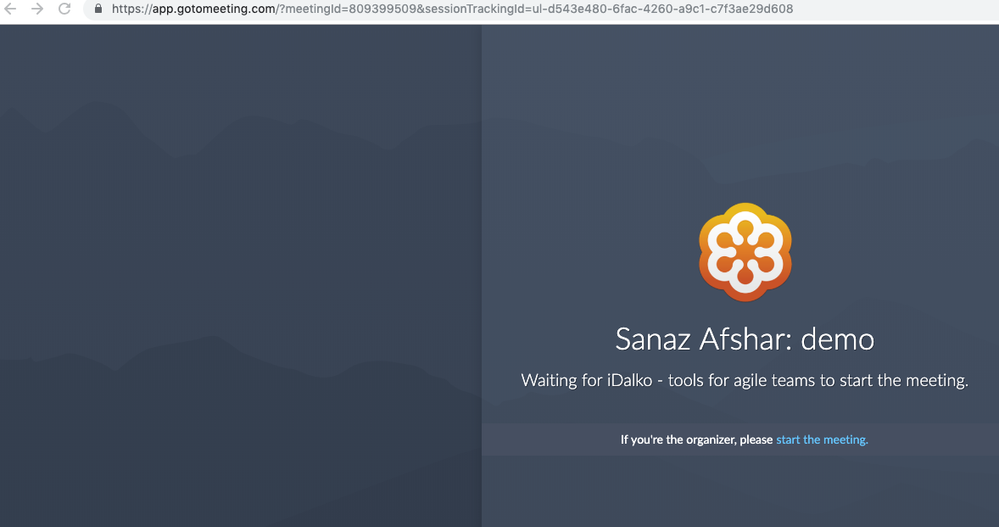
You must be a registered user to add a comment. If you've already registered, sign in. Otherwise, register and sign in.