Community resources
Community resources
- Community
- Products
- Jira Software
- Questions
- How to see the Resolved field on an issue
How to see the Resolved field on an issue
Hello,
How can I get the Resolved field to show up on issues for a project? I see it in some of my projects but not in others, and I'm unsure where to configure this.
When configuring the screen for my project, both Resolution and Resolution type are available as fields, but Resolved is nowhere to be found.
Also, resolutionDate is not being set for issues in my project, as when I search issues with `and resolutiondate >= -90d` I get no results. I suspect this is the real problem, but I'm not sure how to configure the project so that this field gets set.
2 answers
1 accepted

I guess, resolved is the same as resolution date. You can not add these fields to screens. Are you sure that these fields have different values in your Jira instance?
I understand that resolution date and Resolved are the same value. The resolution date/time is the value I want. (My goal is to be able to tell when an issue was finished.)
I just figured out that resolution date does not get set unless Resolution is added to the screen. After adding Resolution to the screen, resolution date is now being set when new issues are created.
How can I configure it so that resolution date only gets set when the issue is moved to a particular status? Would that be handled in Transitions?
You must be a registered user to add a comment. If you've already registered, sign in. Otherwise, register and sign in.

Resolution date is set when you set the Resolution field. Usually there is a transition, where you select a resolution from the Resolution field. It is by default. But you can change it as you want. You even can add the Resolution field to the Edit Screen. That is why it is difficult to say, where you set the Resolution field in your Jira instance.
You must be a registered user to add a comment. If you've already registered, sign in. Otherwise, register and sign in.

If resolution date is filled on issue creation, it means that you set the Resolution field upon creation. Either manually or in a post function or in a listener.
You must be a registered user to add a comment. If you've already registered, sign in. Otherwise, register and sign in.
Thanks for the info. I don't see a way to add the Resolution field to my screens without having it automatically set upon issue creation.
In my project where Resolution is working, Resolution is not availalable on the issue create screen. But it gets set when I transition the issue to the "Done" status.
Do you know how I could configure another project to work the same way? It looks like I want Resolution to get set without adding it to any screens. Workflows and transitions in Jira are rather confusing.
You must be a registered user to add a comment. If you've already registered, sign in. Otherwise, register and sign in.

If you want to configure another project like your current project, you can create a new project with shared configuration. In this case your new project will be exactly like the current project. You can find more info here:
https://confluence.atlassian.com/adminjiraserver/defining-a-project-938847066.html
You must be a registered user to add a comment. If you've already registered, sign in. Otherwise, register and sign in.

>I don't see a way to add the Resolution field to my screens without having it automatically set
That's because you should never do it (because of the historical design and use of the field)
Resolution should only be put on transition screens (never create or edit), on transitions where you want to close the issue.
If you don't want to use resolution at all, then use the field configuration to hide it, and instead of sticking it on a transition screen, set it in a workflow post-function.
You must be a registered user to add a comment. If you've already registered, sign in. Otherwise, register and sign in.
Hi @Nic Brough -Adaptavist-, that makes sense. Sounds like putting Resolution on transition screens is what I want to do. Now, please excuse my ignorant question but where would I configure a transition screen? When I view the project's workflow, I don't see anywhere to configure when fields get changed, but I must be missing something.
You must be a registered user to add a comment. If you've already registered, sign in. Otherwise, register and sign in.

You must open the workflow, which is used for the issue type, and find the required transition to the Done status. Open this transition and have a look at the screen, which is used for this transition. Add the Resolution field to this screen. These actions would add the Resolution field to a transition to the Done status.
You must be a registered user to add a comment. If you've already registered, sign in. Otherwise, register and sign in.
You must be a registered user to add a comment. If you've already registered, sign in. Otherwise, register and sign in.

There's no excuses needed - screens are the most layered and fractured administrative things in Jira.
As with most things in Jira, the trick is to see that most things in Jira don't directly belong to each other. You define abstracted global things (status, screens, custom fields, workflows, etc) and then tie them to projects with schemes.
So, go to the admin section and
- Select screens -> new screen.
- Give the new screen a good name you will be able to recognise in a potentially very long list.
- Add just resolution to that screen (you can stick more things on it later if you want)
- Go to worklows and find the workflow in use for your project, and hit edit (note - if you're not in edit mode, you won't see the stuff you need!)
- Find the transition (arrow) from open -> closed and click on it
- You should see it pop up a properties box with tabs like validators, conditions and post-functions, but also a pointer to "screen"
- Hit the edit next to screen and select your new one
- Do not forget to publish the workflow!
You must be a registered user to add a comment. If you've already registered, sign in. Otherwise, register and sign in.
Thanks @Nic Brough -Adaptavist-, that definitely helps me better understand how screens work. Jira is a beast that I'm (very slowly) learning to tame!
You must be a registered user to add a comment. If you've already registered, sign in. Otherwise, register and sign in.

Any issue that has the Resolution field set is treated by JIRA applications as "resolved". The Issue Navigator displays Unresolved when no resolution is set for an issue.
Regards
Prakhar
You must be a registered user to add a comment. If you've already registered, sign in. Otherwise, register and sign in.
Hi @Prakhar Srivastav {Appfire}, I'm not talking about the Resolution field. I'm talking about the Resolved field, which shows the date the issue was resolved. As far as I can tell, Resolved should correspond to the internal resolutiondate field, which is not being set for issues in my project.
Here's a screenshot of the field I'm talking about. This is from a project that does have the Resolved field:
I would like to be able to use this field in my other projects.
You must be a registered user to add a comment. If you've already registered, sign in. Otherwise, register and sign in.

I meant to say that Resolved is a calculated field so you can not add these fields to screen.
You must be a registered user to add a comment. If you've already registered, sign in. Otherwise, register and sign in.
You must be a registered user to add a comment. If you've already registered, sign in. Otherwise, register and sign in.
You must be a registered user to add a comment. If you've already registered, sign in. Otherwise, register and sign in.

Was this helpful?
Thanks!
TAGS
Community showcase
Atlassian Community Events
- FAQ
- Community Guidelines
- About
- Privacy policy
- Notice at Collection
- Terms of use
- © 2024 Atlassian





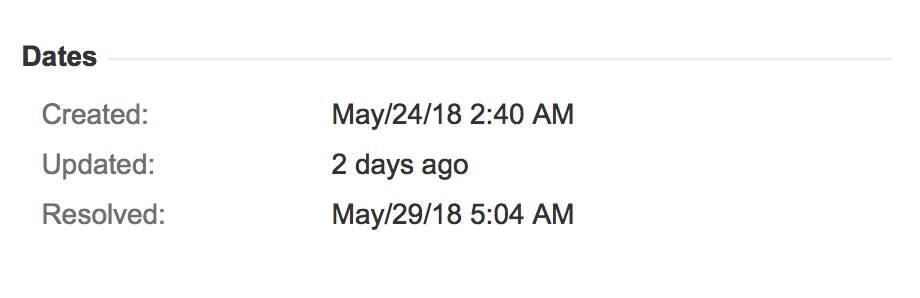
You must be a registered user to add a comment. If you've already registered, sign in. Otherwise, register and sign in.