Community resources
Community resources
- Community
- Products
- Jira Software
- Questions
- How to pull/create cutomized Jira Software reports from a Project to our specific business needs?
How to pull/create cutomized Jira Software reports from a Project to our specific business needs?
Hi Jira Community,
I need some assistance from a Jira Software expert who may know how to pull/create customized (from our end; IT admin end) Jira reports from any Project in our Jira Software database application with the following criteria below; my question is - is it possible through the front end via Jira Software application?
Our goals are to pull/create any customizable reports to see when all tickets were created, when they were closed, how to view only specific tickets (with our labels) of when they were created and closed, and all ticket activity (such as assignee, reporter, comments, when it was last modified, and much more). Ideally, we would like to see all of this information in a reporting format.
I've come to understand that there are existing reporting tool functions in the Jira Software application in the settings already, but that isn't something that were are looking for at this time; we are looking for ways that our IT department can pull/create reports manually at any given moment and to forward it to any person with elaborate information with the search criteria as stated above.
Please advise as soon as you can.
Thank you!
2 answers

Hi @ORT JIRA ADMIN I'm just checking my mails and saw your post notification.
1. Please be informed, when you are in the filters section, you can either choose what columns you needed in the CSV export file by going through the filter criteria (Export issues>> Export Excel CSV(current fields).
2. As mentioned earlier, you may export all fields and then choose which columns you require and prepare a clean sheet ready for graphs.
3. If you are good at JQL, then steps 1 and 2 can be ignored and you make a JQL to search and export. (I'm not good at JQL so can't share the filter).
4. Creating dashboard is easy and adding gadgets is recommended to reduce your internal meeting times besides every one can view the up-to-date team working stats. (On the top menu bar, click dashboard>> Create dashboard>> view all gadgets>> select the gadgets as per your management ask>> add filters to get the data filled in the gadgets>> save)

Hi @ORT JIRA ADMIN welcome to the Atlassian community.
These are my suggestions and point of approach which might work for you.
1. I rely on pulling manual reports from this path: Jira project>> "All issues" on project side bar>> Export issues>> Export Excel CSV (all fields). This report will give all the details that were asked by you (per your query).
2. I have made a customized excel sheet. I filter the exported CSV with the data as per my leadership ask and fill in the customized excel to get the graph. I will share this graph to my management.
3. Add gadgets to the dashboard to get a colorful view (Sprint health gadget, Pie chart etc.) which will get refreshed every 15 mins to reflect up-to-date information.
4. Now, as per your query, you said you are not looking for inbuilt Jira reporting. In this scenario, you may try in the Atlassian marketplace for the "reporting tools" e.g., eAZy BI, OKR ETC.
Screenshot inline for your reference:
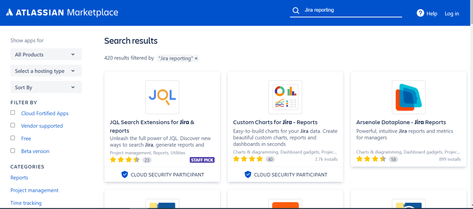
Stay safe and stay healthy.
You must be a registered user to add a comment. If you've already registered, sign in. Otherwise, register and sign in.
Hi G,
Thank you for the speedy response. I have a few follow up questions for you regarding your responses.
1. If I export these issues, will this copy the data into a CSV file format or will it remove all issues from my existing Jira database leaving it empty? We do not want it to remove all the issues from the database, but rather have it copy the data into the CSV file; can you confirm if that actually just copies the data into a CSV file?
3. How can I manually add these gadgets? Can you direct me where exactly I could find these?
You must be a registered user to add a comment. If you've already registered, sign in. Otherwise, register and sign in.
Hi G,
When you get a chance, can you please help me with a few new questions I have below regarding the CSV file export from Jira Software? I was able to figure the previous questions I had on my older post.
1) Do we have the ability to create this CSV with only specific columns? Or do we have generate it with all columns and then remove anything that we don’t want to see?
2) Can we apply any criteria to the CSV when we pull it? Like specific date ranges or specific assignees?
You must be a registered user to add a comment. If you've already registered, sign in. Otherwise, register and sign in.

Was this helpful?
Thanks!
Community showcase
Atlassian Community Events
- FAQ
- Community Guidelines
- About
- Privacy policy
- Notice at Collection
- Terms of use
- © 2024 Atlassian





You must be a registered user to add a comment. If you've already registered, sign in. Otherwise, register and sign in.