Community resources
Community resources
- Community
- Products
- Jira Software
- Questions
- How to make JIRA to send me an email when someone opens a new JIRA tickets?
How to make JIRA to send me an email when someone opens a new JIRA tickets?
I would like ask JIRA to send me an email when anyone in the team has opened a new ticket? Can you tell me how can set this up as a user?
Thank you,
Lawrence
4 answers
4 accepted
By Stephen Wright
Hi @[deleted]
If you want each ticket in your Jira Project / Instance created to send you an email - you could add yourself to the notification scheme (you'll need Site Admin permissions):
1. Press the Administration button on the navigation bar (top-right, it's a cog)
2. Choose Issues and from the left-hand menu, select Notification schemes
3. Select the notification scheme applied to your project(s)
4. Under Issue Created, choose Add
5. In the list, select the appropriate user. For just one user (you), you could select Single User - then press Add. Alternatives could be notifications for a specific component, etc.
^ Remember this will apply to all projects which use that notification scheme - so if you wanted to receive these notifications for just one project, you might need to apply a new notification scheme to it.
You can copy and modify an existing notification scheme if needed - from the main Notification scheme page mention in (2) there is an option to copy a scheme to the right.
If this would be too many emails - an alternative is to create and save an issue filter which searches for newly created issues within a timeframe and set a subscription to send you a list - for example:
1. Search for issues created within the last 15 minutes and Save it
2. Under Details, select New Subscription
3. Select to send the filter to yourself every 15 minutes and press Subscribe
Ste

There should be a checkbox for "Email this filter, even if there are no issues found" ... make sure it is not checked.
You must be a registered user to add a comment. If you've already registered, sign in. Otherwise, register and sign in.

@Lawrence - Is the email you receive empty or does it contain issues?
The subscription will fire if there's at least one issue in the query - often if it's sending you the same issue twice it could be because the query and the subscription's time period don't match.
So for example, you ask the subscription to send you an email every 15 minutes but build a query to look for issues created within the last hour - you would receive an email with each issue in four times, because the query continues to pick up those issues.
If this is not the case, let it run a little longer and see what happens.
Ste
You must be a registered user to add a comment. If you've already registered, sign in. Otherwise, register and sign in.

The only thing I can suggest is double-check the "Email this filter, even if there are no issues found" is not checked - by not checking it you're choosing to not receive subscriptions with zero issues.
Otherwise I'm not sure why this might be happening.
Ste
You must be a registered user to add a comment. If you've already registered, sign in. Otherwise, register and sign in.

Hi @Lawrence
If you want each ticket in your Jira Project / Instance created to send you an email - you could add yourself to the notification scheme (you'll need Site Admin permissions):
- Press the Administration button on the navigation bar (top-right, it's a cog)
- Choose Issues and from the left-hand menu, select Notification schemes
- Select the notification scheme applied to your project(s)
- Under Issue Created, choose Add
- In the list, select the appropriate user. For just one user (you), you could select Single User - then press Add. Alternatives could be notifications for a specific component, etc.
^ Remember this will apply to all projects which use that notification scheme - so if you wanted to receive these notifications for just one project, you might need to apply a new notification scheme to it.
You can copy and modify an existing notification scheme if needed - from the main Notification scheme page mention in (2) there is an option to copy a scheme to the right.
If this would be too many emails - an alternative is to create and save an issue filter which searches for newly created issues within a timeframe and set a subscription to send you a list - for example:
- Search for issues created within the last 15 minutes and Save it
- Under Details, select New Subscription
- Select to send the filter to yourself every 15 minutes and press Subscribe
Ste
You must be a registered user to add a comment. If you've already registered, sign in. Otherwise, register and sign in.

If you are a standard user you can't do it. To modify the notification scheme like @Payne says you need to be an administrator.
You must be a registered user to add a comment. If you've already registered, sign in. Otherwise, register and sign in.

You can modify the Issue Created section of the notification scheme for your project.
You must be a registered user to add a comment. If you've already registered, sign in. Otherwise, register and sign in.

Was this helpful?
Thanks!
TAGS
Community showcase
Atlassian Community Events
- FAQ
- Community Guidelines
- About
- Privacy policy
- Notice at Collection
- Terms of use
- © 2024 Atlassian





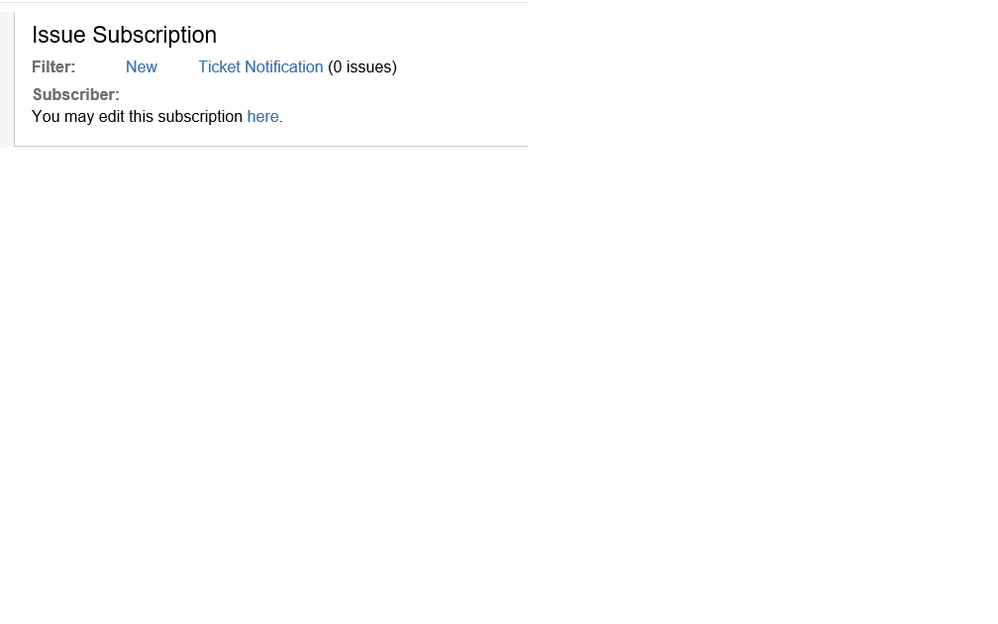
You must be a registered user to add a comment. If you've already registered, sign in. Otherwise, register and sign in.