Community resources
Community resources
- Community
- Products
- Jira Software
- Questions
- How to edit Epic's user story
1 answer

@Gary Biggs Can you elaborate a bit more on what you are trying to accomplish?
Do you want to edit the Stories that are associated to an Epic?
You must be a registered user to add a comment. If you've already registered, sign in. Otherwise, register and sign in.

What do you mean when you say "Epic's user story"?
Do you actually mean to edit/change the Epic to which a Story issue type is linked?
You must be a registered user to add a comment. If you've already registered, sign in. Otherwise, register and sign in.
Taranjeet,
An Epic has a name, a user story, some AC's and a bunch of other stuff.
A Story has a name, a user story, an epic link, some AC's and a bunch of other stuff.
If you want to edit a Story user story field you just click on the field, or the edit pencil, or whatever, and edit away. Easy peasy.
Want to edit an Epic's user story? Can't, as far as I can determine.
Do you want me to send you a screen print of an epic so you can locate the User Story field (right below the name field), so you can better understand what is my objective?
Thanks
You must be a registered user to add a comment. If you've already registered, sign in. Otherwise, register and sign in.

@Gary Biggs sure , send me the screenshot.
You must be a registered user to add a comment. If you've already registered, sign in. Otherwise, register and sign in.
You must be a registered user to add a comment. If you've already registered, sign in. Otherwise, register and sign in.
Please don't take this the wrong way but ... am I communicating with a Chat Bot? If not, seriously, have you ever used the Jira Epic creation tools? Will you please read this thread again and consider how difficult is it to understand my question?
Is anyone else on this forum?
You must be a registered user to add a comment. If you've already registered, sign in. Otherwise, register and sign in.

@Gary Biggs For sure, you are not talking to a Chat Bot. Your question was confusing because, I haven't heard anything like Epic's User Story before. I know Epic is an issue type that may have other issue types like "Story" or "Tasks" linked to it.
From the screenshot you shared now, it seems that "User Story" is a custom field that is present on the screens for "Epic" issue type in your project. Am I right?
So, if you are not able to edit a custom field, it might be something related to your permissions in the project.
It might also be possible that all this stuff (Epic, User Story, Acceptance Criteria) is being created by a 3rd party add-on, which may have its own configuration for permitting users to edit them. I am not aware if this is the case.
So, I have to gather information before I can answer properly without much guesswork.
You must be a registered user to add a comment. If you've already registered, sign in. Otherwise, register and sign in.
Thanks. We've submitted a ticket to the administrators to deal with this. I assumed it was standard Jira; apparently not. So that explains the disconnect between you and me.
Let's leave this thread open until I hear from our internal Jira admin team. If they screwed it up _they_ need to fix it. It's nuts that you can't edit to correct a typo after saving the use story. Actually there _is_ a way but it's crazy complicated and has not business being used.
You must be a registered user to add a comment. If you've already registered, sign in. Otherwise, register and sign in.

:-)
You must be a registered user to add a comment. If you've already registered, sign in. Otherwise, register and sign in.

Was this helpful?
Thanks!
TAGS
Community showcase
Atlassian Community Events
- FAQ
- Community Guidelines
- About
- Privacy policy
- Notice at Collection
- Terms of use
- © 2024 Atlassian





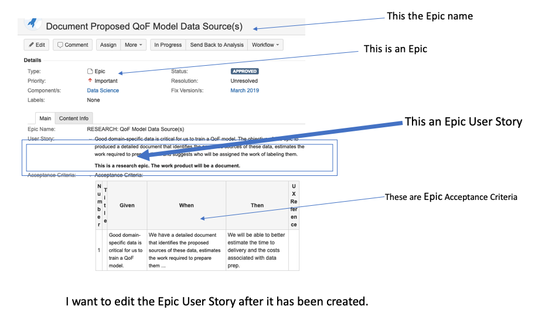
You must be a registered user to add a comment. If you've already registered, sign in. Otherwise, register and sign in.