Community resources
Community resources
- Community
- Products
- Jira Software
- Questions
- How to bulk edit one value in a multi-select Field
How to bulk edit one value in a multi-select Field
Hey all,
I have a user that wants to change just one value in a custom multi-select list. That value is no longer valid and they want to replace it with another. I was planning to use Bulk Edit, but I want to make sure that I don't affect any other values that may have been selected.
Essentially it is a find/replace bulk edit on a certain value multi-select field, leaving all other selections alone. The standard Bulk Edit seems to just replace whatever was there with the new value.
Thanks
-Rob
3 answers
1 accepted

Hey Rob!
Here is a piece of script I used to solve a similar problem:
import com.atlassian.jira.component.ComponentAccessor
import com.atlassian.jira.issue.customfields.manager.OptionsManager
import com.atlassian.jira.issue.customfields.option.*
import com.atlassian.jira.issue.util.*
import com.atlassian.jira.jql.parser.JqlQueryParser
import com.atlassian.jira.web.bean.PagerFilter
import com.atlassian.jira.issue.ModifiedValue
import com.atlassian.jira.user.ApplicationUser
import com.atlassian.jira.issue.search.SearchQuery
import com.atlassian.jira.bc.issue.search.SearchService
def jqlQueryParser = ComponentAccessor.getComponent(JqlQueryParser)
def searchService = ComponentAccessor.getComponent(SearchService)
def issueManager = ComponentAccessor.getIssueManager()
def user = ComponentAccessor.getJiraAuthenticationContext().getLoggedInUser() as ApplicationUser
def query = jqlQueryParser.parseQuery("INSERT MEANINGFUL JQL HERE") // Add JQL!!
def results = searchService.search(user, query, PagerFilter.getUnlimitedFilter())
results.getResults().each {documentIssue ->
def issue = issueManager.getIssueObject(documentIssue.id)
def field = ComponentAccessor.customFieldManager.getCustomFieldObject("customfield_XXXXX") // change XXXXX with CF ID
def fieldConfig = field.getRelevantConfig(issue)
def targetValues = []
for(val in issue.getCustomFieldValue(field)) {
if(val.toString() != 'My Value to Replace') {
targetValues += ComponentAccessor.optionsManager.getOptions(fieldConfig)?.find {
it.value == val.toString()
}
} else {
targetValues += ComponentAccessor.optionsManager.getOptions(fieldConfig)?.find {
it.value == 'My New Value'
}
}
}
ModifiedValue mVal = new ModifiedValue(issue.getCustomFieldValue(field),targetValues)
field.updateValue(null, issue, mVal, new DefaultIssueChangeHolder())
}
Hope this helps!
Cheers
You must be a registered user to add a comment. If you've already registered, sign in. Otherwise, register and sign in.

Hi @Teja ,
You might use this code directly within Script Runner's console!
You can find it by browsing the App tab of the admin section of Jira, and search for "Script Console". Don't forget to change the parameters :)
Cheers
You must be a registered user to add a comment. If you've already registered, sign in. Otherwise, register and sign in.
@miikhy I have used above code but i am getting issue with
ModifiedValue mVal = new ModifiedValue(issue.getCustomFieldValue(field),targetValues)
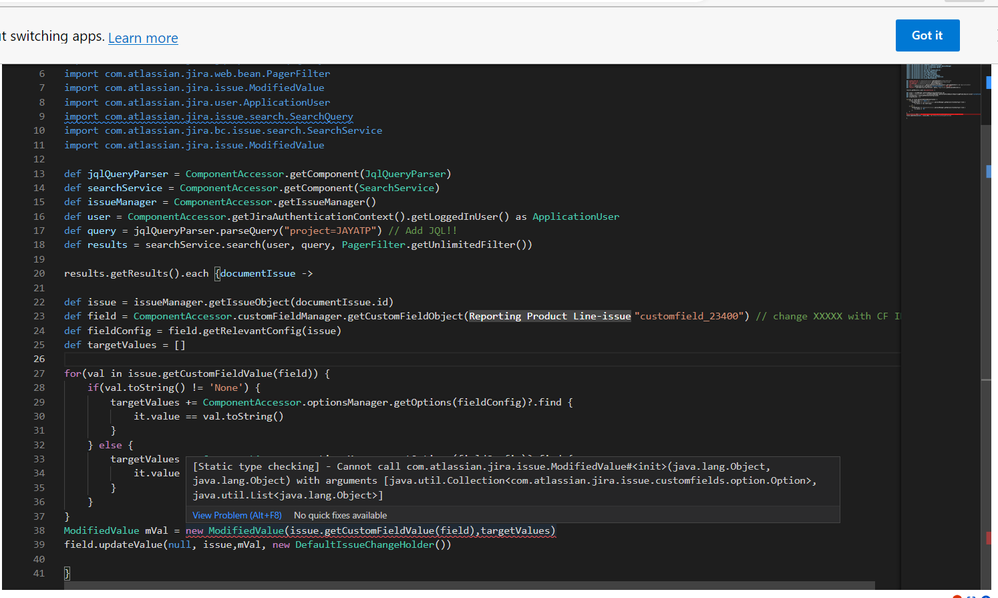
You must be a registered user to add a comment. If you've already registered, sign in. Otherwise, register and sign in.

You would need to use something like scriptrunner and create a custom script to make the change.
You must be a registered user to add a comment. If you've already registered, sign in. Otherwise, register and sign in.

Was this helpful?
Thanks!
TAGS
Community showcase
Atlassian Community Events
- FAQ
- Community Guidelines
- About
- Privacy policy
- Notice at Collection
- Terms of use
- © 2024 Atlassian





You must be a registered user to add a comment. If you've already registered, sign in. Otherwise, register and sign in.