Community resources
Community resources
- Community
- Products
- Jira Software
- Questions
- How do I remove auto logged planning time in tempo list view?
How do I remove auto logged planning time in tempo list view?
Recently, in the list view in Tempo, whenever a user moves a task on the scrum or kanban board, the system automatically adds a 15 minute "plan time" to the list view. Is there a way to change a setting so that this doesn't happen? It does not show in the timesheet view.
8 answers

Hi @Beth Wilt
With the new Tempo Activity Feed, which has so far just been enabled for a limited number of customers, users can get suggestions for their worklogs. They can then see JIRA issues, Calendar events (Google and Office 365 calendars) or coding activities (when using VS Code) so they can easily log their days work.
Please take a look at https://help.tempo.io/cloud/en/tempo-timesheets/logging-your-time/logging-time-in-my-work/logging-time-using-the-activity-feed.html for more information.
Information on how to enable / disable the options for each provider (JIRA, Google Calendar, Office 365 Calendar and Visual Studio Code) can be found on https://help.tempo.io/cloud/en/tempo-timesheets/logging-your-time/logging-time-in-my-work/logging-time-using-the-activity-feed/understanding-tempo-automation.html
Best regards,
Susanne Götz
Tempo team
You must be a registered user to add a comment. If you've already registered, sign in. Otherwise, register and sign in.
How can this be turned off?
It's a nuisance to have extra clicks to remove popups that don't apply. (and I've yet to have one that applies).
You must be a registered user to add a comment. If you've already registered, sign in. Otherwise, register and sign in.

Do you have any updates on this? This is a really jarring update for our team - and the default comments do *not* meet our internal standards for worklogs. In a way this is making more work for our team because they are questioning what is truly logged, have to delete activity logs to prevent confusion, and are combining logs because so much of it is logged in just .25 increments.
Is there a way to turn this off - or to test it for just a handful of people within an organization until read to launch internally?
Thank you so much,
Bridget
You must be a registered user to add a comment. If you've already registered, sign in. Otherwise, register and sign in.

Hi @Bridget Maloney ,
There is no option to disable the Tempo Activity Feed globally, but every user can disable the activity cards from individual providers, using the filter icon in their My Work view (https://help.tempo.io/cloud/en/tempo-timesheets/logging-your-time/logging-time-in-my-work/logging-time-using-the-activity-feed/understanding-tempo-automation.html).
Please note that these are not worklogs, only suggestions of items that the user might want to log work on.
Best regards,
Susanne
You must be a registered user to add a comment. If you've already registered, sign in. Otherwise, register and sign in.

Great, thank you so much @Susanne Götz _Tempo_ !
We kept looking in the gear/settings to the right of that filter icon and were not trying the Filter itself! Updating the filter works and hides the activities (for anyone who chooses to) - and I really appreciate how this "sticks" on page reload!
Thank you so much again,
Bridget
You must be a registered user to add a comment. If you've already registered, sign in. Otherwise, register and sign in.
You must be a registered user to add a comment. If you've already registered, sign in. Otherwise, register and sign in.
I would make it a Top Priority to disable this thing if i was in Tempo developers. It's annoying as hell!
You must be a registered user to add a comment. If you've already registered, sign in. Otherwise, register and sign in.
It has to be the most stupid idea, really annoying and time consuming to delete the automated entries, I must waste so much time on this, it should be off as a default.
You must be a registered user to add a comment. If you've already registered, sign in. Otherwise, register and sign in.
You must be a registered user to add a comment. If you've already registered, sign in. Otherwise, register and sign in.
You must be a registered user to add a comment. If you've already registered, sign in. Otherwise, register and sign in.
OK, using the filter works, thank God for that, almost was about to flat refuse to use it any more lol
You must be a registered user to add a comment. If you've already registered, sign in. Otherwise, register and sign in.
Filtering is a lame solution. We need the option to disable this or revert to the old activity feed that doesn't do it.
This "feature" angers myself and my whole team on a daily basis.
You must be a registered user to add a comment. If you've already registered, sign in. Otherwise, register and sign in.
this feature has just got even more annoying - I had deactivated the JIRA provider ... but now the worklog suggestions are back and my settings box doesn't give me the option to disable them ... please help me.
I often touch very many tickets in one day ... and I have to click them all away in my calender view.
extremely annoying and not user-friendly at all.
You must be a registered user to add a comment. If you've already registered, sign in. Otherwise, register and sign in.
This is really annoying. We use an own time tracker to track the work we actually do. There is no room for suggestions since we always known what we work on.
It would be great to get a global switch to turn this off.
You must be a registered user to add a comment. If you've already registered, sign in. Otherwise, register and sign in.

Hi everyone
We are working on implementing a setting for the Jira activities so that they can be turned off globally. This is currently only available for customers participating in Tempo's Early Access Program but will be released to all customers soon: https://help.tempo.io/cloud/en/tempo-timesheets/logging-your-time/logging-time-with-tempo-automation/enabling-and-disabling-jira-suggestions-in-activity-feed.html
Best regards,
Tempo Support.
You must be a registered user to add a comment. If you've already registered, sign in. Otherwise, register and sign in.
What were the developers thinking? This is such a confusing feature to have. It makes the calendar view so convoluted. It should be a global turn off setting rather than a personal filter.
You must be a registered user to add a comment. If you've already registered, sign in. Otherwise, register and sign in.
Hi! Is there anyway to disable this? I'm planning to buy tempo for 100 users but this seemsa annoying!
You must be a registered user to add a comment. If you've already registered, sign in. Otherwise, register and sign in.
Check the filtering section, you can toggle the "Incomplete activities". They keep pointing to the wrong page in all the answers. The link they provide does have a link to this one that I pasted, but it's pretty indirect given this link is the actual source of information for how to kill it
@Glen Bates for, you, as well :)
Unfortunately, it's only per user, so everyone will have to do it themselves
You must be a registered user to add a comment. If you've already registered, sign in. Otherwise, register and sign in.
Not a fan of this, makes a mess and would be good to turn it off globally.
In my instance, if it would pick up that the user has already logged time on that task, it shouldn't suggest to log more time.
Only in the instance that 0 time was logged on a Done task, should it be suggested to enter time.
Flow for many is probably to log time in the task itself, not on the timesheet somewhere else from where the work gets done..
You must be a registered user to add a comment. If you've already registered, sign in. Otherwise, register and sign in.
I, too am not a fan of this feature. I have suffered under it since it's inception, and simple delete all the suggestions. But recently (Feb 2024), whenever I delete all the suggestions, and switch tabs, when I go back to the timesheet tab, all the suggestions are auto injected again.
You must be a registered user to add a comment. If you've already registered, sign in. Otherwise, register and sign in.

Was this helpful?
Thanks!
DEPLOYMENT TYPE
CLOUDPRODUCT PLAN
STANDARDCommunity showcase
Atlassian Community Events
- FAQ
- Community Guidelines
- About
- Privacy policy
- Notice at Collection
- Terms of use
- © 2024 Atlassian





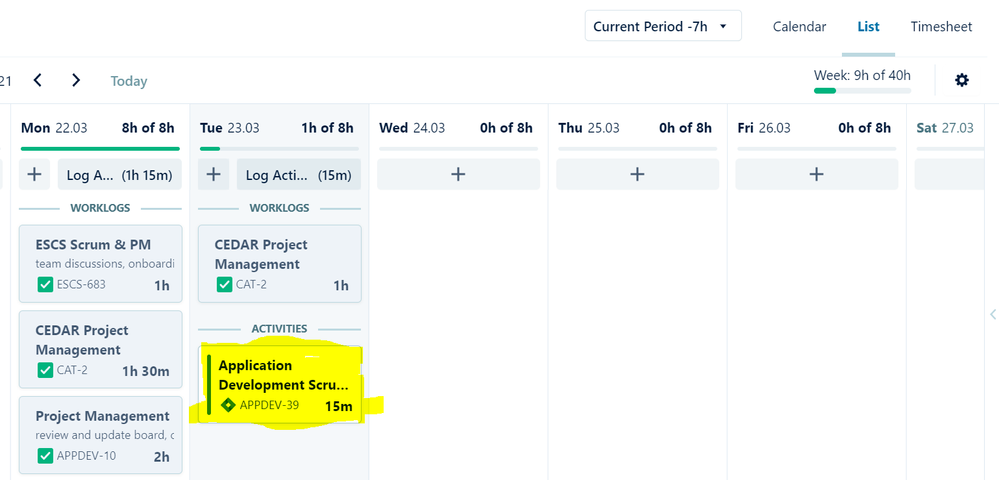
You must be a registered user to add a comment. If you've already registered, sign in. Otherwise, register and sign in.