Community resources
Community resources
- Community
- Products
- Jira Software
- Questions
- How do I indent text in Jira Cloud Description and Comment fields?
1 answer
1 accepted

Hello Smith,
I really understand how frustrating this can be, but, unfortunately, it is not possible to indent text in Jira Cloud Description and Comment fields at the moment.
There is a feature request on Jira Cloud to support a Text Editor on Jira, similar to Confluence. I strongly recommend voting, watching and leaving a comment there so the project managers can understand better how this is impacting you. You can check the feature request in the link below:
As a workaround you can use the 'no format' notation as you can see on the image below:
{noformat} Text1 Text2 Text3 {noformat}
Please give a try and let me know if it helps.
Cheers,
Carlos
@carlosughiniThank you for that link and that workaround.
Do you know why we cannot indent in Jira Software Cloud? Maybe it was previously possible?
You must be a registered user to add a comment. If you've already registered, sign in. Otherwise, register and sign in.

Hello Smith,
My apologies, but I'm not sure if it was possible in the past, I know that we can indent on Confluence.
Cheers,
Carlos
You must be a registered user to add a comment. If you've already registered, sign in. Otherwise, register and sign in.
Unfortunately the new WYSIWYG rich text editor linked about by @carlosughini does not support indenting or outdenting. Sadly, after a decade or more of pondering they decided that less text functionality than Markdown was the way to go.
You must be a registered user to add a comment. If you've already registered, sign in. Otherwise, register and sign in.
The alternate keystroke for tab is ALT+09
Hold ALT then press 0 (zero), then 9 (nine)
Will tab as many times as you want.
Works in most online text editors.
You must be a registered user to add a comment. If you've already registered, sign in. Otherwise, register and sign in.

Thanks for the hack. I am surprised Atlassian would not do anything about it.
You must be a registered user to add a comment. If you've already registered, sign in. Otherwise, register and sign in.

Was this helpful?
Thanks!
Community showcase
Atlassian Community Events
- FAQ
- Community Guidelines
- About
- Privacy policy
- Notice at Collection
- Terms of use
- © 2024 Atlassian





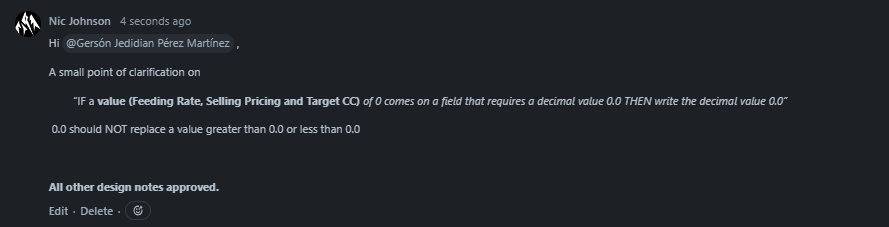
You must be a registered user to add a comment. If you've already registered, sign in. Otherwise, register and sign in.