Community resources
Community resources
- Community
- Products
- Jira Software
- Questions
- How can I set jira.websudo.is.disabled to false?
How can I set jira.websudo.is.disabled to false?
https://confluence.atlassian.com/jira/configuring-secure-administrator-sessions-231343939.html states that the default setting of this property is "false". In my JIRA Installation it is set to "true" although I never wrote that into any configuration file.
I suspect, that it is stored in the database. The initial content of this database was created by import of an cloud backup.
I want to set it back to the default for increasing security.
4 answers

Hey Matthias,
I agree with Steve, By default websudo is enabled. To disable it, you have to edit a jira-config.properties file to
jira.websudo.is.disabled = true
Regards
Chander Inguva
Hallo Chander,
I think you have missunderstood my question.
In my installation it is jira.websudo.is.disabled == true, for whatever reason. So Websudo is disabled! This deviates from the default setting as mentioned in the doc. If I have a look into the database:
jira=# select propertyvalue from propertyentry pe, propertynumber ps where pe.id=ps.id and pe.ENTITY_NAME='jira.properties' and propertytype='1' and property_key='jira.websudo.is.disabled';
propertyvalue
---------------
1
(1 row)
I've tried to set it by configuration file to the desired value:
~/> cat /opt/atlassian/home/jira/jira-config.properties
jira.websudo.is.disabled = false
But this doesn't work. atlassian-jira.log still contains "jira.websudo.is.disabled : true"
Cheers
Matthias
You must be a registered user to add a comment. If you've already registered, sign in. Otherwise, register and sign in.
Matthias,
If you delete the entries you found in the propertyentry and propertynumber tables it will allow JIRA to pull from the default setting as you want to re-enable websudo.
The database takes precedence over any value found in jpm.xml and jira-config.properties file.
You must be a registered user to add a comment. If you've already registered, sign in. Otherwise, register and sign in.
Please provide a step by step guide to delete the "jira.websudo.is.disabled" entries in the database.
Are there many tables to edit?
Do you change the value of "jira.websudo.is.disabled" to "false" or is it safe and possible to remove? How?
You must be a registered user to add a comment. If you've already registered, sign in. Otherwise, register and sign in.

I'm afraid Jessica's post is out of date. You need to do this disable/enable thing in the properties file only.
You must be a registered user to add a comment. If you've already registered, sign in. Otherwise, register and sign in.
I will try this:
0. select * from <jiradb.jiraschema>.propertyentry where property_key like '%websudo%';
Returns ID 10216 and proertytype 1 (true).
10216 jira.properties 1 jira.websudo.is.disabled 1
WORKAROUND IF 0. APPLIES
1. Stop Atlassian JIRA Service
2. Backup JIRA SQL database (full).
3. UPDATE <jiradb.jiraschema>.propertyentry set propertytype=0 where id=10216;
4. Start Atlassian JIRA Service.
5. Verify problem solved
You must be a registered user to add a comment. If you've already registered, sign in. Otherwise, register and sign in.
The property file is not there, and even if you create it the issue isn't solved. You can not change other than directly in the database
You must be a registered user to add a comment. If you've already registered, sign in. Otherwise, register and sign in.
Worked as a workaround:
0. select * from <jiradb.jiraschema>.propertyentry where property_key like '%websudo%';
Returns ID 10216 and proertytype 1 (true).
10216 jira.properties 1 jira.websudo.is.disabled 1
WORKAROUND IF 0. APPLIES
1. Stop Atlassian JIRA Service
2. Backup JIRA SQL database (full).
3. UPDATE <jiradb.jiraschema>.propertyentry set propertytype=0 where id=10216;
4. Start Atlassian JIRA Service.
5. Verify problem solved
You must be a registered user to add a comment. If you've already registered, sign in. Otherwise, register and sign in.
Thank you Mathias. I experience the same thing. I have done an XML Export of JIRA CLOUD instance and imported it in JIRA Server 7.7.1. We have two other instaces with JIRA installed originally on Server, and here it is correct as they say; DEFAULT "jira.websudo.is.disabled" is false and administrators need to provide their password again before performing admin tasks (like I want it to be).
When doing XML export from CLOUD and migrate the CLOUD to server installation DEFAULT (following standard procedure) produces "jira.websudo.is.disabled = true". I don't even have the "jira-config.properties" file at all in my JIRA Application Home directory, and in the "C:\Program Files\Atlassian\JIRA\atlassian-jira\WEB-INF\classes\jpm.XML" the "jira.websudo.is.disabled" is set as default to FALSE (see attached picture)
Did you have any luck changing directly in the database? Please list the detailed solution if any, and thank you for bringing this topic up. Everybody seems to be sure the default is changed, but in this case you are right. JIRA is different when migrating from CLOUD regarding websudo.
You must be a registered user to add a comment. If you've already registered, sign in. Otherwise, register and sign in.
Hi Sven,
after further investigations I discovered that websudo doesn't work with a custom authentication module (https://github.com/AngusWarren/remoteuserauth). That was the reason in my case.
As far as I remember I didn't do such manipulation in our production database because it was clear to me that it wouldn't help in my case.
Cheers,
Matthias
You must be a registered user to add a comment. If you've already registered, sign in. Otherwise, register and sign in.
Since the properties file isn't there at it is stated in this article that it will not work I will try this instead:
0. select * from <jiradb.jiraschema>.propertyentry where property_key like '%websudo%';
Returns ID 10216 and proertytype 1 (true).
10216 jira.properties 1 jira.websudo.is.disabled 1
WORKAROUND IF 0. APPLIES
1. Stop Atlassian JIRA Service
2. Backup JIRA SQL database (full).
3. UPDATE <jiradb.jiraschema>.propertyentry set propertytype=0 where id=10216;
4. Start Atlassian JIRA Service.
5. Verify problem solved
You must be a registered user to add a comment. If you've already registered, sign in. Otherwise, register and sign in.

By default WebSudo is enabled. You need to change it to false as the documentation indicates.
Secure administrator sessions (i.e. password confirmation before accessing administration functions) are enabled by default.
You must be a registered user to add a comment. If you've already registered, sign in. Otherwise, register and sign in.
You must be a registered user to add a comment. If you've already registered, sign in. Otherwise, register and sign in.

Was this helpful?
Thanks!
TAGS
Community showcase
Atlassian Community Events
- FAQ
- Community Guidelines
- About
- Privacy policy
- Notice at Collection
- Terms of use
- © 2024 Atlassian





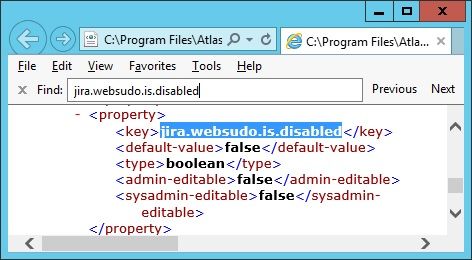
You must be a registered user to add a comment. If you've already registered, sign in. Otherwise, register and sign in.