Community resources
Community resources
- Community
- Products
- Jira Software
- Questions
- How can I change the defaults in the Business Project Navigation Sidebar?
How can I change the defaults in the Business Project Navigation Sidebar?
Every new Business Project is created with the same 2 shortcuts - 'Business Project Basics' and ' Project Management with JIRA'.
How can I delete, or edit or append shortcuts from the TEMPLATE?i.e. how can I amend the template such that everytime a new Project is created, it has a URL to the company PMO Intranet?
1 answer
Hi,
The `AO_550953_SHORTCUT` table contains the links you're looking for. Here is the table prior to the change:
Here is the table after the change I made:
After restarting JIRA, here is my Project sidebar:
If you're going to do this please try it in a development instance first and you must restart JIRA for the changes to take effect.
Cheers,
Branden
Thanks Branden but we are cloud-hosted so I assume the db tables may be tricky if not impossible to get to. If not, what connect credentials and app would I use to do so?
You must be a registered user to add a comment. If you've already registered, sign in. Otherwise, register and sign in.

Was this helpful?
Thanks!
TAGS
Community showcase
Atlassian Community Events
- FAQ
- Community Guidelines
- About
- Privacy policy
- Notice at Collection
- Terms of use
- © 2024 Atlassian





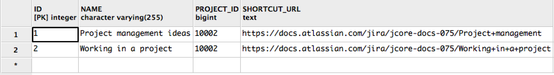
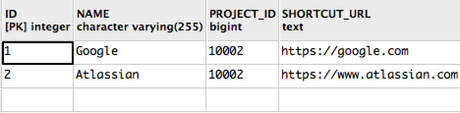
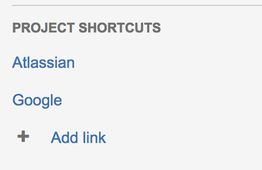
You must be a registered user to add a comment. If you've already registered, sign in. Otherwise, register and sign in.