Community resources
Community resources
Community resources
Displaying Epic Swimlanes in a desired order on Kanban Board
We have four epics that we are using as our swimlanes. When we go to our board, we'd like to see the Swimlanes ordered in a particular order. I am unsure how to make this happen.
I.e. Epic 1 always on top
Epic 2 always second, etc.
Thanks in advance
3 answers
3 accepted

I actually found a simple way to rerank epics (without creating a separate board).
Go to the backlog view, expand the epics quickfilters (panel on the left), click and drag to rerank the epics. The next time you view the swimlanes, their order should reflect the order in the quickfilter panel.

Perfect! Thank you!
You must be a registered user to add a comment. If you've already registered, sign in. Otherwise, register and sign in.

This is perfect, thanks so much!
You must be a registered user to add a comment. If you've already registered, sign in. Otherwise, register and sign in.
You must be a registered user to add a comment. If you've already registered, sign in. Otherwise, register and sign in.
My Kanban board doesn´t have the backlog view....... weird !!! Any Thoughts?
You must be a registered user to add a comment. If you've already registered, sign in. Otherwise, register and sign in.

same!
You must be a registered user to add a comment. If you've already registered, sign in. Otherwise, register and sign in.
I'm dragging to reorder the epics in the backlog view, but they reset to their previous order once i refresh the page or go back to the board view. I current have my filter query set to priority on the board itself. Any thoughts why the order I drag them to isn't sticking?
You must be a registered user to add a comment. If you've already registered, sign in. Otherwise, register and sign in.
I had the same problem as @Caldwell Clarke
Solved the problem by making sure that on the General page of the board config it says under "Filter":
Ranking: Using Rank
You must be a registered user to add a comment. If you've already registered, sign in. Otherwise, register and sign in.

This is an example of why this software is awful, indeed fascistic. The user should be in control and there be a simple way to sort (by priority, alphabetically, etc.).
You must be a registered user to add a comment. If you've already registered, sign in. Otherwise, register and sign in.

Thanks. Probably saved me a lot of Googling.
You must be a registered user to add a comment. If you've already registered, sign in. Otherwise, register and sign in.

Hi Kip, and welcome to community!
I really like the steps that @[deleted] listed in his answer to a previously asked question.
- Write a query like the following "project = <projectname> AND issuetype = "Epic" AND <any other query params to get you just the Epics you wish to rank>
- Save the query as a filter
- Create a Kanban board based on the saved query from step 2. You should see just Epics. This board would only be used for ranking via drag & drop.
- Go to your original Kanban board to see the Epics listed in the same order.
For Step 3, you will need to change the board settings to enable epic ranking. Board Settings->General:
You must be a registered user to add a comment. If you've already registered, sign in. Otherwise, register and sign in.
We recently updated to version 7.6.2 and if you enable Kanban backlog, you can also sort Epics in that view. This has the side effect of board users saying, "Where is that Epic?" when looking at the Kanban Board (active view vs. Backlog view) which only shows Epic that have Epics for "active" (non Open status in our case).
Bottom line we are using a combination of Kanban Backlog and the method described above.
PS I find the hover help descriptions a bit confusing. Kanban board with the views called "Kanban board" and "Backlog". I am starting use "Kanban - Active View" and Kanban - Backlog View".
You must be a registered user to add a comment. If you've already registered, sign in. Otherwise, register and sign in.
Thank you both. I did search on the topic and did not find the previous post. I appreciate you both helping me out :)
I'll be trying that today.
You must be a registered user to add a comment. If you've already registered, sign in. Otherwise, register and sign in.

Great- you're welcome, @[deleted]- that's what community is all about :)
Here's more reading up on "Kanplan" using backlog:
https://www.atlassian.com/agile/kanban/kanplan
https://confluence.atlassian.com/jirasoftwarecloud/using-your-kanban-backlog-856846180.html (the "Organize Stories into Epics" part being key here)
@Mike McGowan- good to know and thanks for the update
You must be a registered user to add a comment. If you've already registered, sign in. Otherwise, register and sign in.
I tried this and for some reason it doesn't work... No matter how I change Ranks of the epics by dragging them around on a separate board, the order of epics as swimlanes on my main Kanban board stays the same. So, it's not based on Ranks, but rather on something else... What can that be?
P.S. Sorry, my mistake. I had two epics with the same name but in different projects and just confused them. Was changing Rank for one of them and expecting the change affect the other one :)
You must be a registered user to add a comment. If you've already registered, sign in. Otherwise, register and sign in.

@Jeffry Orthober - thanks. I up-voted your answer as I am fairly sure this functionality came after my original post (or I had some other issue). I had been using this method, but I forgot my "community steward" responsibilities to post that solution here.
You must be a registered user to add a comment. If you've already registered, sign in. Otherwise, register and sign in.

Was this helpful?
Thanks!
TAGS
Community showcase
Atlassian Community Events
- FAQ
- Community Guidelines
- About
- Privacy policy
- Notice at Collection
- Terms of use
- © 2025 Atlassian





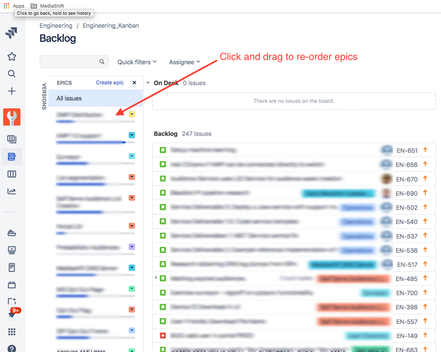
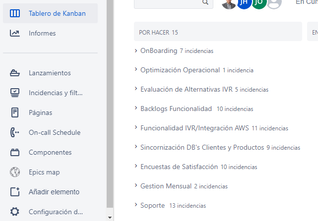
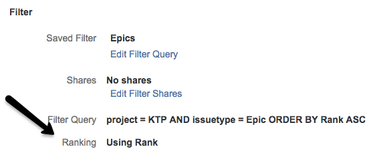
You must be a registered user to add a comment. If you've already registered, sign in. Otherwise, register and sign in.