Community resources
Community resources
Community resources
Dashboard gadget

Company need:
Dashboard gadget to see all issues on current user where he is assignee, reporter and custom field approver. As i see it it its a number of total issues For ex 23 issues and there we can see that there is 10 issue where he is assignee, 8 issues where he is reporter and 5 issue where he is approver.
Is it possible to see such statistic and how because i run out of ideas
2 answers
1 accepted

Hello @Stanislav
How do you want to see the information presented? Do you want a list of the issues or just the counts of how many where the user is the Assignee, and how many where the user is the reporter, and how many where the user is the Approver?
The filter would be something like this:
project = ABC AND (assignee = currentuser() OR reporter = currentuser() or approver=currentuser()) ORDER BY created DESC
I'm not sure if there is a dashboard gadget natively that would let you display this info as a count of issues in each category. Most of the native gadgets that let you do that kind of display expect you to select a single field that has multiple possible values, like Status, and then does the counting based on the issues with each value for that field. For the above you would be trying to count the issues based on three different fields.

Noting your response to @Vero Rivas
You might find an app in the Marketplace that supports creating the type of gadget you need, but there is not a native gadget that will give you what you want.
You must be a registered user to add a comment. If you've already registered, sign in. Otherwise, register and sign in.

I want to display this info as a count of issues in each category. like:
Assignee = 10
Reporter = 8
Approver = 5
Total = 23
Thx for query. But need to find a solution for my problem. Every gadget let me group by only by one value(assignee, status etc). And no gadget for multiple values. I am good if you know paid add-ons from marketplace< because i can't find even there
You must be a registered user to add a comment. If you've already registered, sign in. Otherwise, register and sign in.

Using this search of the Marketplace, I found one that looks like this it might be able to do it.
Custom Charts per JIRA - Reports
As per
https://ossapps.atlassian.net/wiki/spaces/CCFJ/pages/451739836/Chart+By+Group+By
You must be a registered user to add a comment. If you've already registered, sign in. Otherwise, register and sign in.

You must be a registered user to add a comment. If you've already registered, sign in. Otherwise, register and sign in.

Thx Custom Charts per JIRA - Reports works well
You must be a registered user to add a comment. If you've already registered, sign in. Otherwise, register and sign in.
Hi @Stanislav
Morgan from Custom Charts here, @Trudy Claspill is right!
With Custom Charts, you could create this exact report - I put together the report below in just a few minutes with the JQL that Trudy provided.
I've got a pie chart displayed, but it could also be viewed a bar chart or in a simple table. Each of the numbers will link you to the issues directly so you can drill into the information.
If you want to try it out for yourself, you can check out our Jira reporting playground and the Custom JQL tab can get you started.
Morgan
Old Street Solutions
You must be a registered user to add a comment. If you've already registered, sign in. Otherwise, register and sign in.
Hi @Stanislav
Another alternative is our commercial app called Dashboard Hub for Jira, which allows you present more than 60 metrics out of the box, templates for your dashboards or create JQL Custom Charts. You can have a look to these live dashboards (you can share them too :) ):
https://bit.ly/ITSM_dashboard
https://bit.ly/AgileTeam_dashboard
https://bit.ly/DevOps_dashboard
Hope this helps!
You must be a registered user to add a comment. If you've already registered, sign in. Otherwise, register and sign in.

Hi @Stanislav
I advise you to make a filter with all the issues of that user that you are interested in reviewing and then add a two-dimensional filter gadget and you can use different combinations to see all the results you need
Cheers
You must be a registered user to add a comment. If you've already registered, sign in. Otherwise, register and sign in.

Nice way to deal with it, but not what i need because i can't show 3 categorise that i want. I for sure will accept your answer if nobody will find better way. As i need it or see it:
Assignee = 10
Reporter = 8
Approver = 5
Total = 23
You must be a registered user to add a comment. If you've already registered, sign in. Otherwise, register and sign in.

Was this helpful?
Thanks!
Community showcase
Atlassian Community Events
- FAQ
- Community Guidelines
- About
- Privacy policy
- Notice at Collection
- Terms of use
- © 2025 Atlassian





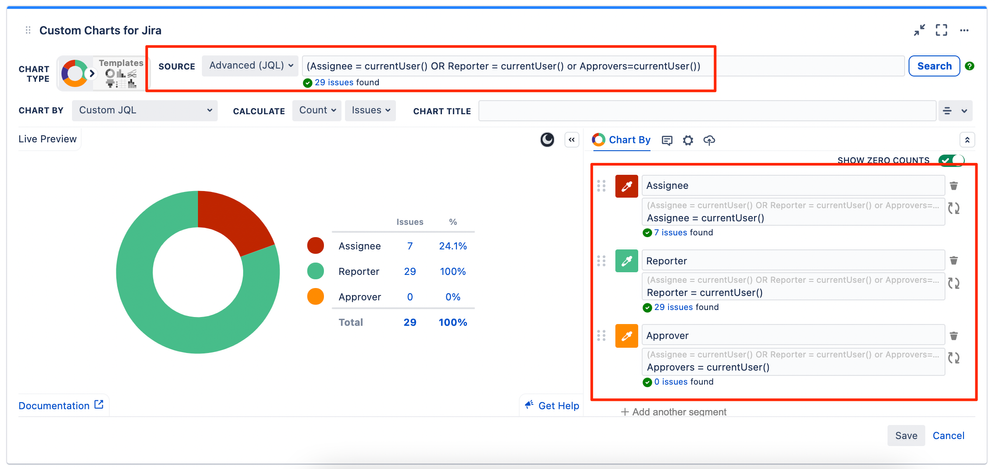
You must be a registered user to add a comment. If you've already registered, sign in. Otherwise, register and sign in.