Community resources
Community resources
- Community
- Products
- Jira Software
- Questions
- Can't Link issues
Can't Link issues
Hi Team,
i have an problem with linking issues.
I have created new issue linking types.
Now when I want to use them I get an error message (see attachment).
I don't understand why. I have the permission to link issues.
An the linking type "relates to" which was there before works. Only the linking types which I are new created are not working.
The types are also integrated in the linking scheme.
Which changes do I have to make so I can use the new linking types?
Do you need more information to understand my issue?
Kind regards
Anna
1 answer

You say that you have permission to link issues, but maybe you don't have exactly what you need? Is the issue you're linking from in the same project as the issue that you are linking to? Perhaps you lack permission in one or both projects; choose your project, click the wheel cog in the lower left to go into settings, choose Permissions in the left side bar, and see which roles are listed for Link Issues.
Found the solution...
I didn't enable the Inward Description in the Linking Scheme...
But thanks for your answer!
You must be a registered user to add a comment. If you've already registered, sign in. Otherwise, register and sign in.

Was this helpful?
Thanks!
TAGS
Community showcase
Atlassian Community Events
- FAQ
- Community Guidelines
- About
- Privacy policy
- Notice at Collection
- Terms of use
- © 2024 Atlassian





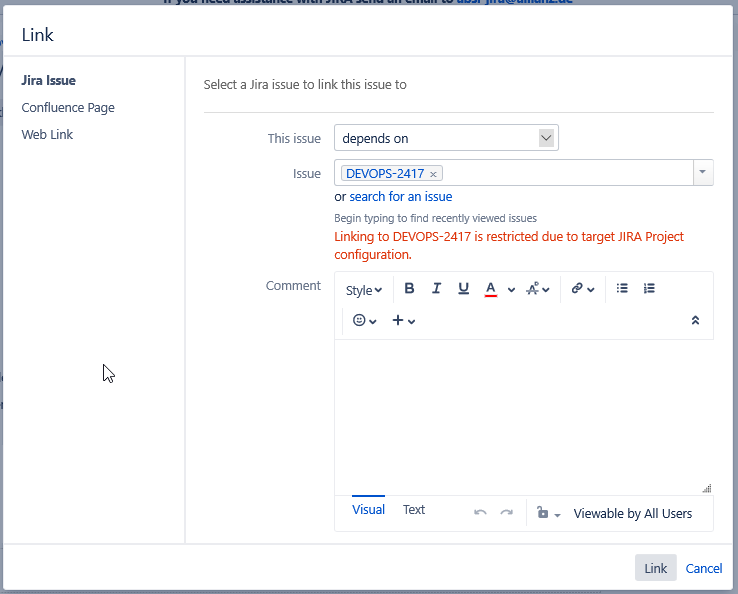
You must be a registered user to add a comment. If you've already registered, sign in. Otherwise, register and sign in.