Community resources
Community resources
- Community
- Products
- Jira Software
- Questions
- Approvers in Jira tickets
Approvers in Jira tickets
Hi All
I am a Jira Noob so Im probably missing some basics.
I started working at a company and in their Jira tickets, when an approver is selected, they receive the request but when they try opening the ticket they get a big lock picture saying they dont have the correct permissions.
We have used the permission checker tool, they seem to have the correct permissions but they are still locked out of the ticket and cant approve.
Is there a specific "approvers" permission I can add them to? I dont see this on the "permissions' section in the project settings.
Another question I have is, the "people" section of the project settings, what does this show? It only lists 20 people out of aprox 90 in the company. Does this just list specific people and their predefined permissions?
Thanks for taking the time to help out :)
1 answer

Hello @Yair
Is there any way you can show screenshots of the permissions checker? Also, approvals are generally done on Jira Core Server through Marketplace apps and/or Groovy scripting, so I'll need to know what you're using.
To answer your question on the "people" section. The 20 people listed are members of the project. In Jira, you can encapsulate the group effort of a team as a project. So, it will occur that you will have many projects in Jira.
Hope this helps!
The members of the project, are only they able to approve tickets or can other people also approve?
You must be a registered user to add a comment. If you've already registered, sign in. Otherwise, register and sign in.

Without looking at how you're doing approvals, I can't tell. Can you put some screenshots? You said you're using Jira Core on server, so I'm guessing you're doing approvals through a Marketplace app or Groovy scripting. But I need to see what your approvals look like so I can say what method you're using.
You must be a registered user to add a comment. If you've already registered, sign in. Otherwise, register and sign in.
I dont have any open tickets to show the approval screenshot.
As far as i remember the last approval I received it had a button on the right side of the screen saying Approve or Decline (/Deny or something like this)
Thanks
You must be a registered user to add a comment. If you've already registered, sign in. Otherwise, register and sign in.

OK, that's different. My answer was based on the "Jira Core Server" value you selected.
Jira Service Management does have the ability for approvals out-of-the-box. Your Jira Admin should have set up the following for a project's workflow.
- The workflow should be set up with two transitions from the approval step: one for continuation, the other to close.
- There should be a custom field for notification. This field can be an user or group.
So, depending how your Jira Admin set up that Approver field, anybody could be listed. However, they still need to meet the permissions for that project (browse projects permission, issue security, etc) to see the issue.
You must be a registered user to add a comment. If you've already registered, sign in. Otherwise, register and sign in.
This is what the workflow currently looks like. There is an option to Add Approval in the To Do stage. The transition seems to be configured correctly.
So now the question is which permissions do the managers need in order to view, approve and i guess transition the ticket forward? I dont see a specific Approve permission.
Another question I have is I would like the issue to first go to the manager and only once the Manager approves then it should automatically transition to the Compliance Officer. Right now the compliance officer and the Manager receive the issue and the CO waits for the Manager. How can i make this process more efficient?
Thanks so much for the help!! I really appreciate it!!
You must be a registered user to add a comment. If you've already registered, sign in. Otherwise, register and sign in.

So, the person identified in the Manager custom field is the one that has to give the approval. So, however the custom field is set up.
As far as extending the approval process, I'd like you to read up on configuring the approval process on Jira Service Management.
Hope this helps!
You must be a registered user to add a comment. If you've already registered, sign in. Otherwise, register and sign in.
This article helped me access some settings which should allow managers to approve request directly from their email.
However they are still having issues viewing the tickets when they click on them. The screen shows a big lock with a message about lack of privileges. When i use the privilege helper, there are so many options I dont know what to select. Which are the basic privileges required for someone to be able to view a ticket and make changes?
Thanks again
You must be a registered user to add a comment. If you've already registered, sign in. Otherwise, register and sign in.

If you want your approvers to view tickets, at the bare minimum they need:
Application access: (being a member of a group that occupies either a Jira Software license or a Jira Service Management license)
Browse Project permissions on the project: This could be set to the group with application access, a specific project role, or a specific user.
What does the screenshot look like of the project permissions?
You must be a registered user to add a comment. If you've already registered, sign in. Otherwise, register and sign in.

Was this helpful?
Thanks!
TAGS
Community showcase
Atlassian Community Events
- FAQ
- Community Guidelines
- About
- Privacy policy
- Notice at Collection
- Terms of use
- © 2024 Atlassian





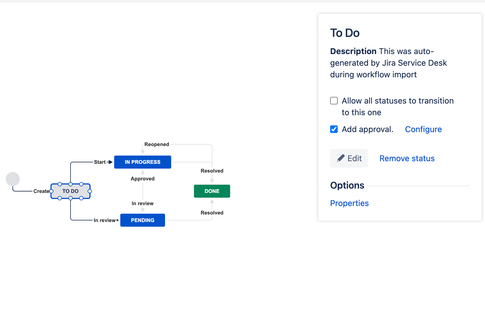
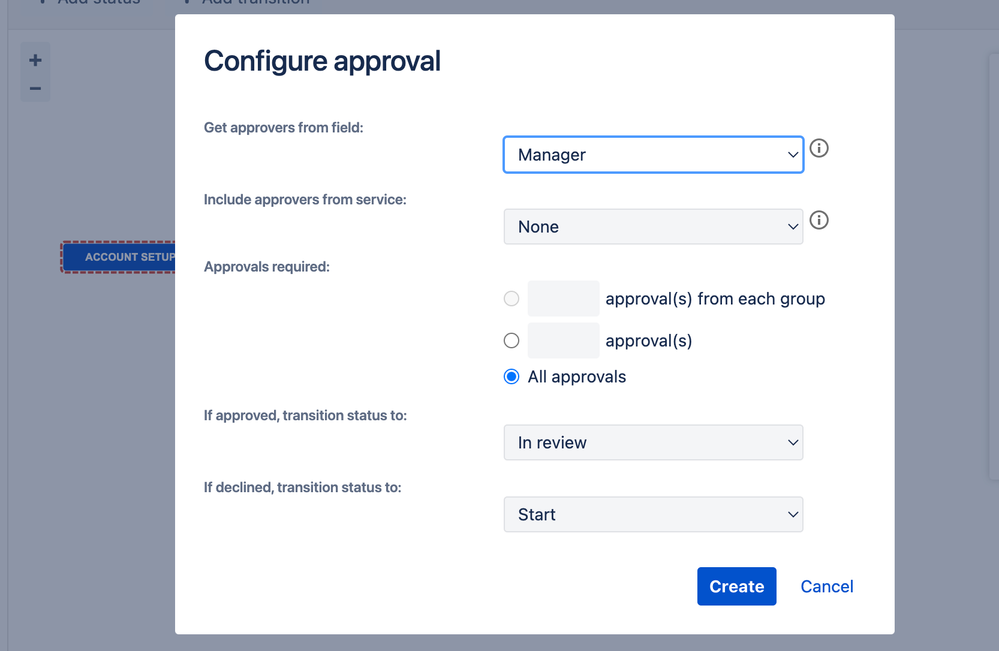
You must be a registered user to add a comment. If you've already registered, sign in. Otherwise, register and sign in.