Community resources
Community resources
- Community
- Products
- Jira Software
- Articles
- Upgrade the Jira Cloud + Slack integration to granular permissions
Upgrade the Jira Cloud + Slack integration to granular permissions
52 comments
@David Michelson - After accepting the new permissions using the link provided, I am still seeing a warning message in the Slack app telling me that "Support for this version of Jira Cloud for Slack app will be dropped on February 19, 2021." Is there a way confirm whether I am using the right version?
@David Michelson I go to the folloiwing link to upgrade: https://atlassian-slack-integration.services.atlassian.com/api/slack/login?source=community, Select 'Allow' but when still receive the warning message when a jira issue is displayed in our Slack instance. So in other words, it appears that no action is being taken. Pleas advise. Thanks!
@David MichelsonI am having a similar issue to that listed by graffaelli and Mark Runsvold above. I am both a Jira and Slack admin in my organization. I have not received and upgrade message as listed in this article, but I found the direct link that you provided. I clicked and followed all of the upgrade steps, but other users in my organization are still receiving the warning message.
We keep getting an error message that the App hasn't upgraded. Slack shows that I've approved it in the website but when any user pastes a link, it tells them to nudge me to update the app.
I've completed the update as described, but my users are still getting the warning that "Support for this version of Jira Cloud for Slack app will be dropped on February 19, 2021. Please have a slack workspace admin update this app." when they past Jira Cloud URLs into DMs or channels. I'm not exactly sure what to do. I've also noticed that it maybe is only affecting classic projects, but not next gen projects. Any ideas?
+1 We are still seeing this error after updating permissions
I have performed the steps above successfully but still getting messages in Slack that we need to perform the update for permissions?
I went to https://atlassian-slack-integration.services.atlassian.com/api/slack/login?source=community and clicked allow.
However I still see this warning message on every JIRA reference
Support for this version of Jira Cloud for Slack app will be dropped on February 19, 2021.
Please have a Slack workspace admin update this app. Learn more about this update.
Does this mean that the update permissions did not take effect or is this just a static message that does not require any action?
+1 We've updated but still getting the same issues
"Support for this version of Jira Cloud for Slack app will be dropped on February 19, 2021."
Any ideas about what we're doing wrong?
We did the update on Feb 10th and it shows it was successful, but now when we paste a Jira link in Slack, we get a notice that the update has not yet been done. Is there anywhere I can verify it has the correct permissions?
Thank you,
Same here. We upgraded days ago and the error just popped up with a Jira link today as if we'd done nothing.
I definitely did this granular permissions upgrade, however I'm still receiving the notification that support will be dropped Feb 19 and to have a Slack workspace admin update the app.
When I hit Nudge Admin to update it just sends a something went wrong error.
Any ideas?
We're also experiencing this issue. We upgraded last week and started seeing these warnings today as well the message that our workspace is already migrated:
Thank you all so much for your helpful feedback. We have written a fix to disable the warnings for workspaces that have already migrated and you should no longer be seeing them.
@David MichelsonAny chance someone can address my concerns about new extremely elevated required scopes for the new app?
Can you please advise on an update concerning the matter as I have users who are raising concerns and worries that Jira/Slack integration will stop working for them tomorrow...
Hello! As of 1.5hours ago, my colleagues are still receiving the "Nudge admin to update" message today after we updated on Feb 9th. Any suggestions? TIA!
Hi @David Michelson there is no confusion here. I had already clicked on the update permission since 10th Feb but the other admins (me being one of them) continued to receive the notification to update permissions or else the Jira app would stop working.
I have also seen Emily advised the same so what is the answer to this please as I do not want to wait to tomorrow and discover the app had stopped working!
@Richard Anyaneto @[deleted]
Thank you for following up. I totally understand your concern!
If you've already updated the app, you will not need to worry about your Jira/Slack integration ceasing to function. Any messaging that says you still need to update after you have updated is not expected - we're taking a look on our end. We believe we've stopped most instances of erroneous messaging after a workspace has already upgraded, but it seems we may have missed something.
If you want to make sure you've completed the update, I would just follow this URL as a Slack workspace admin and make sure that you click "Allow" to accept on the granular permissions. https://atlassian-slack-integration.services.atlassian.com/api/slack/login?source=community
Keep in mind that you should double check which workspace you are upgrading in the top-right corner of the page this URL links to, as shown in the article above.
Was this helpful?
Thanks!
David Michelson

About this author
Product Manager, Confluence Cloud
11 accepted answers
Community showcase
Atlassian Community Events
- FAQ
- Community Guidelines
- About
- Privacy policy
- Notice at Collection
- Terms of use
- © 2024 Atlassian





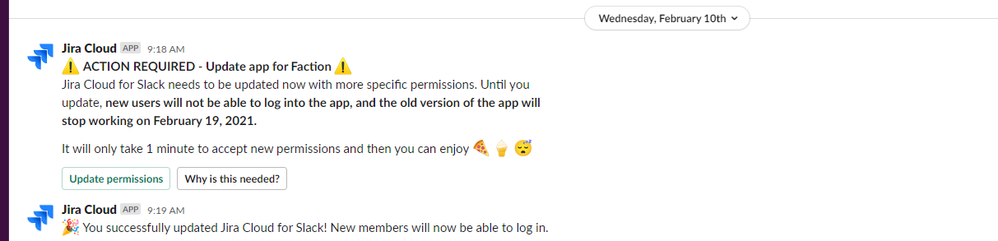
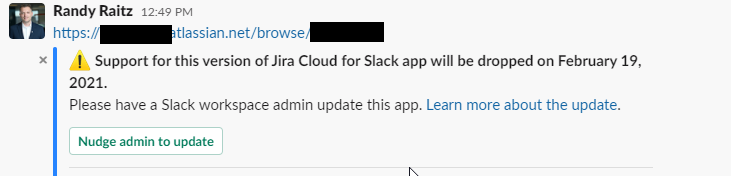
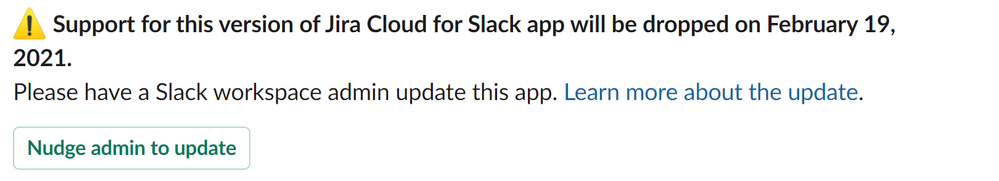
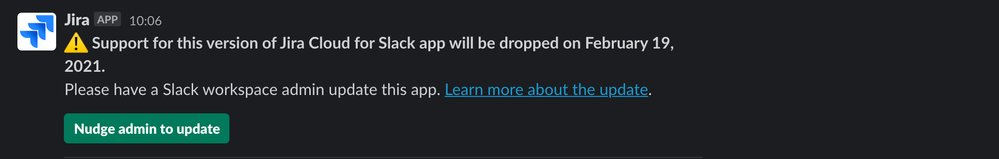
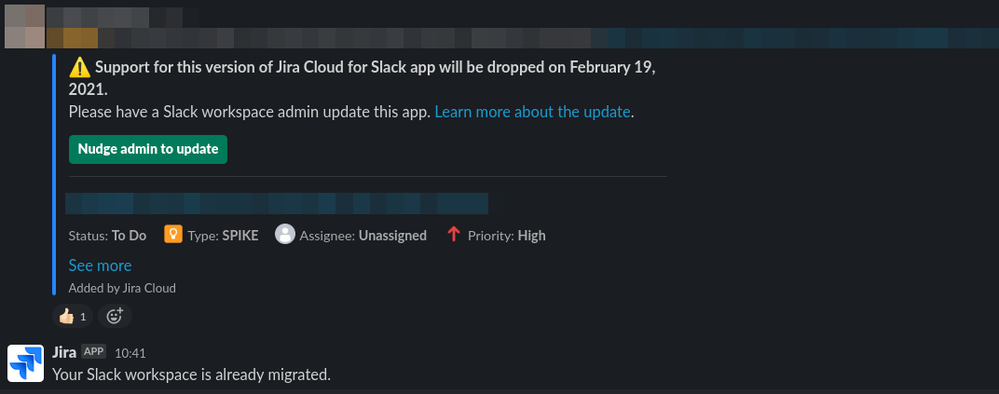
The app does not have any functionality to create new channels on your behalf. However, the permission scopes channels:write / groups:write are required to be able to provide the following functionality:
This is used when you share a link to a Jira issue within Slack and Jira Cloud for Slack bot is invited to the channel to fulfill the functionality.
@Richard Anyaneto can you clarify what you are confused about? The Jira app needs to be updated by an admin of your Slack workspace. All admins of the Slack workspace should have received a message with a button to "Update permissions" for the app as shown in the article. If you can't find this, you can simply use this URL: https://atlassian-slack-integration.services.atlassian.com/api/slack/login?source=community