Missed Team ’24? Catch up on announcements here.
×Community resources
Community resources
Community resources
Prepare a Jira Migration with Admin Toolbox | Part 1: Standardization
Prepare a Jira Migration with Admin Toolbox | Part 1: Standardization
Migrating can be simple. It takes a step-by-step plan, and each step plays a role. Get them right and move to the Cloud or any other system smoothly. It doesn't have to take weeks of research either: In this new article series, we will tell you about what you can do to make your job easier!
What should you start your Jira migration with?
When migrating, you need to ask yourself the question: What will you move and leave behind?
With good governance in place, you might already know the answer, but if not, what's next? Let's say you have ten admins configuring projects for their teams as they saw fit, ensuing in tens of issue types, a hundred workflows, not to mention custom fields ("ideally" using the same names). Or perhaps the instance is old, and in the past, various admins installed all kinds of apps that seemed useful – at that time. Now the application takes a half-hour to start.
Sounds familiar? Know that you can get out of this by Standardizing, which is our first topic. What is that? Merriam-Webster describes it as "to bring into conformity with a standard especially in order to assure consistency and regularity". And that's what we'll be doing today.
What are the benefits of standardization in Jira?
You can do that with many things in Jira; perhaps everyone will use only the 10 most common issue types, and you'll either merge or remove the rest. Or, to set an End date on issues, you will use only "Due Date" – not "End date" or "Delivery Date" – just "Due Date". Or you're going to unify the workflows on agile projects.
The upsides are many:
- consistent reports without outliers, forgotten fields, or statuses
- fewer objects in Jira, making the administrators' work easier
- clear standards and the right expectations for the users to follow
All of this will help when migrating: fewer things to move and a clean start without dragging along obsolete configuration.
You might ask: if it's so useful, why aren't more people (or you) doing it? Because it usually takes time along with a lot of manual checks. After a while, the benefits become muddy. We at Decadis have kept this in mind when designing Admin Toolbox, whose purpose was always to make the admins' job simpler. Right now, when migrations are much discussed, we have released a new version, and it is a solution to save the time spent standardizing and migrating.
How can Admin Toolbox help?
The Workflow report
Let's say that in the past, you wanted to improve your workflows. You bought a specialized app. JMWE, JSU, or even our own Jira Workflow Toolbox. One add-on helped here, another there. One day, you found yourself paying for several redundant plugins, fearing that everything will crash. And now you learn that not all of them work the same on Cloud and that you have to move.
There's a solution we prepared for this exact situation. It's called "Workflow report".
It will show you the app that provides conditions, validators, and post functions, including how much each add-on is utilized in the system. Select a plugin and a list of workflows where it's used appears, helping you with an informed decision which apps to keep (and consider moving to Cloud) and remove.
The report is useful even when you're not migrating: if you want to save costs or are just cleaning up the instance, it will make your life easier.
You also see the number of workflow function types in use. Based on this, you can evaluate if a tool from an add-on can be replaced by a similar function from another plugin you'd like to keep (most of the names hint at how these functions are used, with exceptions like "Script Condition"). See below:
The workflow report will help you with your workflow apps, but how about the rest of the configuration?
The Smart view
When standardizing, you search for the way most users work and go from there. If a particular set of screens, issue types, or permission schemes is being utilized in most projects, a good step would be to align other similar projects with them. You can assume that your teams are already familiar with those settings (as they are commonly used elsewhere), so it shouldn't be a surprise. So how do you find which settings are popular?
Using the Admin Toolbox, you can switch on the "Smart view" in the "Issue" section of Jira administration. It quantifies how often is each of the objects used. This is an example of Issue Type usage (see the last column).
This view will help you decide which configuration elements to merge, remove and keep, helping you set standards and clean up the instance. And when you migrate, you will transfer only the necessary elements.
Drag & drop sorting
You should definitely standardize statuses, as users often report on them. Unfortunately, they are placed seemingly at random in the administration. Commonly used statuses are best placed visibly at the top so that you can easily see which ones to use when building or modifying workflows. However, it's possible to move only one status at a time. This means that any custom sorting will take some time. Admin Toolbox even takes care of this small detail.
For Statuses, Resolutions, and Priorities, the app adds a drag&drop option on the left, which will help you sort the objects by their usage or any other parameter you would like to keep visibility on. This way, the standardized configuration elements will remain visible.
What is the next step in preparing your Jira migration?
Standardization is essential for a good, fresh start on your new Cloud instance. Several Admin Toolbox features make this easier for you, saving you a lot of clicking around. In the next part, we will look at other migration steps like instance cleanup where the app can support you and simplify your move to the Cloud. If you don't want to wait that long, go ahead and start your free 30-days trial on the Atlassian Marketplace.
Was this helpful?
Thanks!
Kamil Beer
Community showcase
Atlassian Community Events
- FAQ
- Community Guidelines
- About
- Privacy policy
- Notice at Collection
- Terms of use
- © 2024 Atlassian







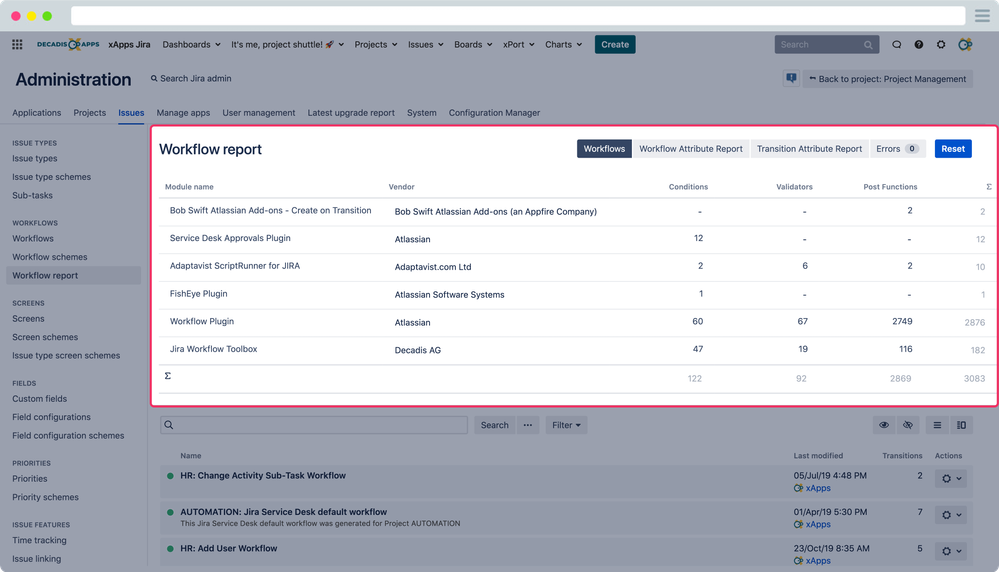
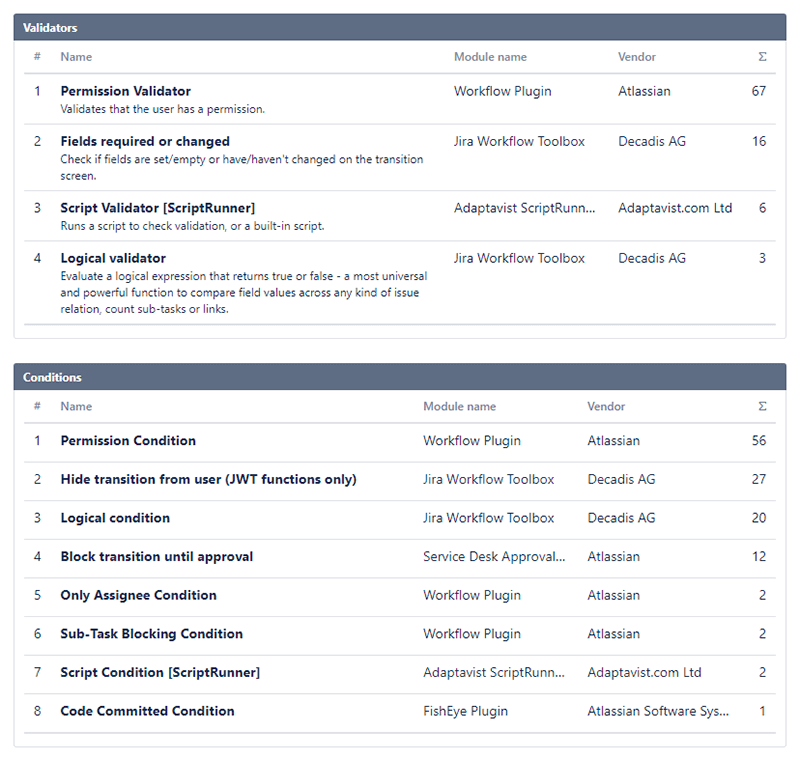
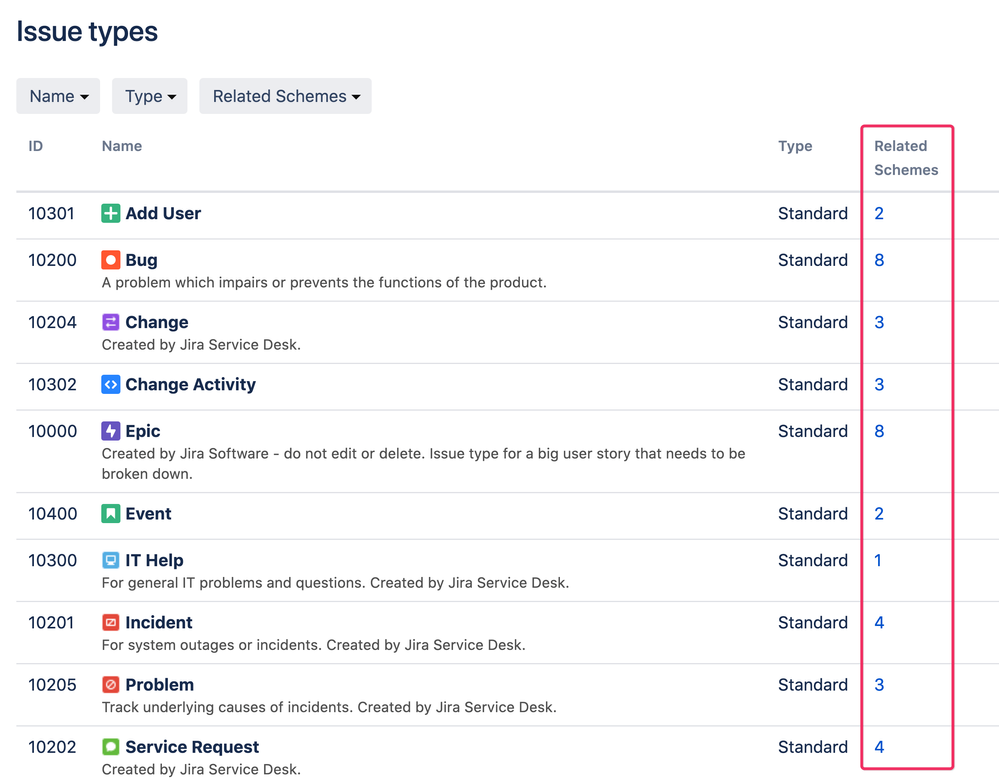

0 comments