Community resources
Community resources
- Community
- Products
- Jira Software
- Articles
- More space for apps on the issue view in Jira Cloud
More space for apps on the issue view in Jira Cloud
Hello Atlassian community,
I’m Ahmud, a product manager on the issue experience team in Jira Cloud. Today we’re announcing a change in how we display app information on the issue view.
What’s happening?
From March 13, 2023, issues will no longer display app information in glances. Instead, app information will be in expandable and collapsible groups. These groups will make the issue view more consistent with the old issue view and Jira Server, and reduce the number of clicks to update important fields.
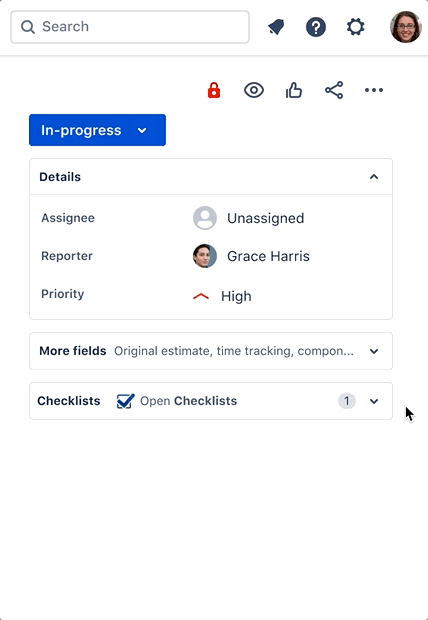
Why is this happening?
We received feedback that it can be hard to find app fields, so we’re ensuring your most important fields are visible whenever you want. Instead of your app information being hidden in a glance, you can keep it expanded in a group. Of course, if you don’t want to see the app information all the time, you can always collapse the group. What you see or don’t see is up to you.
When is it happening?
From March 13, 2023, Marketplace partners will have 6 months to adopt this change. Some apps might still have their information hidden behind a glance during this time. You’ll see app information in groups when the apps you use adopt this change.
What do I need to do?
No immediate next steps unless you’re a Marketplace partner.
We hope these changes will improve your Jira experience and make it easier for you to work. If you have any questions or feedback, let us know in the comments below.
Thanks,
Ahmud Auleear
Product Manager-Jira Issue View
Was this helpful?
Thanks!
Ahmud Auleear

Community showcase
Atlassian Community Events
- FAQ
- Community Guidelines
- About
- Privacy policy
- Notice at Collection
- Terms of use
- © 2024 Atlassian





4 comments