Community resources
Community resources
Community resources
- Community
- Q&A
- Jira Service Management
- Questions
- jira service management email requests
jira service management email requests
How to configure so that when sending a letter, the task executor is added, and not just the author?
1 answer
Hi @Serhii Ovchynnik ,
What do you mean by "sending a letter" and what is the "task executor". The customer that sends an email to your email handler will be the Reporter.
For example from documentation
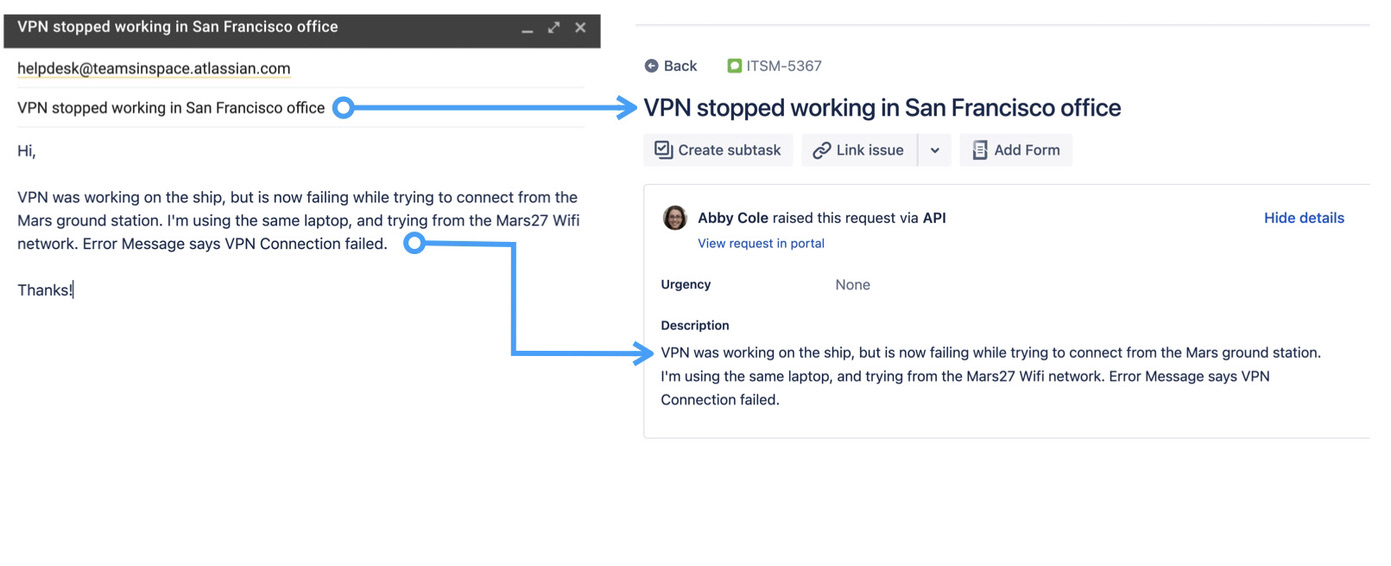
how to choose an executor in a letter and he was assigned in the task?
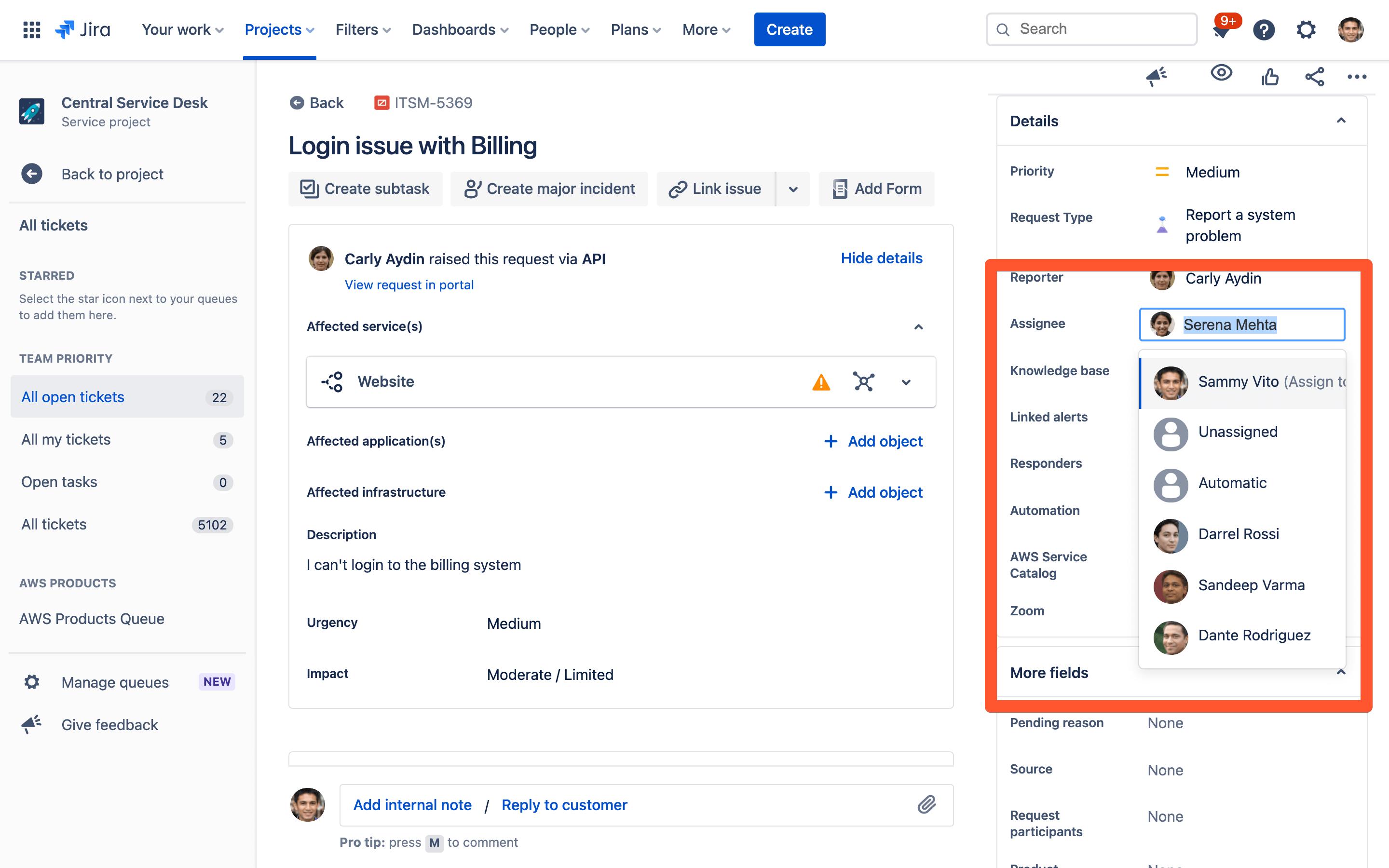
You must be a registered user to add a comment. If you've already registered, sign in. Otherwise, register and sign in.
Sorry, I still dont understand. Your first image illustrates how the JSM email handler processes the email:
- The email subject = Jira issue Summary field
- The email body = Jira issue Description field
- The email from address = the Jira issue Reporter field
Your second image illustrates that when you cluck into the Assignee field you will get a list of possible agents that you can assign the issue to.
I do not understand this question - "how to choose an executor in a letter and he was assigned in the task?"
what is "executor" and "letter"? there are no such fields/terms in Jira.
You must be a registered user to add a comment. If you've already registered, sign in. Otherwise, register and sign in.
When you send a letter, it is done as a task. But no assigned. It must be manually selected.
You must be a registered user to add a comment. If you've already registered, sign in. Otherwise, register and sign in.
ok so I guess by "letter" you mean "email"? Then you are saying that you need to manually choose the Assignee. Is that correct? By default the Assignee is "unassigned", however there are a number of ways to auto-assign an issue. For example you could set up Components and Component leads or you could set up automation rule to assign the issue. there are rules that allow for load balanced assignment or round robin, etc. The question is how do you decide who gets an issue?
You must be a registered user to add a comment. If you've already registered, sign in. Otherwise, register and sign in.
everything is right. I need to set up this automation. Maybe there are resources or solutions to look at?
You must be a registered user to add a comment. If you've already registered, sign in. Otherwise, register and sign in.
To start here is a reference to Automation - set-up-rules-to-automate-repetitive-tasks
There is a template rule in the library you might have a look at. An image is below...
You must be a registered user to add a comment. If you've already registered, sign in. Otherwise, register and sign in.
I have jira software server. And there I connected the module jira service management. I think I need to set it up differently
You must be a registered user to add a comment. If you've already registered, sign in. Otherwise, register and sign in.


You must be a registered user to add a comment. If you've already registered, sign in. Otherwise, register and sign in.