Community resources
Community resources
- Community
- Products
- Jira Service Management
- Questions
- Show details in Customer Portal for issues with Resolution set
Show details in Customer Portal for issues with Resolution set
Hello everyone!
We have been using Customer Portal in our company as a way to allow users/customers to check the status of their tickets. However, we noticed that once the resolution is set for their issue, the details of the ticket in the customer portal will be automatically hidden - and we can't unhide it.
If the issue is in any other status (without resolution) they can see the option to Show/Hide details.
Is there a way we can Show details even for issues that are already resolved?
Thanks in advance!
2 answers
1 accepted

Hi @[deleted]
Welcome to the Community!
If you go into the portal, and click on requests one of the filters will say 'open requests' - change this to all and the customer will be able to see closed requests as well as open ones.
You must be a registered user to add a comment. If you've already registered, sign in. Otherwise, register and sign in.
Hi Liam,
Thanks for answering.
What I meant is that our customer cannot see details of the tickets that are closed already - marked as resolved.
If they try to access any ticket where resolution is not set, there will be an option displayed for them to "Show details". However, if the ticket has a resolution set, they will no longer be able to see an option to "Show details".
You must be a registered user to add a comment. If you've already registered, sign in. Otherwise, register and sign in.

Hi Bruno
That's very odd. I'd suggest looking at the workflow and history of the ticket to see what else is set at the transition - there may be something to explain it there.
You must be a registered user to add a comment. If you've already registered, sign in. Otherwise, register and sign in.
Hi Liam,
Leaving this here so anyone else with the same question can find the answer.
Did a couple of changes in the settings of my project but turns out that the "fix" is a lot simpler - we need to give Confluence access to the customers (not even Jira Service Management). Once I gave access to my forever-starving-for-information business units here, their restrictions were lifted.
Thanks!
You must be a registered user to add a comment. If you've already registered, sign in. Otherwise, register and sign in.
We have the same issue with two of our projects one is fine but the other two the ticket details are minimised, and you need to click show details.
You must be a registered user to add a comment. If you've already registered, sign in. Otherwise, register and sign in.

Was this helpful?
Thanks!
DEPLOYMENT TYPE
CLOUDPRODUCT PLAN
STANDARDPERMISSIONS LEVEL
Site AdminAtlassian Community Events
- FAQ
- Community Guidelines
- About
- Privacy policy
- Notice at Collection
- Terms of use
- © 2024 Atlassian





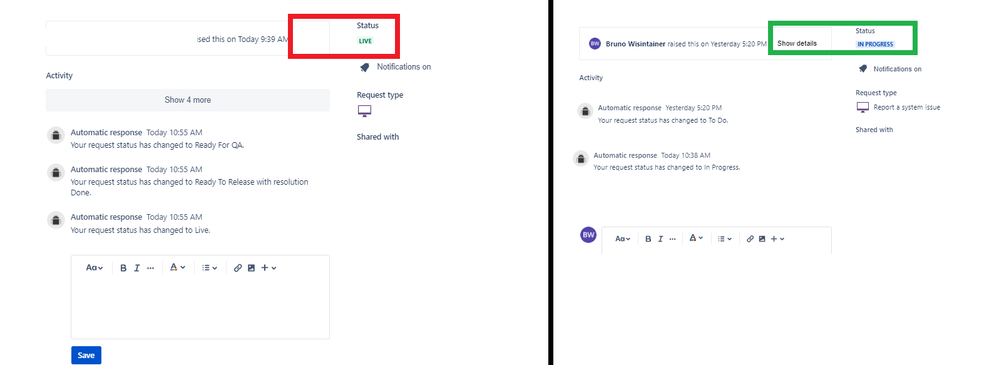
You must be a registered user to add a comment. If you've already registered, sign in. Otherwise, register and sign in.