Community resources
Community resources
Community resources
- Community
- Products
- Jira Service Management
- Questions
- Reopened tickets
Reopened tickets
When the customer reopens a ticket that has been resolved, it is not possible to view it in the ticket queue. How to fix the problem?
1 answer

@Larissa Elen do Nascimento,
Navigate to your Project settings > Workflows. Edit your workflows and click on the transitions leading out of the Resolved status. You'll need to make sure to add a Post Function to Clear the resolution.
To add a post function, click on a transition, and then click on the Post Functions button which shows in the box that pops up.
A new tab should open. Click on Add Post function, and choose the Update Issue Field option. Set the values as follows:
Be sure to publish the workflow and you should be good!
Thanks!
Kian
I need to correct a flaw: when a call is finalized / resolved and then reopened, it does not return to a request queue.
You must be a registered user to add a comment. If you've already registered, sign in. Otherwise, register and sign in.

@Larissa Elen do Nascimento,
Did you follow the steps outlined above?
Thanks,
Kian
You must be a registered user to add a comment. If you've already registered, sign in. Otherwise, register and sign in.
Não consegui ajustar conforme informado
You must be a registered user to add a comment. If you've already registered, sign in. Otherwise, register and sign in.

Was this helpful?
Thanks!
DEPLOYMENT TYPE
CLOUDPRODUCT PLAN
FREEPERMISSIONS LEVEL
Product AdminAtlassian Community Events
- FAQ
- Community Guidelines
- About
- Privacy policy
- Notice at Collection
- Terms of use
- © 2025 Atlassian





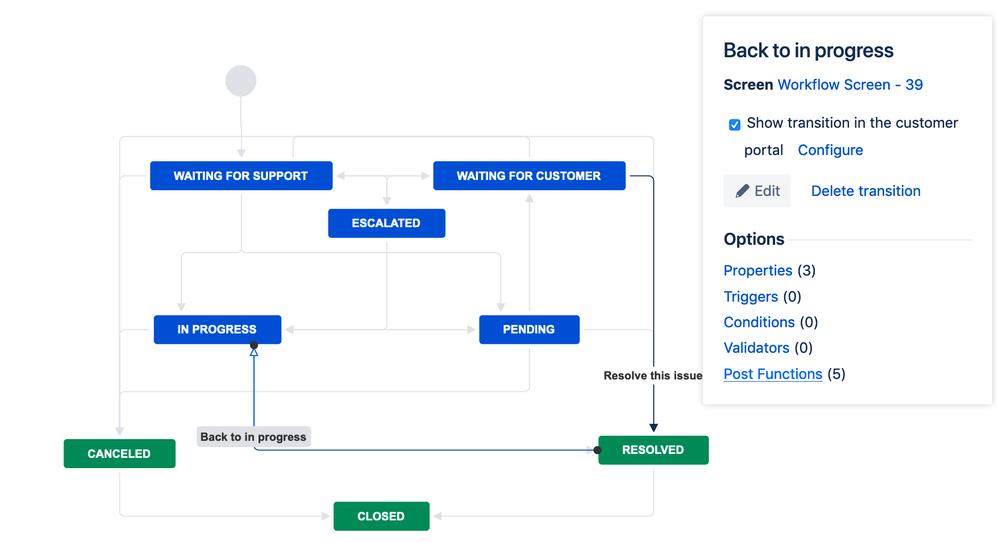
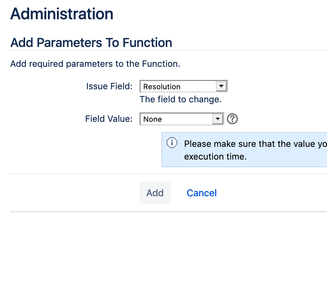
You must be a registered user to add a comment. If you've already registered, sign in. Otherwise, register and sign in.