Community resources
Community resources
- Community
- Products
- Jira Service Management
- Questions
- Portal logo eclipses title
Portal logo eclipses title
Hi I am having a problem while styling portal. The thing is when I change introductory text in portal settings it appears nicely in the top-left corner, but if I add logo, the text dissapears.
Is there any way to fix this? For example a text to be under logo? Need to add contact informations.
Thanks.
1 answer
1 accepted
Hello @Szymon Ptak,
Thank you for reaching out to Atlassian Community!
When it comes to portal customization, it’s expected that when adding a logo it will override the help center name.
Help center name - The name displays in breadcrumbs when people browse your help center. If you don't add a logo, it also displays in the top left of your help center and portals.
In this case, as you need to add contact information, you can use the Announcement subject and message on the help center.
Also, on each portal (project) you can add an announcement as well that will show on the top of each project and request forms.
Hope this helps!
If you have any other questions regarding this matter, please let us know.
Kind regards,
Angélica
But in your case, logo doesnt actually overrides the help center name. Logo is left from the text (top right corner)...
You must be a registered user to add a comment. If you've already registered, sign in. Otherwise, register and sign in.

Was this helpful?
Thanks!
DEPLOYMENT TYPE
CLOUDPRODUCT PLAN
FREEAtlassian Community Events
- FAQ
- Community Guidelines
- About
- Privacy policy
- Notice at Collection
- Terms of use
- © 2024 Atlassian





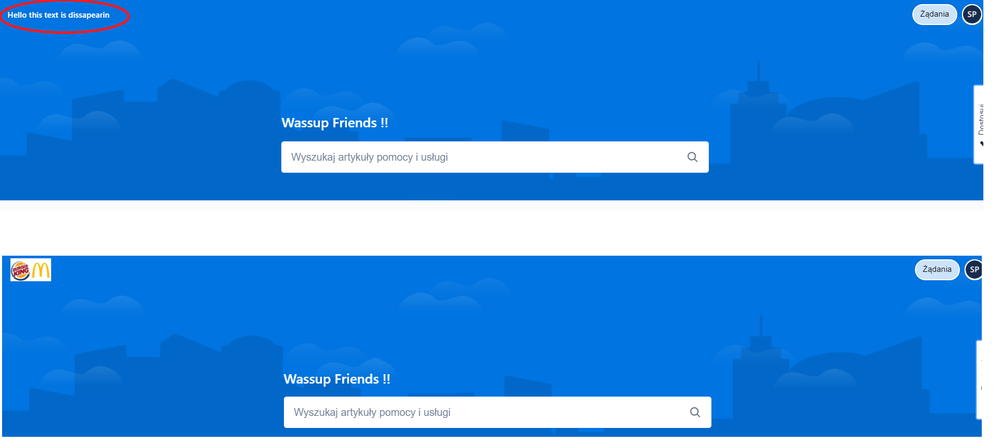
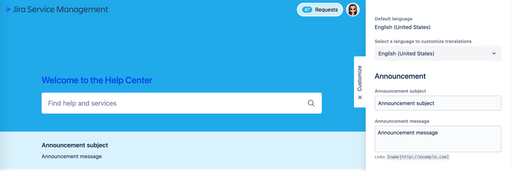
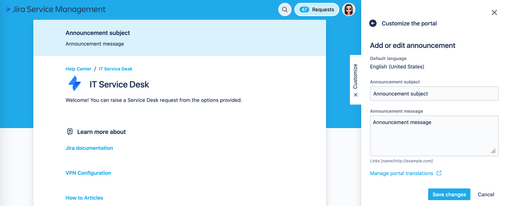
You must be a registered user to add a comment. If you've already registered, sign in. Otherwise, register and sign in.