Create Sign up Log in
Turn on suggestions
Auto-suggest helps you quickly narrow down your search results by suggesting possible matches as you type.
Showing results for
Community resources
Community resources
- Community
- Products
- Jira Service Management
- Questions
- New view doesn't have project update fields
1 answer
Angélica Luz
Atlassian Team
May 5, 2020 edited Atlassian Team members are employees working across the company in a wide variety of roles.
Hello Naomi,
Welcome to Atlassian Community!
Just for a better understanding of the issue, I would like to know if this is happening with specific fields or all fields.
Have you checked if the fields are not configured to be hidden when empty? This information can be checked on Project settings > Request types > Edit fields (must be a Project administrator to access this information).
If the fields are visible on the old view, it will also be visible in the new one, but when empty it will be necessary to click on "Show more" on the left side.
Regards,
Angélica

Was this helpful?
Thanks!
Atlassian Community Events
- FAQ
- Community Guidelines
- About
- Privacy policy
- Notice at Collection
- Terms of use
- © 2024 Atlassian





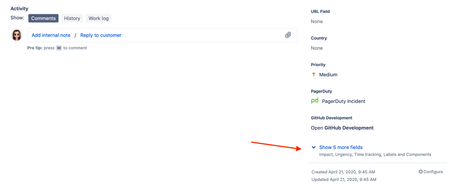
You must be a registered user to add a comment. If you've already registered, sign in. Otherwise, register and sign in.