Community resources
Community resources
Community resources
- Community
- Products
- Jira Service Management
- Questions
- Linking service desk with JIRA projects
Linking service desk with JIRA projects
Hey folks,
Is there a way to link an existing internal JIRA project (used for development) to a JIRA Service Desk Project (used for collaboration between support & customers)?
12 answers
1- Customers enters their requests in SD
2- The agent verifies if this is a bug. If required the agent collaborate with developers (https://www.atlassian.com/blog/archives/collaborate-developers-using-jira-service-desk)
3- If this is a bug, the agent creates a linked issue (which is a bug in JIRA Software in the relevant project) from the initial request in SD. Both issues are linked back and forth from JIRA to SD and vice-versa. Note that when you create a linked issue, most information is copied from SD to JIRA.
4- We added an automation rule in SD, when the JIRA issue is closed, a new comment is automatically added to the original request and an email is sent to the agent.
5- The agent can close the SD request according to the process.
FWIW, this is basically the flow we've implemented as well, sans automation which I may enable now.
Thanks!
You must be a registered user to add a comment. If you've already registered, sign in. Otherwise, register and sign in.
Unfortunately, the blog article referenced is sadly out of date. There are no more collaberators or agents in Service Desk. So are the developers then users, or developers, or lead developer, or service desk team? According to this article you add both your developers and your agents to Service Desk Users and agents are differentiated from developers by whether they have a service desk license tied to their user account.
You must be a registered user to add a comment. If you've already registered, sign in. Otherwise, register and sign in.
You're right, the roles do not exist anymore.
We added developers to the "Service Desk Team" without giving them a licence of SD. So they contribute when required, but are not agents per se. (Using the Admin account: Users and Roles of SD)
The agent directly addresses them using the @name using the comments section, with the "internal" type. This isn't possible if your developers are not part of the "Service Desk Team"
Developers reply the same way.
Hope this helps.
You must be a registered user to add a comment. If you've already registered, sign in. Otherwise, register and sign in.
I have JSD 3.4.2 and no longer available COLLABORATORS option, how resolv "comment internally and browse issues." for my developers?
I find that is possible without need licenese for developers in Jira Service Desk:
https://confluence.atlassian.com/servicedeskcloud/setting-up-service-desk-users-732528877.html?_ga=2.30950396.218880159.1548859681-717687986.1548256179 - section Involve Jira Software or Jira Core users
But I have not succeeded.
I did all the setting from links above but the developers from Jira Software don't see the Project and Issues from Jira Service Desk only if I give access in Aplication access to JIRA Service Desk but this action leads to exceeding maximum allowed license in Jira Service Desk
You must be a registered user to add a comment. If you've already registered, sign in. Otherwise, register and sign in.
Hi,
1- Go to your Service Desk project settings
2- In "Users and Roles", add relevant developers to "Service Desk Team" (no Service Desk licences required to do this)
3- Developers added should now be able to see the SD
Note 1: Giving "Application access" consumes a licence in SD, so you don't want to do this.
Note 2: You can add developers as "Participants" for an issue so they can add public comments only using the portal, not directly from JIRA
Note 3: If you don't add developers as "Participants", they still can comments on SD issues, but then it's restricted to internal comments only
Hope it helps,
Cheers!
You must be a registered user to add a comment. If you've already registered, sign in. Otherwise, register and sign in.
Hi Richard,
I've added a developer to a "Service Desk Team". He can only see the number of linked issue at JSD. As he clicks the JSD-issue, he comes to a portal and sees nothing. The issue status is not shown in Jira, only "Failed to load" by Application Link as OAuth(impersonation) and "Authenticate to see" by Application Link as OAuth. The customers can only see a portal by me, not JSD itself. But is a "Service Desk Team" - member a customer?
You must be a registered user to add a comment. If you've already registered, sign in. Otherwise, register and sign in.

Alex,
this really should be a different question as I think maybe youre question is not precisely the same here.
Just adding a user to the Service Desk Team role does not necessarily give them access to browse the project.
What is your precise situation and goal? For example is the user a Customer or a JSW user for which you wish to give browse access?
Let's say the user is currently a JSW issue and you wish for them to be able to collaborate on issues in the project. This means they will not be an agent and can't be assigned/transition/make public comment. To do this place the user in a group/role and ensure that that group/role is included in the appropriate browse/comment permissions.
if the user does not have JSW access the he/she is a pure customer and will not be able to access the application at all, just the portal.
You must be a registered user to add a comment. If you've already registered, sign in. Otherwise, register and sign in.
Hi Jack,
a developer works in JSW. He should read the issue in SD. He is from LDAP delegated directory in both JSW and SD. He is jira-user in JSW and has no license in SD. He is added to a role Service Desk Team. A role Service Desk Team has all Project permissions in the SD-project, except Administer Projects, Edit All Worklogs and Delete All Worklogs. The issues at SD have linked issues at JSW. As JSW developer opens the linked issue in JSW, he sees a number of SD-issue, but not a status, and if he clicks the issue link, he gets an SD-portal, where he can see no issue. The developer is not a participant or watcher of SD-issue.
How I can achieve, that the JSW-developer can see the issue at SD without an SD- license?
You must be a registered user to add a comment. If you've already registered, sign in. Otherwise, register and sign in.

Something isn’t adding up here. Are you absolutely sure that this user has Browse permission in the JSD project? Can the user see the project in the projects page? I assume both JSD and JSW are on the same instance.
without having access and looking at you config it will be difficult for me to troubleshoot.
You must be a registered user to add a comment. If you've already registered, sign in. Otherwise, register and sign in.
Hi,
It looks like the link is leading your dev to the portal. If they're not participant AND there's a portal reference in the URL, they won't be able to see the SD no matter what their persmissions are.
Have you tried with a developer to access this same SD using the following pattern?
- https://accessjira.com/browse/SD-KEY
If that doesn't work, then he doesn't have the right to see it.
Try accessing that same issue with an admin account and check if that specific user has the "Browse project" permission. (Admin uses the "Admin" button to access the "Permission helper" on a particular issue - located on the right side, just under the issue summary)
Hope this helps.
You must be a registered user to add a comment. If you've already registered, sign in. Otherwise, register and sign in.
Hi,
no, the link is exactly, as your example: https://accessjira.com/browse/SD-KEY, but after a click not the issue, but a portal is shown.
BTW, the JSD and Jira are located on different Jira servers / instances. But the user is from LDAP delegated directory on both instances.
I've tried to check with Permission helper. Result: the user "has the 'Browse Projects' permission". If I try to log-in on JSD side as the user, I get again the portal. Is there a possibility to trace, why the user cannot see an issue?
You must be a registered user to add a comment. If you've already registered, sign in. Otherwise, register and sign in.
Is there any "Security level" set on that particular issue?
Did you make the permission check on both instances?
I suggest to ask the developer to search for the issue in the "Issue search" feature instead of clicking on a link. If not listed there, then it's somewhat related to security concerns.
You must be a registered user to add a comment. If you've already registered, sign in. Otherwise, register and sign in.
Hi everybody,
i have followed this thread and can't get an answer for my request and question.
I have investigated a development process for optimize the integration between JIRA and service desk..
We want our customers (Service desk users), to both follow the SD status AND the linked JIRA case status, if there is a JIRA case linked.
Then the customers can follow our internal work process and don't need to ask us for an update on their support case.
I have attached a picture. The green boxes show a picture where the customer can see both the SD status and linked JIRA status.
So my big question is... Can this scenario be possible?
Best regards
Ali Azzam
You must be a registered user to add a comment. If you've already registered, sign in. Otherwise, register and sign in.

This is not currently possible. JSD customer do not have access to JSW notifications. You might try something like using Scriptrunner to update a custom field in JSD that would key JSD Automation. To achieve what you propose in the image you are cracking open the code I expect. I will qualify this with AFAIK. :-)
You must be a registered user to add a comment. If you've already registered, sign in. Otherwise, register and sign in.
Thanks for the reply.
I was hoping there was that kind of optimization. It`s a great service upgrade for our customers.
I was also hoping that someone maybe have tried and implement it already.
AFAIK? :)
BR
Ali
You must be a registered user to add a comment. If you've already registered, sign in. Otherwise, register and sign in.
Here is a blog post that explains you can set up rules in JSD to auto create issues in JSW. I haven't tried setting up one, but I suppose this is definitely available in cloud version also - https://confluence.atlassian.com/servicedeskcloud/blog/2017/12/automatically-create-linked-issues-from-new-requests
You must be a registered user to add a comment. If you've already registered, sign in. Otherwise, register and sign in.
Hey Samir,
Exalate is the tool that you can use to bi-derectionally synchronize issues between your Jira and Jira Service Desk Projects. https://exalate.com/
You must be a registered user to add a comment. If you've already registered, sign in. Otherwise, register and sign in.
Samir, please tell me if I stray too far from the subject.
If you choose to have separate Service desk and development projects, how do you setup seamless integration between them.
Example we have projects for our core products and projects per customer, as the customers use of core products might yield additional development as apps or other features.
We create a service desk project to handle support. When a bug is detected by our support team, we wish them to create an issue (bug) in the related development project with a link to the original support issue.
How can we accomplish this in a one step operation ?
So far I can do Clone > move > link. Which is a 3 step operation. Where creating a new issue is a one step operation.
That doesn't exactly give me a benefit of using JIRA Service Desk over a competing product as RT by BestPratical.
You must be a registered user to add a comment. If you've already registered, sign in. Otherwise, register and sign in.
This is the conclusion I am reaching as well. I was hoping to use Service Desk accounts to manage pre-release customer testing and bug tracking but it seems like there is no relationship to the product-project used for development.
You must be a registered user to add a comment. If you've already registered, sign in. Otherwise, register and sign in.
Tommy, apologies for not responding sooner. For us, we typically won't clone an issue per se, since it's typically in the words of a customer and therefore wouldn't necessarily translate into technical requirements we prefer in our Software JIRA project. So, we'll typically invite developers to collaborate on the customer issue in Service Desk. If it warrants a software modification, that developer can create an issue in the Software project and link to the Service Desk Request. We haven't found a better way to do this yet.
You must be a registered user to add a comment. If you've already registered, sign in. Otherwise, register and sign in.
But If you enables JIRA Service desk within an existing project you limit the permissions and flow of the Agile part of Jira.
How do you overcome this without making every developer and project manager an agent at great costs ?
You must be a registered user to add a comment. If you've already registered, sign in. Otherwise, register and sign in.
Precisely! This is the challenge we have. Apparently, you can convert an existing project to a JIRA Service Desk project but then it loses all of its previous functionality, issue types, flows, etc.
You must be a registered user to add a comment. If you've already registered, sign in. Otherwise, register and sign in.
Hey Samir,
As the customer can only see issues tracked by them with the Service Desk Request Type, the customer won't be able to see issues created on this same Service Desk project created by your development team. So, you can chose the options who better fulfil your company organization.
You must be a registered user to add a comment. If you've already registered, sign in. Otherwise, register and sign in.

I have had a similar problem and have been trying my own solution, I hope it helps you all, and I welcome feedback on what I may be missing?
Create two separate Jira projects - Project A and Project B
Project A would be your Service desk project, and Project B would be a Software project.
Give everyone you wish to interact with the service desk project a 'service desk team' role. (This is a time consuming and laborious task but gives them full view and comment access)
Within Project B, on the board, update the filter to include all tickets from BOTH projects, removing the need to link, clone or move.
all my team members can see and comment on all the tickets, but only my 'developers' can fully edit the ticket and consume a license
You must be a registered user to add a comment. If you've already registered, sign in. Otherwise, register and sign in.
@[deleted], "give them full view and comment access" - I believe this is on JSD. If so, does it not consume a license?
You must be a registered user to add a comment. If you've already registered, sign in. Otherwise, register and sign in.

Strangely no, the role 'service desk team' doesn't seem to use a license. It is both having the developer role and granting a JSD license to them under their user profile that then consumes a license...
You must be a registered user to add a comment. If you've already registered, sign in. Otherwise, register and sign in.
I think that this is normal behavior. Being part of the Service Desk Team without a licence allows users in the group to view issues, comment internally and comment public (in this case only by using the portal if added as participant to a specific issue, not directly in JIRA/SD).
All other actions require a licence. (Modifying the description, assigning to someone...)
Basically, users without a licence can act as participants to help on resolving the issue. But they can't manage that issue.
Hope this helps.
Best.
You must be a registered user to add a comment. If you've already registered, sign in. Otherwise, register and sign in.
Just released (afaict) is this: https://confluence.atlassian.com/servicedeskserver/collaborate-with-other-jira-teams-on-jira-service-desk-issues-950813501.html
It's reasonably helpful and makes it clear that with the addition of the Browse Project and Comment Creation permission (we assign it to a role, rather than the application-side logged in users) your non-front line staff can view, follow, and contribute to internal commentary on a JSD issue. Linked issues also get notifications.
You must be a registered user to add a comment. If you've already registered, sign in. Otherwise, register and sign in.
I have JSD 3.4.2 and no longer available COLLABORATORS option, how resolv "comment internally and browse issues." for my developers?
I find that is possible without need licenese for developers in Jira Service Desk:
https://confluence.atlassian.com/servicedeskcloud/setting-up-service-desk-users-732528877.html?_ga=2.30950396.218880159.1548859681-717687986.1548256179 - section Involve Jira Software or Jira Core users
But I have not succeeded.
I did all the setting from links above but the developers from Jira Software don't see the Project and Issues from Jira Service Desk only if I give access in Aplication access to JIRA Service Desk but this action leads to exceeding maximum allowed license in Jira Service Desk
You must be a registered user to add a comment. If you've already registered, sign in. Otherwise, register and sign in.

Just to resurrect this thread, I don't understand why Atlassian seem to have no interest in making this workflow work. In many software companies, the helpdesk and development teams are separate entities, it is the responsibility of analysts on the helpdesk/support team to push bugs through to the development team.
Currently there is no streamlined way to do this, having the developer manually adding a ticket and cutting and pasting the details across isn't very efficient or accurate.
You must be a registered user to add a comment. If you've already registered, sign in. Otherwise, register and sign in.

Alan,
what info is having to be cut and pasted and why? Our agents use Create Linked Issue which basically clones the SD ticket into the SW project of choice. This is a 5sec process for us. The fact that they are linked allows the assignee of SD and SW tickets to have access to further comments. I do wish that there was a way to add an Internal comment into the SD via the linked issue but the reality is that since the SD agent created the SW ticket they would receive notifications of updates and the SW developer can be added as watcher to the SD ticket if desired.
Regardless, if there are specific behaviors desired then you may want to open a Suggestion for JSD with Atlassian. In fact wouldn't be surprised if there is already be something on this.
You must be a registered user to add a comment. If you've already registered, sign in. Otherwise, register and sign in.
You must be a registered user to add a comment. If you've already registered, sign in. Otherwise, register and sign in.

we use the "Create Linked issue" under the ellipses menu. from there it is a matter of selecting the project and transposing any fields that might be required due to differences between workflows.
You must be a registered user to add a comment. If you've already registered, sign in. Otherwise, register and sign in.
Thanks for your input here Jack, very helpful.
I'm in a similar situation, however would like to clarify:
If a customer submits a ticket, and one of our agent picks it up in SD Project, creates a linked task then assigns it to a developer over in an Internal Project:
- does the customer see any updates/comments made on the INTERNAL task?
- Can they communicate with the developer? (we want this to be able to happen)
To give you some scope on why we're asking - our biggest 3 challenges are:
Can we set up JSD so that the customer - a small digital media / analytics team - can:
- Submit tickets in a Service Desk project that automatically creates a relevant ticket in the internal project?
- Comment on the same Service Desk tickets and have this information updated on the linked internal tickets?
- See any active progress of our current sprint and/or release in the internal project (mainly task title & status) without revealing any sensitive information?
Thanks!!
You must be a registered user to add a comment. If you've already registered, sign in. Otherwise, register and sign in.

part I
- does customer see... No
- can they communicate w/ developer... No, not unless you make the developr an agent and assign the original SD ticket to the developer
part II
- you could automatically create the linked issue from JSD to JSW if you use a plugin like scriptrunner. natively this is not possible.
- not natively. i had hoped Automation would allow such but alas. You should be able to do this w/ scriptrunner but haven't attempted myself
- certainly this will be the case. no info on the internal (JSW) ticket will be shared w/ customer. The only way to share w/ customer is to use Public comment and the only folks that can do that are the JSD Agents
You must be a registered user to add a comment. If you've already registered, sign in. Otherwise, register and sign in.
@Jack Brickey Thanks for the response.
Bummer about the customer not seeing the internal stuff. We have an odd setup where our client wants to see the progress of our sprints and releases, however we need to be careful of what information they see (like time tracking. etc).
Good to know that we can add the devs as an Agent if need be to at least have that cross-project collaboration.
I'll have a look into scriptrunner to see if it can save us some time in creating / commenting on tasks.
You must be a registered user to add a comment. If you've already registered, sign in. Otherwise, register and sign in.

you don't need to add the developers as agents to collaborate on the JSD tickets but if you want them to make public comments they need to be agents. That cost money though. You can always have the Agent take the internal dev comment, wordsmith and make public. Generally that is preferred in my experience to control the messaging to the customer.
You must be a registered user to add a comment. If you've already registered, sign in. Otherwise, register and sign in.
So we essentially have a Software Development project type that the team is using to track everyday software dev issues and track ongoing development of the product.
I'd like to have our customers be able to enter tickets into that system, have agents work them, and create development bugs directly in the Software Development project. Is this possible, or do I need to create 2 different projects (one for Software Dev, the other for Svc Desk)?
You must be a registered user to add a comment. If you've already registered, sign in. Otherwise, register and sign in.
Hello Samir,
Can we have a clarification about your goal ?
Case if you want to use the JIRA project inside Service Desk, you can go to the project administration > Service Desk > Enable Service Desk.
You must be a registered user to add a comment. If you've already registered, sign in. Otherwise, register and sign in.

Was this helpful?
Thanks!
Atlassian Community Events
- FAQ
- Community Guidelines
- About
- Privacy policy
- Notice at Collection
- Terms of use
- © 2025 Atlassian





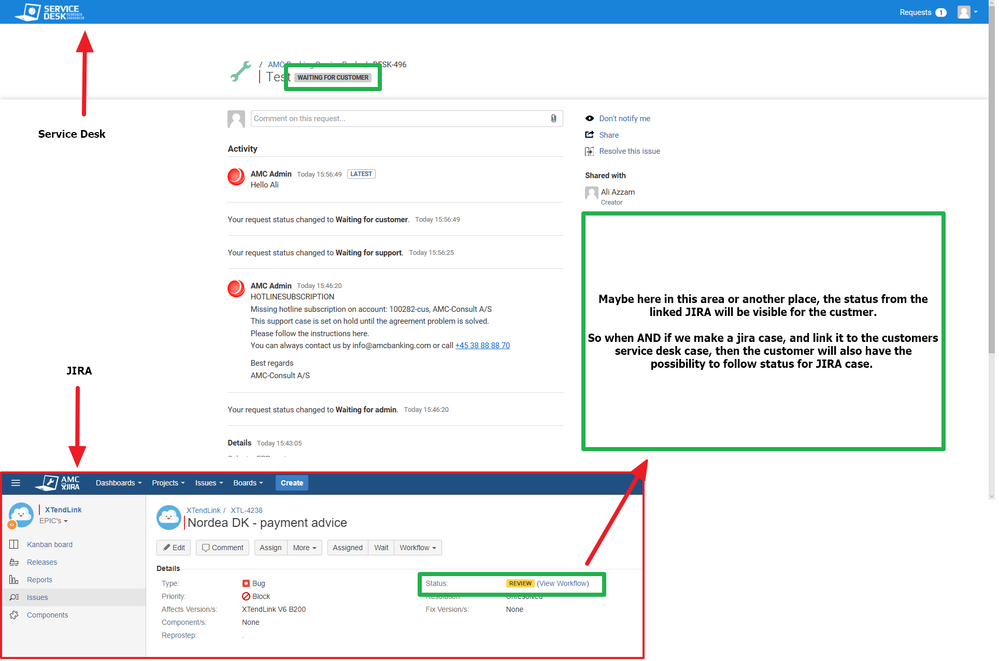
You must be a registered user to add a comment. If you've already registered, sign in. Otherwise, register and sign in.