Community resources
Community resources
Community resources
- Community
- Products
- Jira Service Management
- Questions
- Jira Service Desk Bug or ?
Jira Service Desk Bug or ?
Hello. I created in Jira Service Desk project IT Service Desk ,but customers are not seen the project at all. I invited them also to the IT Service Desk as a customers. They received emails and when they click to the project its not opening at all.
6 answers
1 accepted
You must be a registered user to add a comment. If you've already registered, sign in. Otherwise, register and sign in.
You must be a registered user to add a comment. If you've already registered, sign in. Otherwise, register and sign in.
But is this safe. So they cant delete my request there ? Or edit them. I need them to open , edit and assign requests to IT Service Desk. And they only can manage their request ,not on the other customers.
You must be a registered user to add a comment. If you've already registered, sign in. Otherwise, register and sign in.
You must be a registered user to add a comment. If you've already registered, sign in. Otherwise, register and sign in.
Still the same.
And now also i have warning from the system.
You must be a registered user to add a comment. If you've already registered, sign in. Otherwise, register and sign in.
Also there is notice above the project that says : Anyone can raise a request in this service desk.
But all users are in the list on the bottom. But they cant even see the project.
You must be a registered user to add a comment. If you've already registered, sign in. Otherwise, register and sign in.
When the User is administrator role he is only see the project and he do any thing
And one thing i suggest U will If you have the admin rites of hole site Go to user management and select that user once check the roles and Don't Give the Access to customers
You must be a registered user to add a comment. If you've already registered, sign in. Otherwise, register and sign in.
You must be a registered user to add a comment. If you've already registered, sign in. Otherwise, register and sign in.

Is this safe to give them admin access ? They are only customers that should only create tasks. And we as admins to resolve their issues.
You must be a registered user to add a comment. If you've already registered, sign in. Otherwise, register and sign in.

What about Service desk customer permission. For what is it use ? And Service Desk Team permission ?
You must be a registered user to add a comment. If you've already registered, sign in. Otherwise, register and sign in.
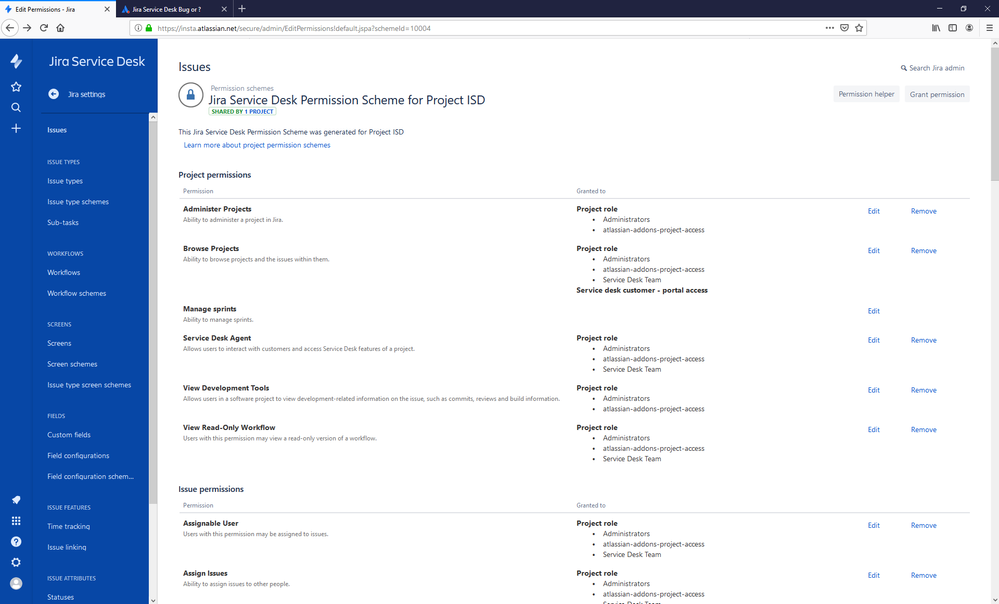
If you Want More Information refer this
https://confluence.atlassian.com/adminjiracloud/managing-project-permissions-776636362.html
You must be a registered user to add a comment. If you've already registered, sign in. Otherwise, register and sign in.
You must be a registered user to add a comment. If you've already registered, sign in. Otherwise, register and sign in.
I logged in as site admin. I go to user management and the user allready have Jira Service Desk access. And thill the same problem. Not seing the project IT Service Desk
You must be a registered user to add a comment. If you've already registered, sign in. Otherwise, register and sign in.
You must be a registered user to add a comment. If you've already registered, sign in. Otherwise, register and sign in.
Who should change the permissions admin , or owner ? And where to find this permissions. Why admin can't ? Admin created the project IT Service Desk.
You must be a registered user to add a comment. If you've already registered, sign in. Otherwise, register and sign in.
And also they see other projects only this they cant. Very strange.
You must be a registered user to add a comment. If you've already registered, sign in. Otherwise, register and sign in.
In project settings > people they are all invited there. In the project and they have emails for this invitation.
You must be a registered user to add a comment. If you've already registered, sign in. Otherwise, register and sign in.
You must be a registered user to add a comment. If you've already registered, sign in. Otherwise, register and sign in.
The owner of the Jira has no access to the project that admin created.
You must be a registered user to add a comment. If you've already registered, sign in. Otherwise, register and sign in.

Was this helpful?
Thanks!
Atlassian Community Events
- FAQ
- Community Guidelines
- About
- Privacy policy
- Notice at Collection
- Terms of use
- © 2025 Atlassian





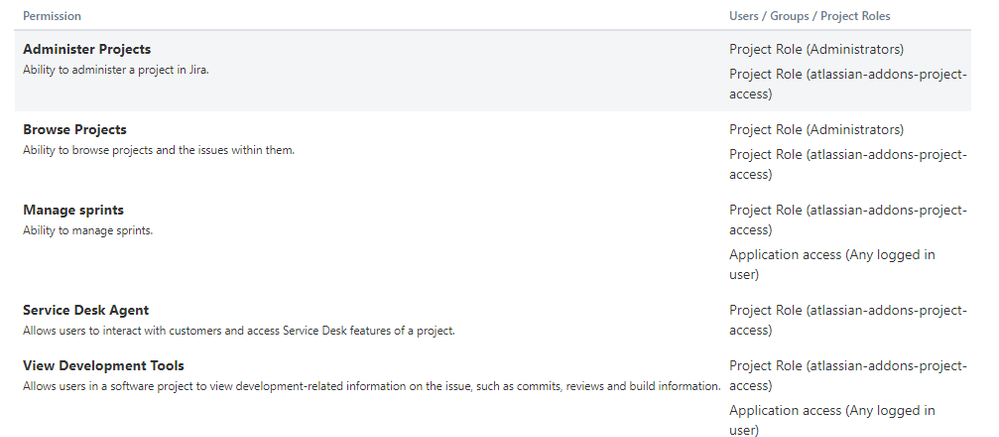
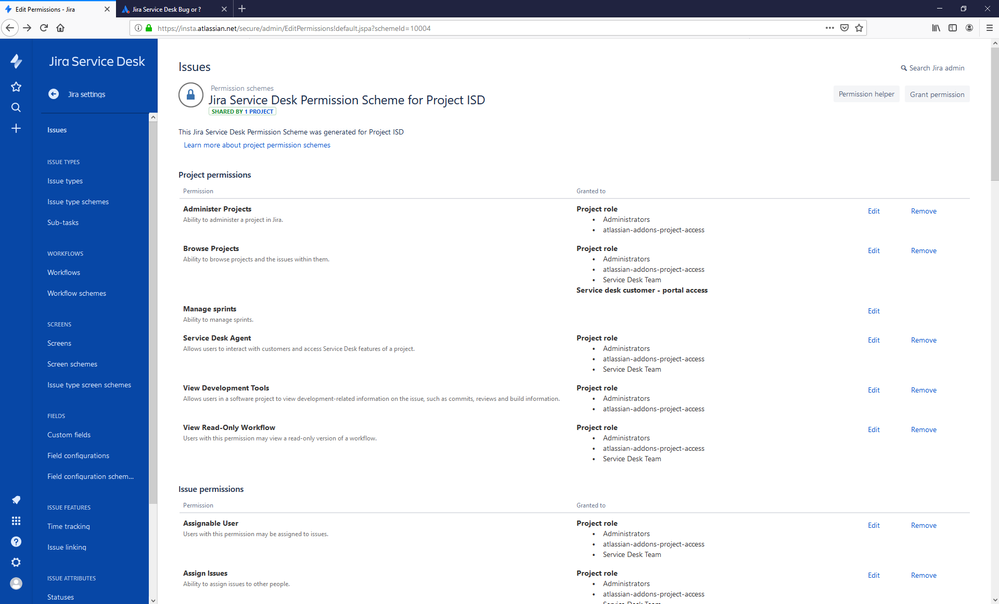
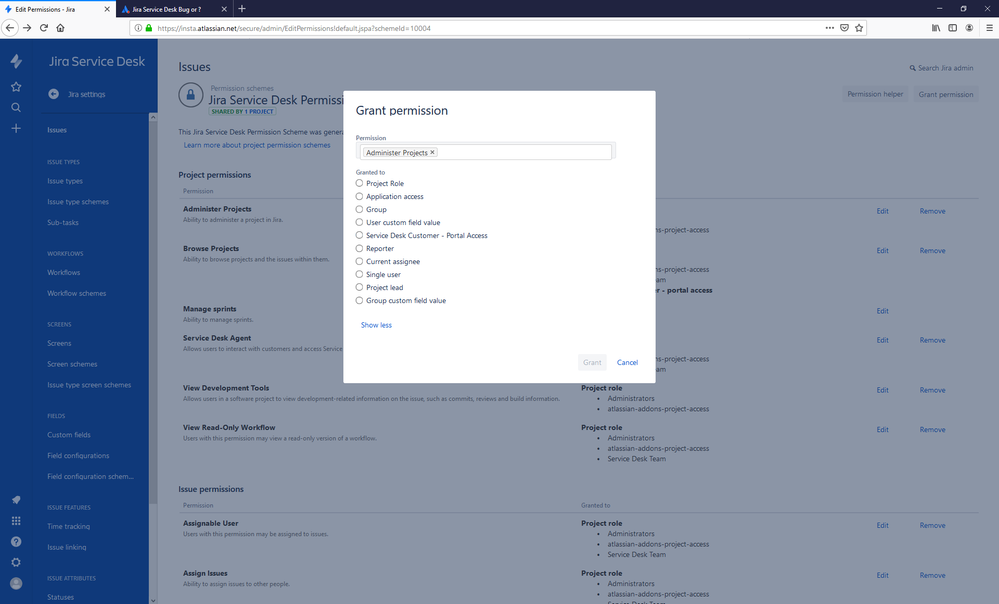
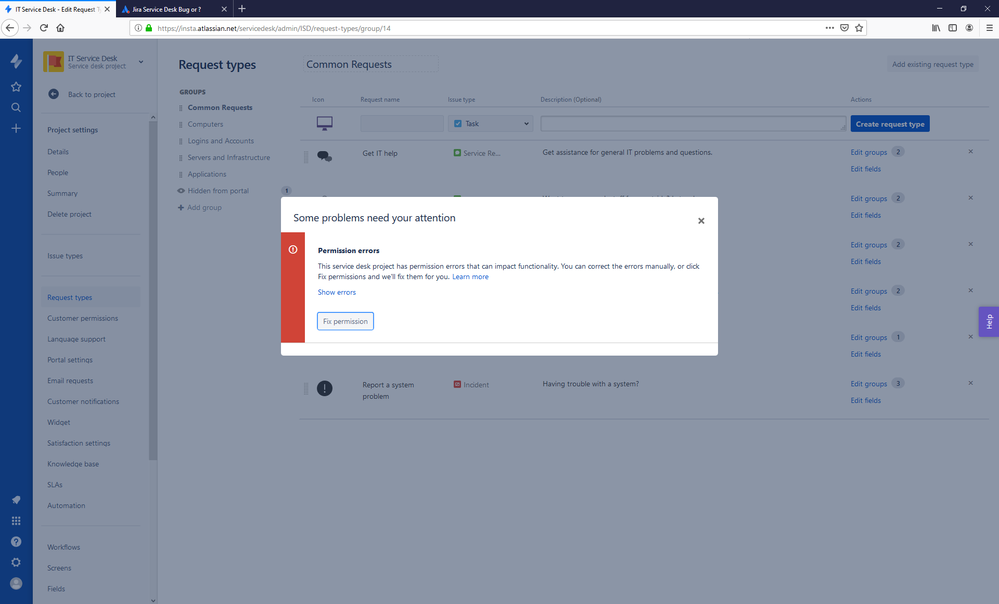
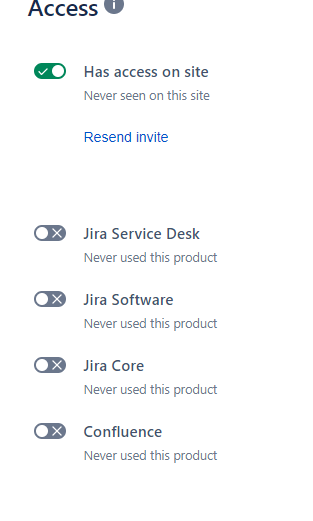
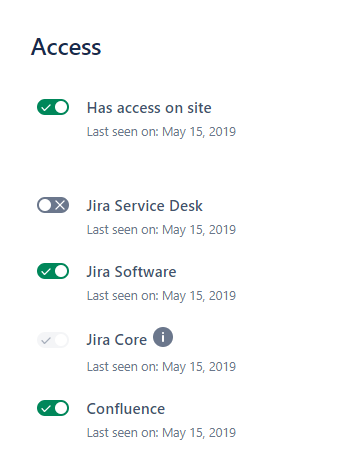
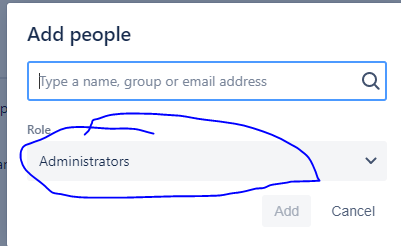
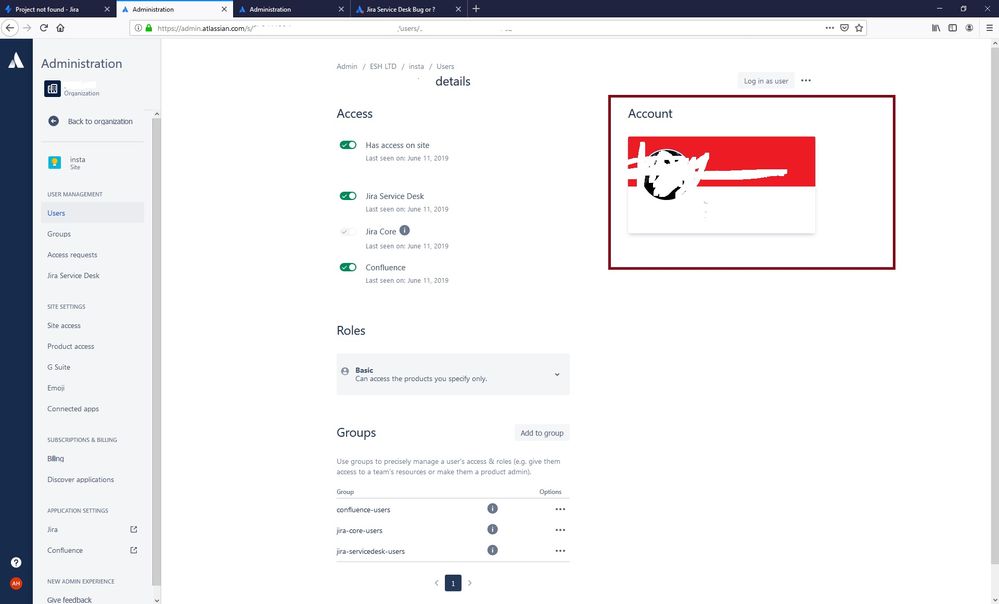
You must be a registered user to add a comment. If you've already registered, sign in. Otherwise, register and sign in.