Community resources
Community resources
Community resources
- Community
- Products
- Jira Service Management
- Questions
- JSM - Server - Why does the rich text editor in the description field add in extra backslashes?
JSM - Server - Why does the rich text editor in the description field add in extra backslashes?

We have noticed that in the JSM portal description field which is using the newish rich text editor when we enter \\Folder\subfolder it ends up being \\\\Folder\\subfolder.
This ONLY happens in the portal rich text fields. If you're in Jira and you enter the same in a wiki rendered description field there is no additional backslashes added. The text remains as you typed it in.
Is this inconsistent experience expected?
Note: JSM version 4.20.8
2 answers
1 accepted
Sorry to hear about this problem. Thanks for the screenshots, it helps to clarify what you are seeing here. I think this is a known bug we are tracking over in JSDSERVER-10793. I believe this stems from the fact that the backslash character \ is also used as a means to escape certain characters.
In the meantime, our recommendation would be to use the code block snippet anytime you have such a path that contains double backslashes. This is one way to avoid this problem until a long term fix can be applied.
Andy

Thank you Andy!! I thought it might be a bug I just couldn't seem to find it. I will vote and watch and thanks for the workaround. Will share with my team.
You must be a registered user to add a comment. If you've already registered, sign in. Otherwise, register and sign in.

Adding screenshots to better illustrate the problem:
Creating an issue in JSM with backslashes:
After the issue is created there are backslashes added possibly a new line:
BUT if you create the same in a regular Jira business project in Jira. On create the same backslashes:
And it's displayed in Jira after create as:
You must be a registered user to add a comment. If you've already registered, sign in. Otherwise, register and sign in.

Was this helpful?
Thanks!
DEPLOYMENT TYPE
SERVERVERSION
8.20.8Atlassian Community Events
- FAQ
- Community Guidelines
- About
- Privacy policy
- Notice at Collection
- Terms of use
- © 2025 Atlassian





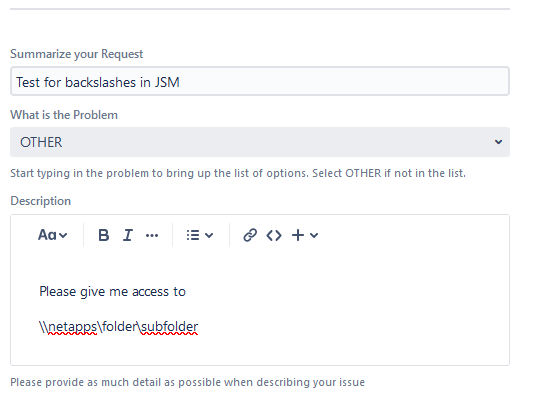
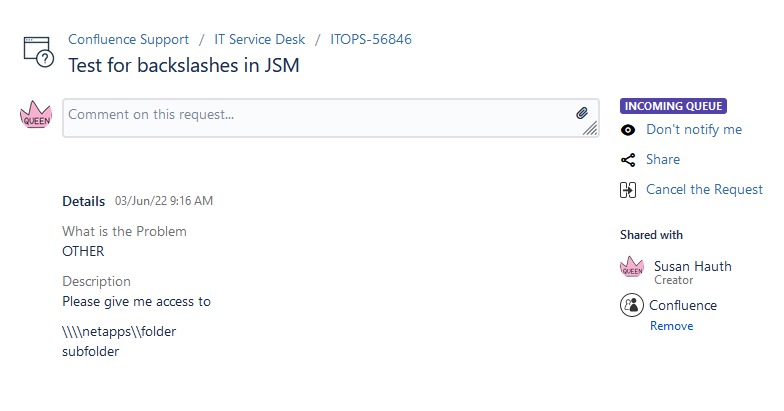
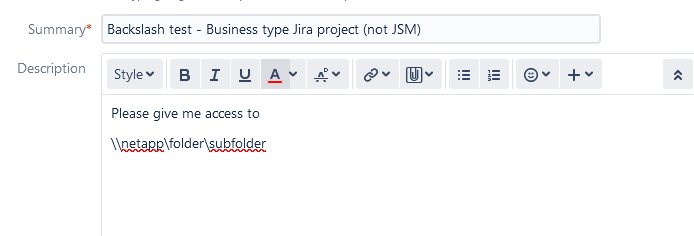
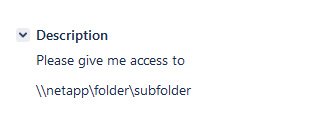
You must be a registered user to add a comment. If you've already registered, sign in. Otherwise, register and sign in.