Community resources
Community resources
- Community
- Products
- Jira Service Management
- Questions
- JSM Project Automation smart values insight custom fields
JSM Project Automation smart values insight custom fields
Hi,
Can someone please help configuring some smart values for some insight Custom fields.
I'm using Project Automation to automatically update the Summary of issues logged through the Service Desk portal.
I have one custom field of type 'Insight Object/s' called "On Behalf of" (custom field ID 26602) which references the "User" Object in Insight. This field has been scripted to default to the current user if left blank.
And I want to add the "Office Location" attribute from the selected User record to the Summary of the issue.
I've tried a few different things:
Facilities Request - {{customfield_26602.(Office Location.name)}}
Facilities Request - {{customfield_26602.(Office Location)}}
Facilities Request - {{customfield_26602.office.location}}
None of which have worked. Can anyone advise how I can pull an attribute of an insight object into a smart value to display in the summary? Any help would be appreciated. Thanks.
1 answer
Hi,
How about:
{{issue.customfield_26602.Office Location}}
or
{{issue.On Behalf of.Office Location}}
Cheers.
Hakan
Hi Hakan,
Thanks for the reply.
I just tried both of these and have had no luck unfortunately.
The automation says success, but that field is missing (it should be in-between the two hyphens:
You must be a registered user to add a comment. If you've already registered, sign in. Otherwise, register and sign in.
Hi,
Can you print some more additional information to the audit log to see the details?
{{issue.key}} -> This should show the issue key of the issue you are working on.
{{issue.customfield_26602}} -> This should show the object key of the "User" object in the Insight custom field.
{{issue.customfield_26602.Name}} -> This should show the Name attribute of the User object type (I am assuming you have the Name attribute).
Thanks
Hakan
You must be a registered user to add a comment. If you've already registered, sign in. Otherwise, register and sign in.
Hi Hakan,
I added all of those fields to the automation to test as follows:
{{issue.key}} - {{issue.customfield_26602}} - {{issue.customfield_26602.Name}}
I then tested this by populating the "On Behalf of" field to another user and I got this summary:
PPBSR-777 - Rui Cunha (PPBCMDB-270725) -
Even though the object does have a name attribute in insight (see attached)
You must be a registered user to add a comment. If you've already registered, sign in. Otherwise, register and sign in.

Was this helpful?
Thanks!
Atlassian Community Events
- FAQ
- Community Guidelines
- About
- Privacy policy
- Notice at Collection
- Terms of use
- © 2024 Atlassian







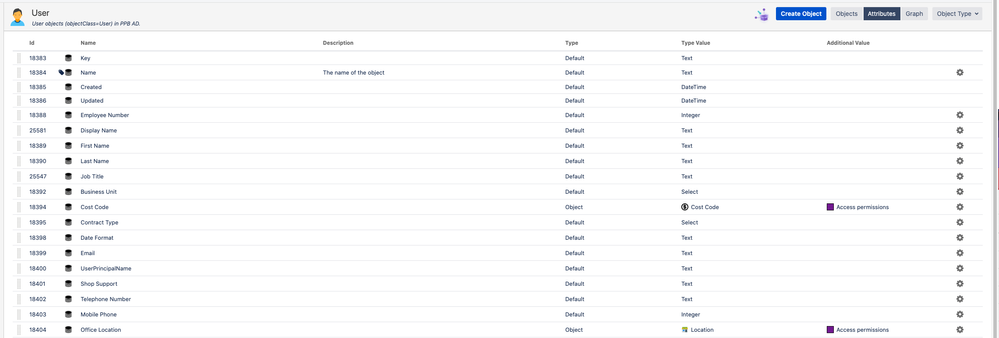
You must be a registered user to add a comment. If you've already registered, sign in. Otherwise, register and sign in.